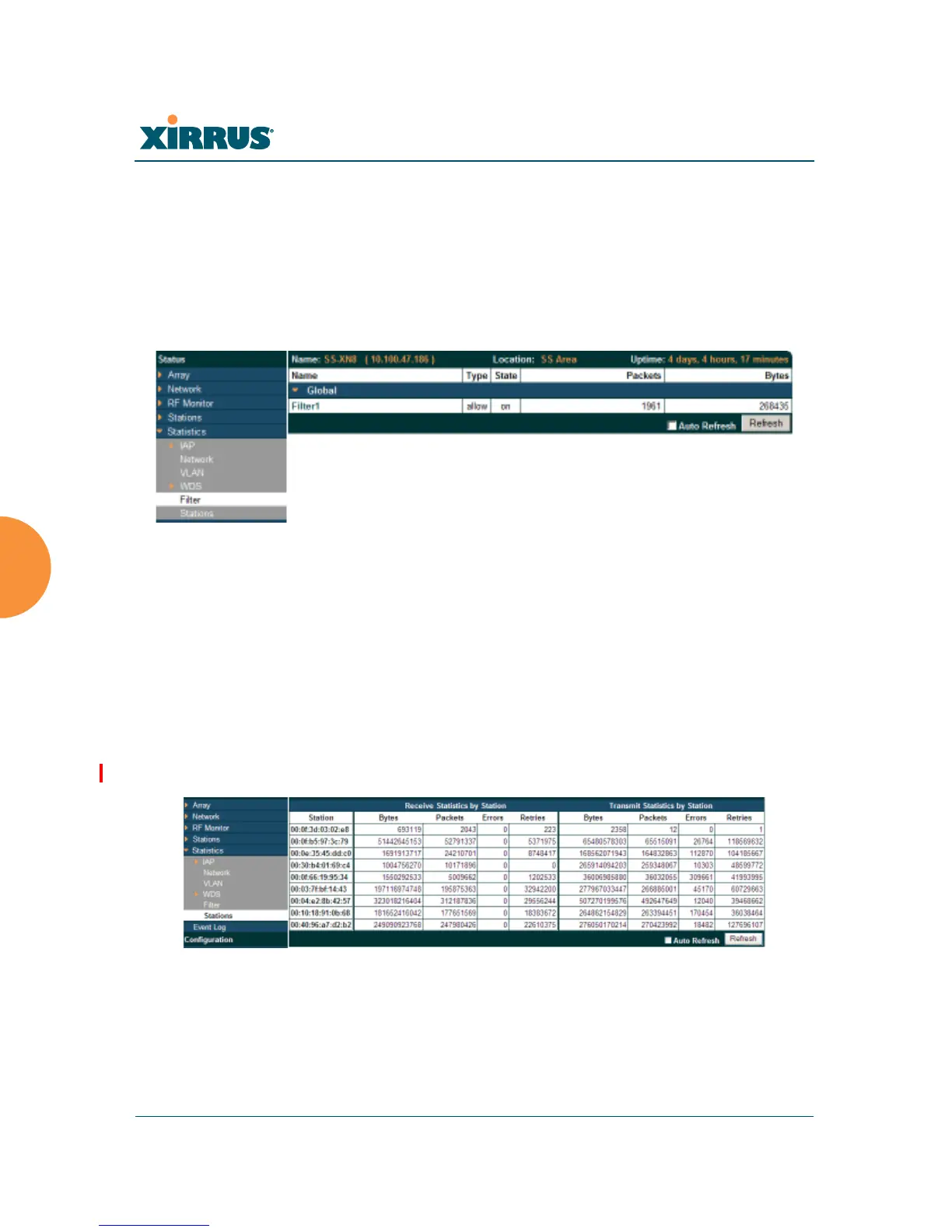Wi-Fi Array
166 Viewing Status on the Wi-Fi Array
Filter Statistics
The Filter Statistics window provides statistical data for all configured filters. The
name, state (enabled — on or off), and type (allow or deny) of each filter is shown.
For enabled filters, this window shows the number of packets and bytes that met
the filter criteria. Click on a column header to sort the rows based on that column.
Click on a filter name to edit the filter settings.
Figure 80. Filter Statistics
See Also
Filters
Station Statistics
This status-only window provides an overview of statistical data for all stations.
Stations are listed by MAC address, and Receive and Transmit statistics are
summarized for each. For detailed statistics for a specific station, click the desired
MAC address in the Station column and see “Per-Station Statistics” on page 167.
Figure 81. Station Statistics
Note that you can clear the data for an individual station (see Per-Station
Statistics), but you cannot clear the data for all stations using this window.