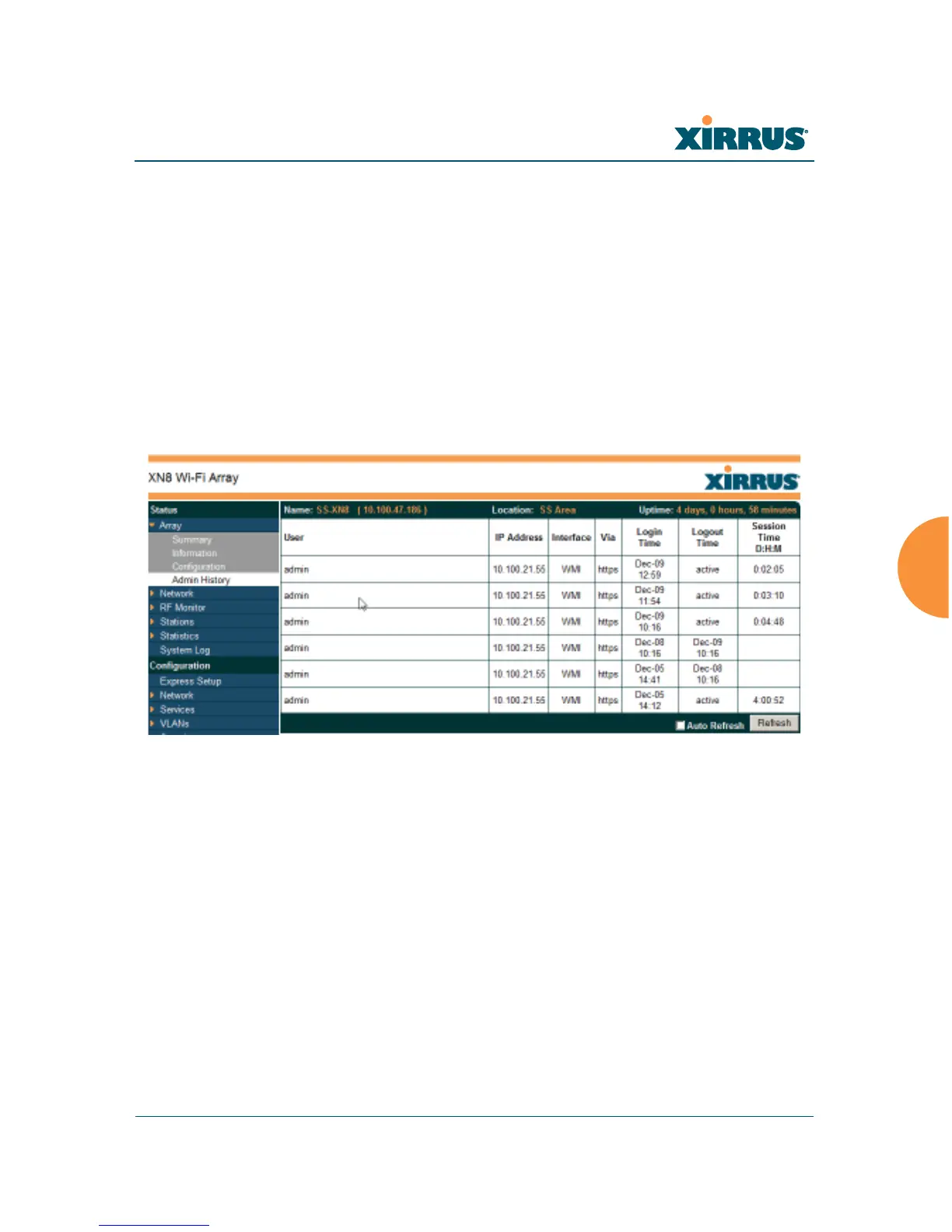Wi-Fi Array
Viewing Status on the Wi-Fi Array 129
To also include the default configuration settings in the output, choose your
configuration then click in the Include Defaults check box. If Include Defaults is
disabled, then only the changes from the default configuration are shown.
Admin History
It is useful to know who else is currently logged in to an array while you're
configuring it. It's also nice to see who has logged in since the array booted. This
status-only window shows you all administrator logins to the Array that have
occurred since the last reboot. To determine who is currently logged in, check
which entries say active in the Logout Time column.
Figure 51. Admin Login History
Network Status Windows
The following Network Status windows are available:
Network — displays a summary of network interface settings.
Network Map — displays information about this Array and neighboring
Arrays that have been detected.
Spanning Tree Status — displays the spanning tree status of network
links on this Array.
Routing Table — displays information about routing on this Array.