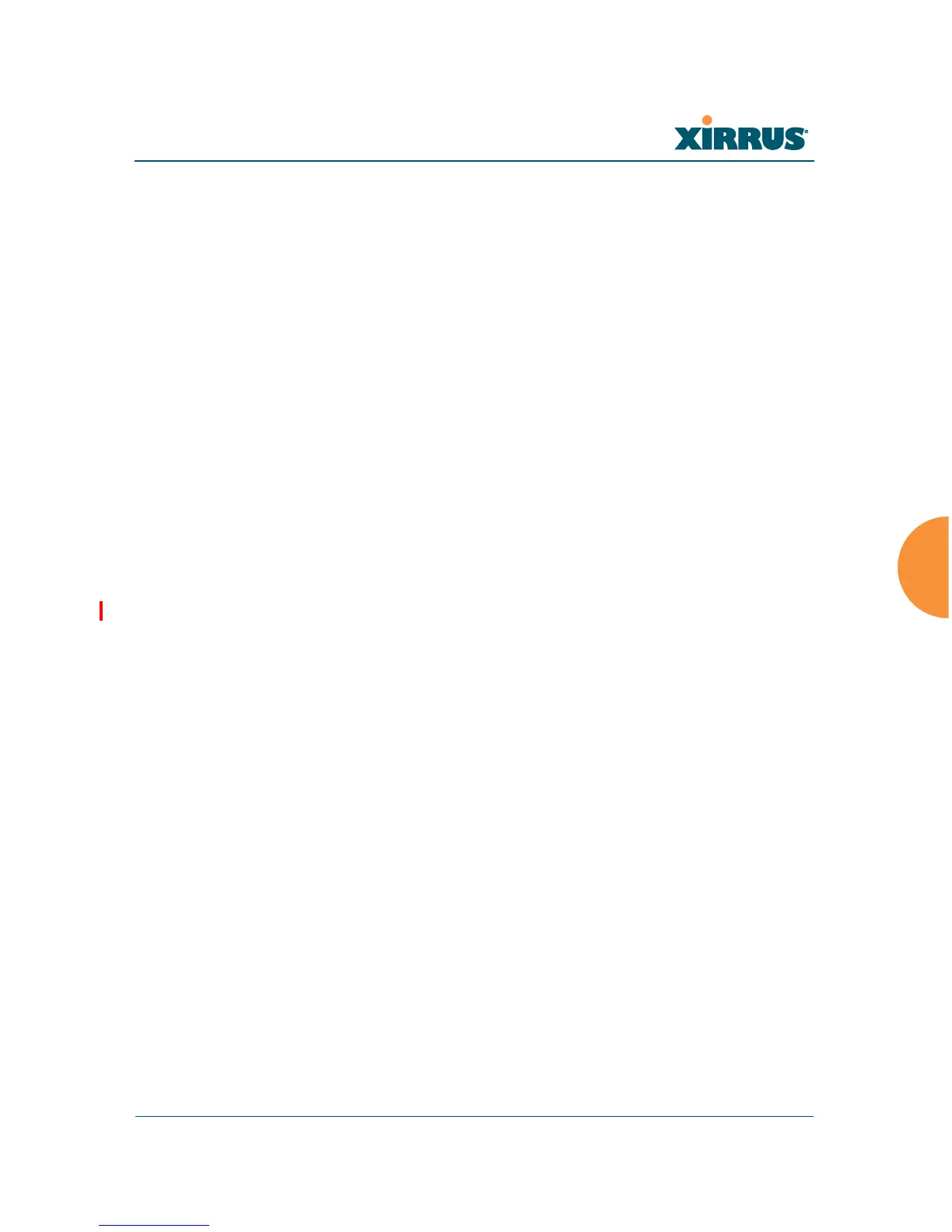Wi-Fi Array
Viewing Status on the Wi-Fi Array 133
Licensed Features: Lists the optional features enabled by the key, if any.
Software (enabled by default)
Enable/disable display of the Array OS column.
Firmware
Boot Loader: The software version number of the boot loader on each
Array.
SCD Firmware: The software version number of the SCD firmware on
each Array.
IAP Info (enabled by default)
Enable/disable display of the IAP/Up columns.
Stations
Stations: Tells you how many stations are currently associated to each
Array. To deauthenticate a station, go to “Stations” on page 148.
The columns to the right (H, D, W, and M) show the highest number of
stations that have been associated over various periods of time: the
previous hour, day, week, and month.
Default
Sets the columns displayed to the default settings. By default, only
Software and IAP Info are selected.
Spanning Tree Status
Multiple active paths between stations can cause loops in the network. If a loop
exists in the network topology, the potential exists for the duplication of
messages. The spanning tree protocol is a link management protocol that
provides path redundancy while preventing undesirable loops. For a wireless
network to function properly, only one active path can exist between two stations.
To facilitate path redundancy, the spanning tree protocol defines a tree that spans
all stations in the network and forces certain redundant data paths into a standby
(blocked) state. If one segment in the spanning tree becomes unreachable, the