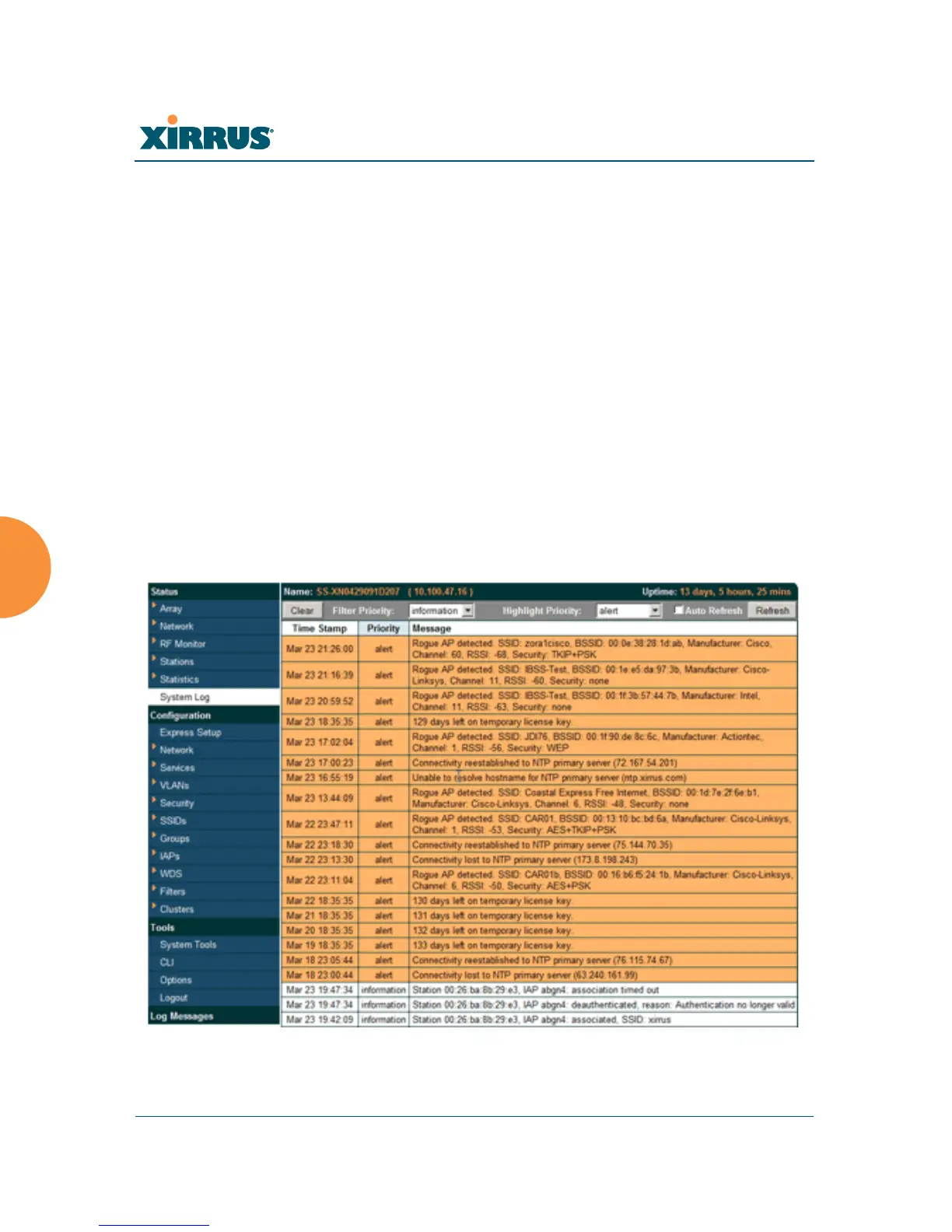Wi-Fi Array
168 Viewing Status on the Wi-Fi Array
System Log Window
This is a status only window that allows you to review the system log, where
system alerts and messages are displayed. Although there are no configuration
options available in this window, you do have the usual choice of deciding how
the event messages are sorted by clicking in the column header for the desired
field (Time Stamp, Priority, or Message).
Time Stamp — sorts the list based on the time the event occurred.
Priority — sorts the list based on the priority assigned to the message.
Message — sorts the list based on the message category
The displayed messages may be filtered by using the Filter Priority option, which
allows control of the minimum priority level displayed. For example, you may
choose (under Services >System Log) to log messages at or above Debug level
but use Filter Priority to display only those at Information level and above.
Figure 83. System Log