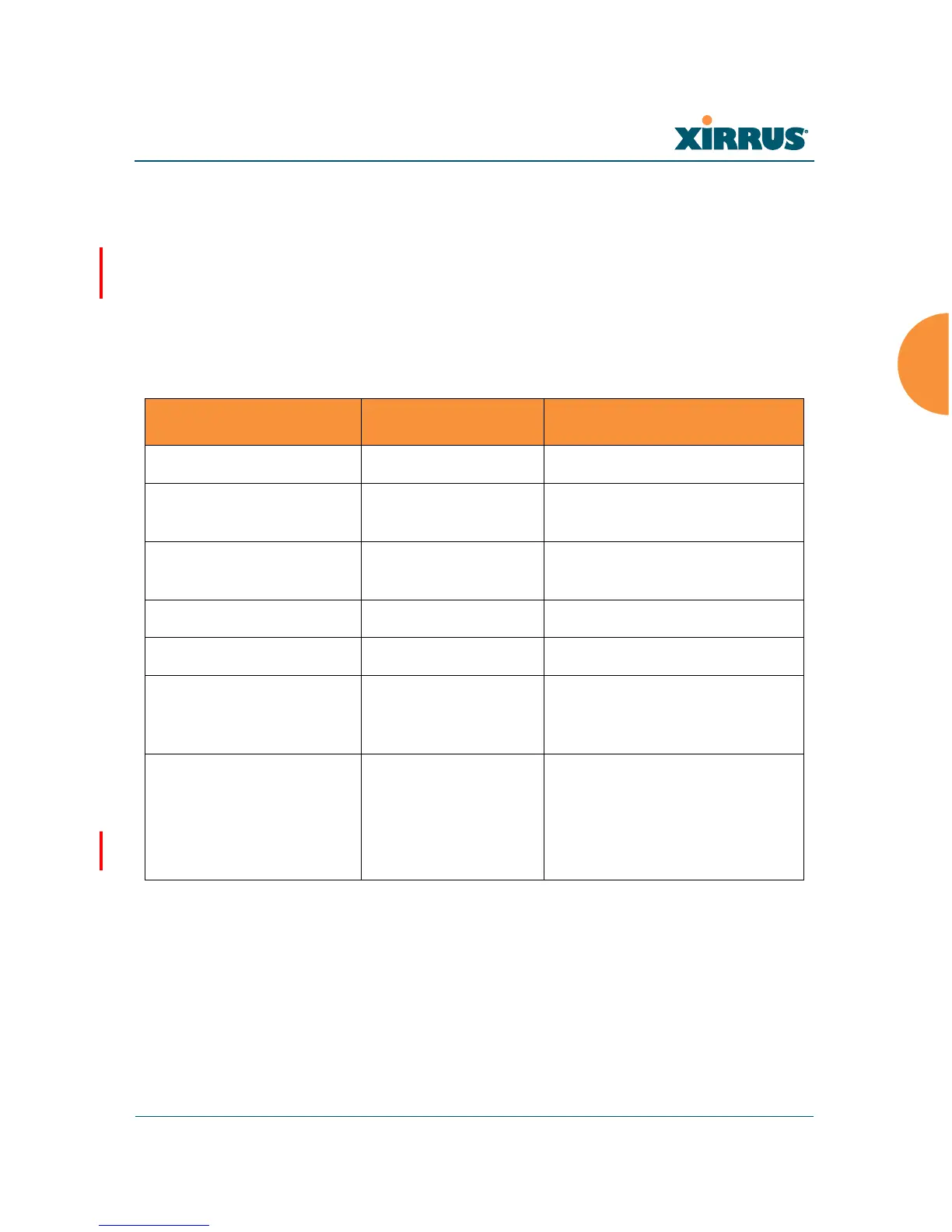Wi-Fi Array
Installing the Wi-Fi Array 101
Array LED Operating Sequences
Use the following tables to review the operating sequences of the Array’s LEDs.
“LED Boot Sequence” on page 101
“LED Operation when Array is Running” on page 102
LED Boot Sequence
The normal boot LED sequence is as follows:
Array Activity Status LED IAP LEDs
Power ON Blinking GREEN All OFF
Boot loader power ON
self-test
Blinking GREEN All ON
Image load from
compact FLASH
Blinking GREEN Spinning pattern (rotate all
to ON, then all to OFF)
Image load failure Blinking ORANGE All OFF
Hand off to ArrayOS Solid GREEN All OFF
System software
initialization
Solid GREEN Walking pattern — (LED
rotating one position per
second)
Up and running Solid GREEN ON for IAPs that are up:
OFF for IAPs that are down.
Behavior may be changed
using “LED Settings” on
page 303.