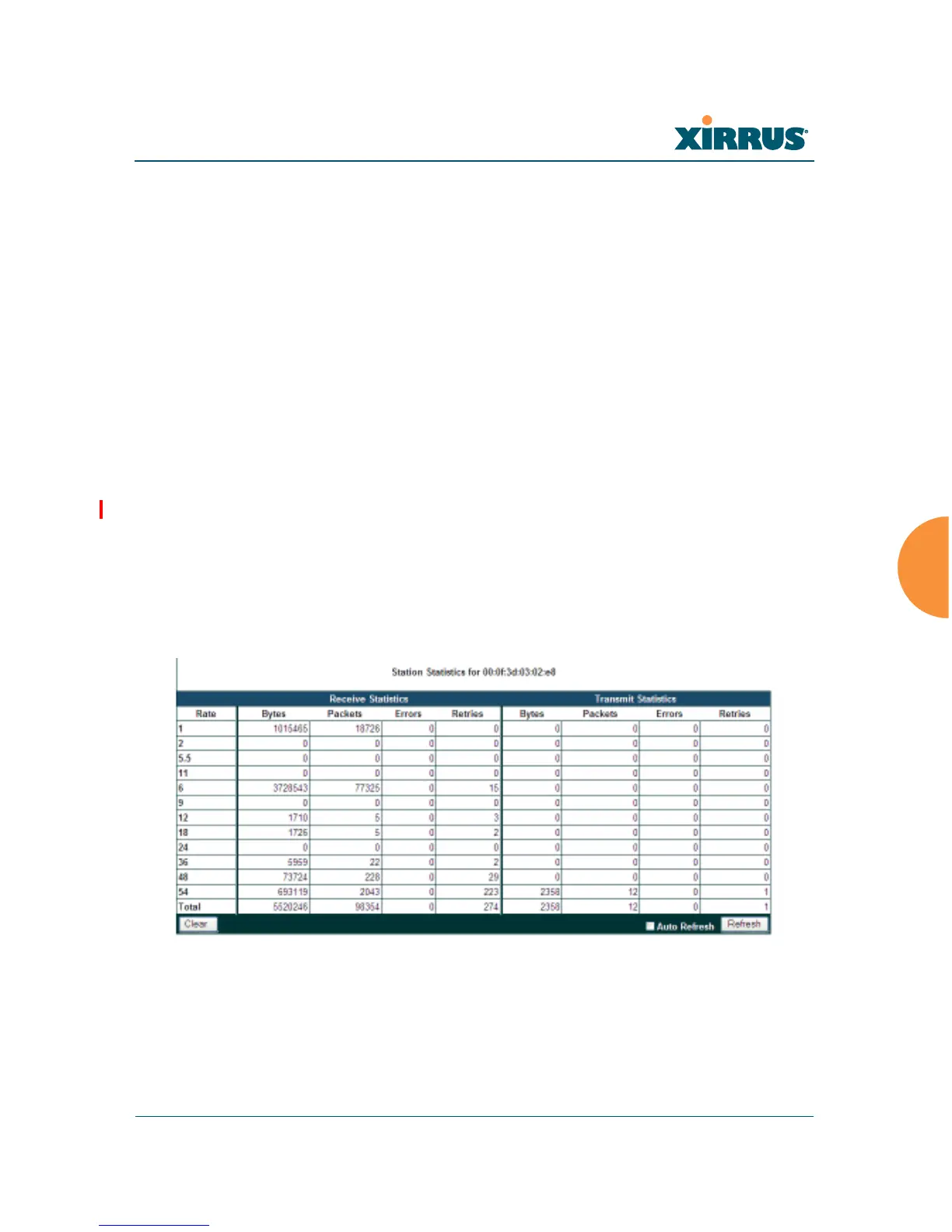Wi-Fi Array
Viewing Status on the Wi-Fi Array 167
You can Refresh the data (update the window with the latest information) at any
time by clicking on the appropriate button. You can also click in the Auto Refresh
check box to instruct the Array to refresh this window automatically.
See Also
Per-Station Statistics
Per-Station Statistics
This window provides detailed statistics for the selected station. This window is
accessed from the Station Statistics window — click the MAC address of the
desired entry in the Station column to display its Per-Station Statistics window.
Receive and Transmit statistics are listed by Rate — this is the data rate in Mbps.
For a summary of statistics for all stations, see “Station Statistics” on page 166.
You can Refresh the data (update the window with the latest information) or
Clear the data (reset all content to zero and begin counting again) at any time by
clicking on the appropriate button. You can also click in the Auto Refresh check
box to instruct the Array to refresh this window automatically.
Figure 82. Individual Station Statistics Page
See Also
Station Statistics