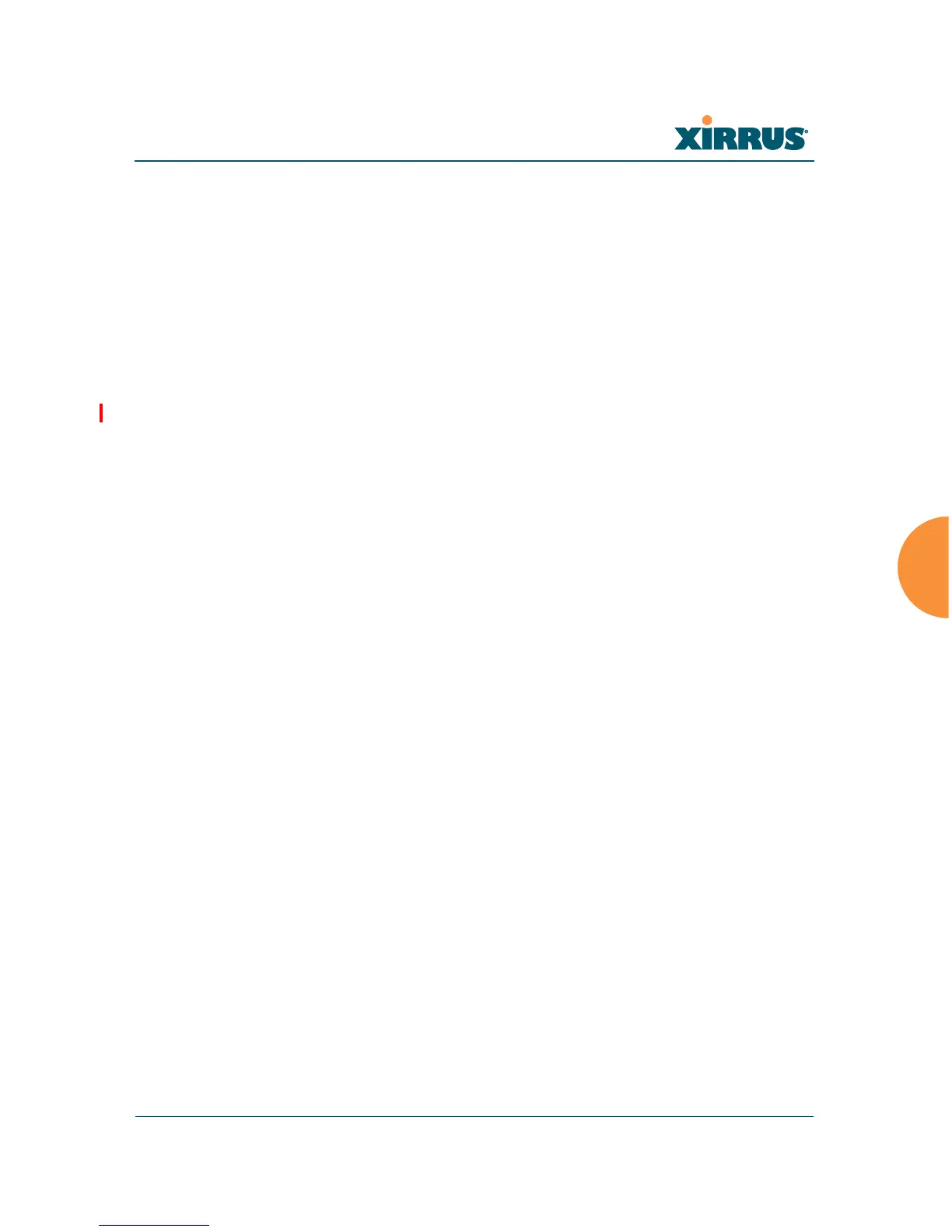Wi-Fi Array
Viewing Status on the Wi-Fi Array 169
Use the Highlight Priority field if you wish to highlight messages at the selected
priority level. Click on the Refresh button to refresh the message list, or click on
the Clear button at the upper left to delete all messages. You can also click in the
Auto Refresh check box to instruct the Array to refresh this window
automatically.
Note that there is a shortcut way to view system log messages. If you click Log
Messages near the bottom of the left hand frame, WMI displays counts of log
messages at different severity levels. Click a count to display just those messages
in the System Log window. SeeFigure 42 on page 117 for more information.