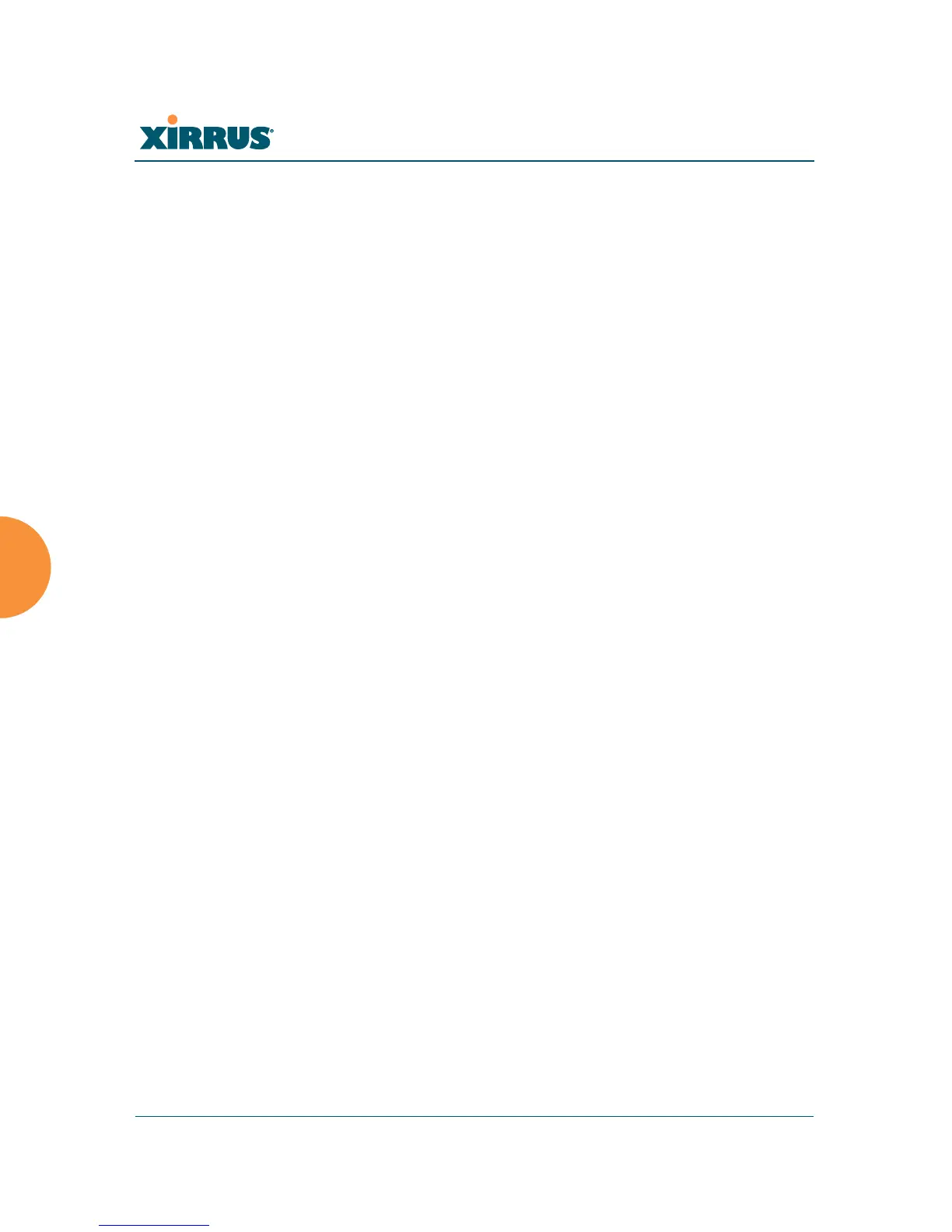Wi-Fi Array
144 Viewing Status on the Wi-Fi Array
Noise Floor: Average noise floor reading seen on the channel (ambient
noise). A dash value “-“means no noise data was available for the
interval.
Error Rate: Percentage of the total number of Wi-Fi packets seen on the
channel that have CRC errors. The Error rate percentage may be high on
some channels since the monitor radio is set to receive at a very sensitive
level, enabling it to hear packets from devices at far distances.
Average RSSI: Average RSSI level seen on 802.11 packets received on the
channel. A dash value “-“means no RSSI data was available for the
interval.
Average Data Rate: Average data rate over time (per byte, not per packet)
seen on 802.11 packets received on the channel. A dash value “-“means
no data rate information was available for the interval. A higher date rate
(above 6 Mbps) typically indicates user data traffic on the channel.
Otherwise, the data rate reflects control packets at the lower basic rates.