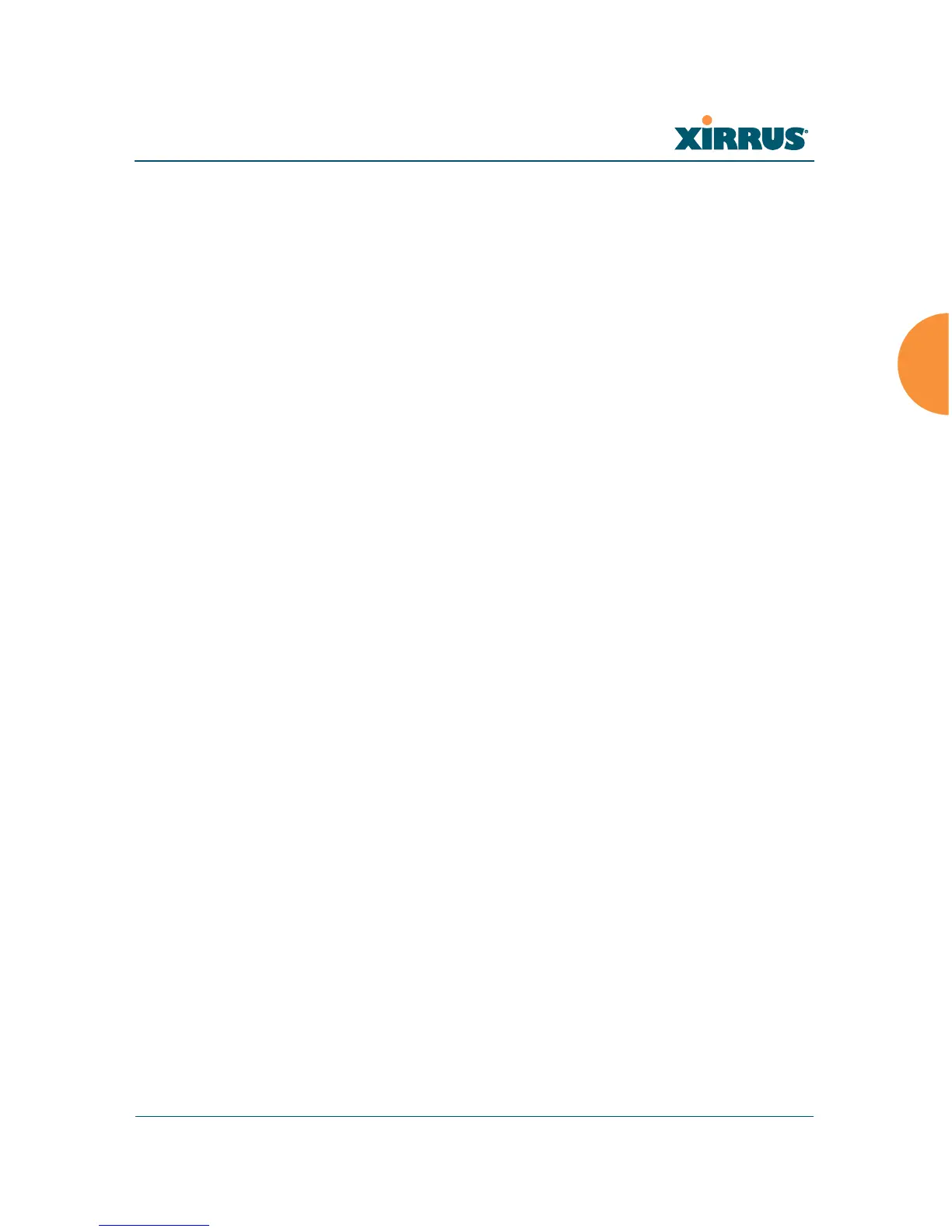Wi-Fi Array
Installing the Wi-Fi Array 105
4. Now you may verify the features provided by the key. In the Status
section of the left hand frame, click Array and then click Information.
Check the items listed in the License Features row.
If you are installing a large number of licenses and do not have XMS, a
Xirrus Licensing Tool may be acquired from Xirrus Support to help push
licenses to large number of Arrays.