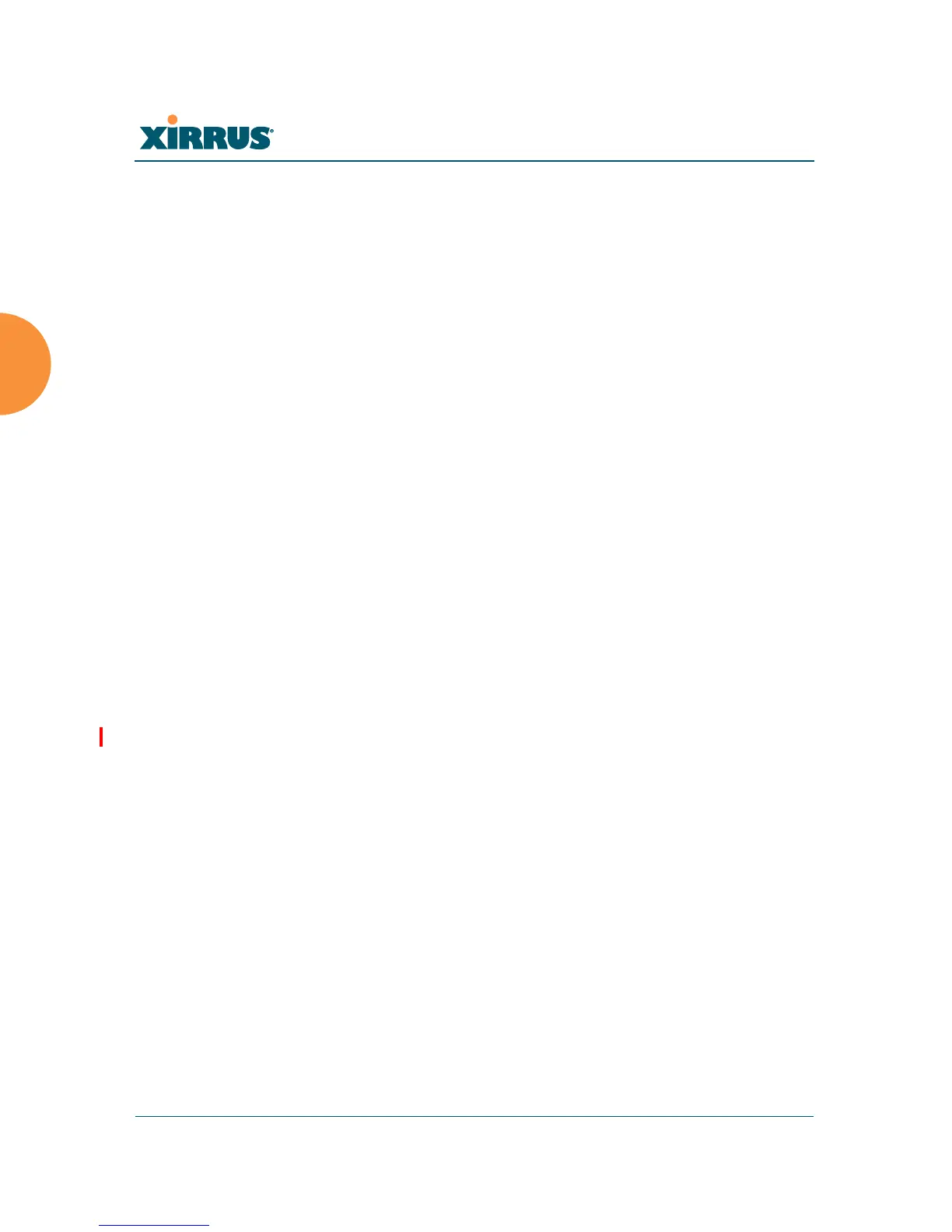Wi-Fi Array
108 Installing the Wi-Fi Array
or choose Static if you intend to enter IP addresses manually. If you
choose the Static IP option, you must enter the following information:
IP Address: Enter a valid IP address for this Array. To use any of
the remote connections (Web, SNMP, or SSH), a valid IP address
must be used.
IP Subnet Mask: Enter a valid IP address for the subnet mask
(the default is 255.255.255.0). The subnet mask defines the
number of IP addresses that are available on the routed subnet
where the Array is located.
Default Gateway: Enter a valid IP address for the default
gateway. This is the IP address of the router that the Array uses
to forward data to other networks.
8. SSID Settings: This section specifies the wireless network name and
security settings.
a. SSID (Wireless Network Name): The SSID (Service Set Identifier) is
a unique name that identifies a wireless network. All devices
attempting to connect to a specific WLAN must use the same SSID.
The default for this field is “xirrus.”
For additional information about SSIDs, go to the Multiple SSIDs
section of “Frequently Asked Questions” on page 432.
b. Wireless Security: Select the desired wireless security scheme (Open,
WEP, WPA, WPA2, or WPA-Both). WPA2 is recommended for the
best Wi-Fi security.
• Open — This option offers no data encryption and is not
recommended, though you might choose this option if clients are
required to use a VPN connection through a secure SSH utility,
like PuTTy.
• WEP (Wired Equivalent Privacy) — An optional IEEE 802.11
function that offers frame transmission privacy similar to a wired
network. WEP generates secret shared encryption keys that both
source and destination stations can use to alter frame bits to
avoid disclosure to eavesdroppers.