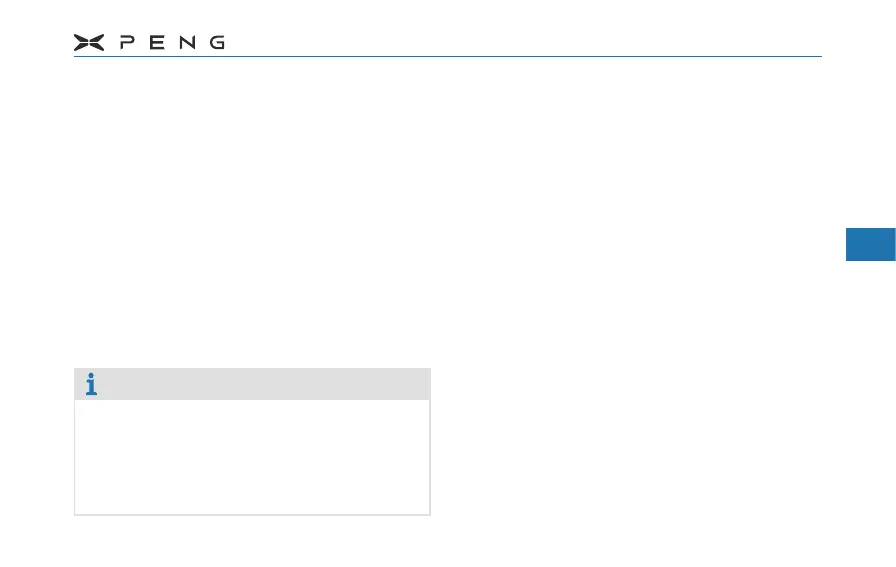5.XPILOT
159
1
2
3
4
5
6
7
8
9
10
11
2. Stop the vehicle, keep the brake, check
and confirm whether the parking space
is suitable and safe. If suitable, shift to R
gear, and the central control screen will
display the automatic parking interface.
3. Click the "Start" button on the automatic
parking interface, and the vehicle will start
to park into the parking space. The driver
must continue to observe the surrounding
environment to ensure that the automatic
parking process is safe.
4. After the parking is completed, the central
control screen will display "Parking
Complete" prompt.
Tips
●
When the vehicle is in the process of
automatic parking, if the brake pedal is
stepped on, the automatic parking will
be suspended. Click "Continue" button
to resume parking.
Automatic parking supports vertical parking
spaces and parallel parking spaces. If there
is no parking lines for parking spaces, the left
and right sides of the vertical parking spaces
(parallel parking spaces are front and rear)
require other vehicles or larger objects. If the
parking space has a clear parking space line
and good lighting conditions, no reference
objects are required on both sides of the
parking space, and the Automatic parking
system can also complete the detection of the
parking space.