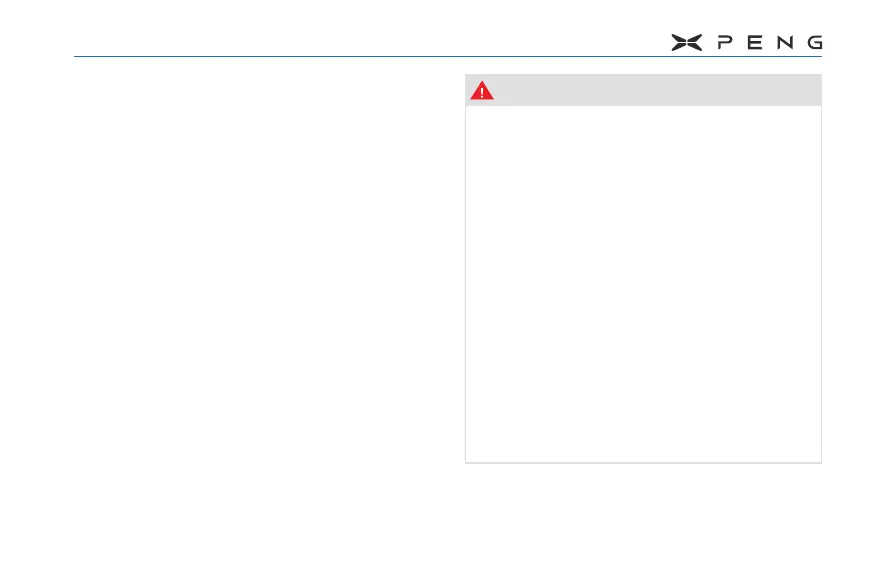5.XPILOT
160
Cancel ParkingCancel Parking
When the following conditions occur, the
system will cancel parking:
●
After parking starts, manually turn the
steering wheel or step on the brake to
change gear, and automatic parking will
be cancelled.
●
Before parking starts, click the exit button
on the parking interface to cancel the
parking.
●
Parking is suspended for more than 30
seconds and did not resume.
●
Door openning, stepping on the
accelerator pedal, and stepping on the
brake pedal cause automatic parking to
be suspended more than 2 times.
Warning
●
The performance of the automatic
parking system depends on the ability of
the ultrasonic sensors and the surround
view camera to detect and recognize the
environment.
●
Automatic parking systems do not
always detect objects in parking spaces
and parking paths. Drivers must check
the environment and ensure that the
environment is suitable and safe.
●
Although the automatic parking system
has the ability to avoid obstacles
and automatically pause, due to the
limitations of the sensor, the driver
needs to be ready to brake at any time
to avoid vehicles, pedestrians and
objects.