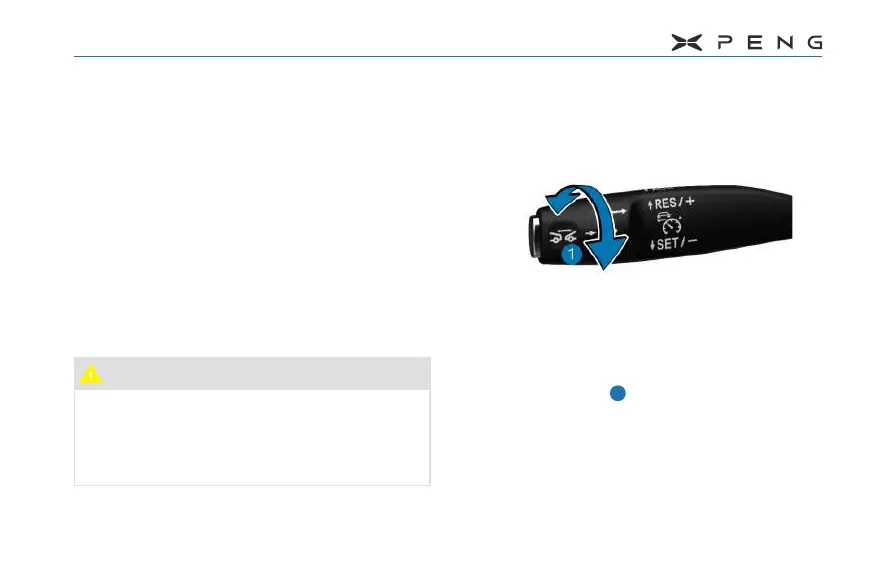5.XPILOT
172
The driver needs to respond to the The driver needs to respond to the
request to take over the vehicle in request to take over the vehicle in
timetime
When Adaptive Cruise Control(ACC) requires
the driver to take over the vehicle, it will
prompt the driver to take over the vehicle
through the LCD screen of the instrument, and
the warning sound of taking over the vehicle
will be given at the same time. When the LCD
screen of the instrument displays the words
"take over immediately", the driver should take
over the vehicle immediately, control the speed
of the vehicle and avoid danger.
Caution
●
If the driver has discovered the
danger, don't wait for the takeover
request, please take over the vehicle
immediately..
Adjust the Front Vehicle Following Adjust the Front Vehicle Following
DistanceDistance
─
To adjust the distance you wish to maintain
with the vehicle in front, turn the cruise
control handle
and select a setting from
the settings. Each setting corresponds
to a time-based distance, where the
time-based distance represents the time
required for the vehicle to reach the tail of
the front vehicle from the current position.