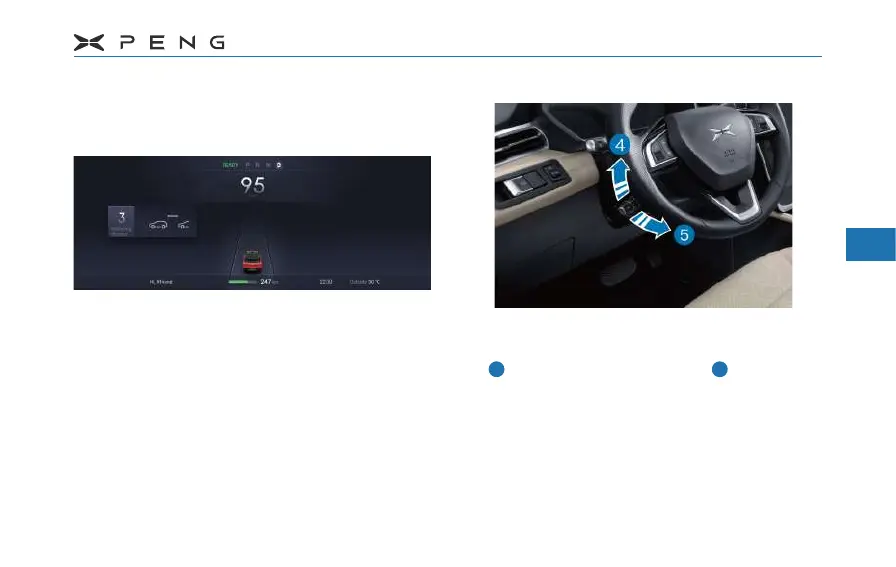5.XPILOT
173
1
2
3
4
5
6
7
8
9
10
11
─
The system will memorize the driver's
following distance setting. Each time the
vehicle is Ready again, the default setting
is the last following distance.
─
When turning the cruise control handle, the
dashboard displays the current setting.
Adjust the Maximum Cruising SpeedAdjust the Maximum Cruising Speed
To change the set speed when using ACC,
move the cruise control lever in the direction
of
(upward acceleration) or
(downward
deceleration) until the desired set speed is
displayed then release.
─
Quickly toggle the handle up/down once
and then release, you can accelerate/
decelerate once.