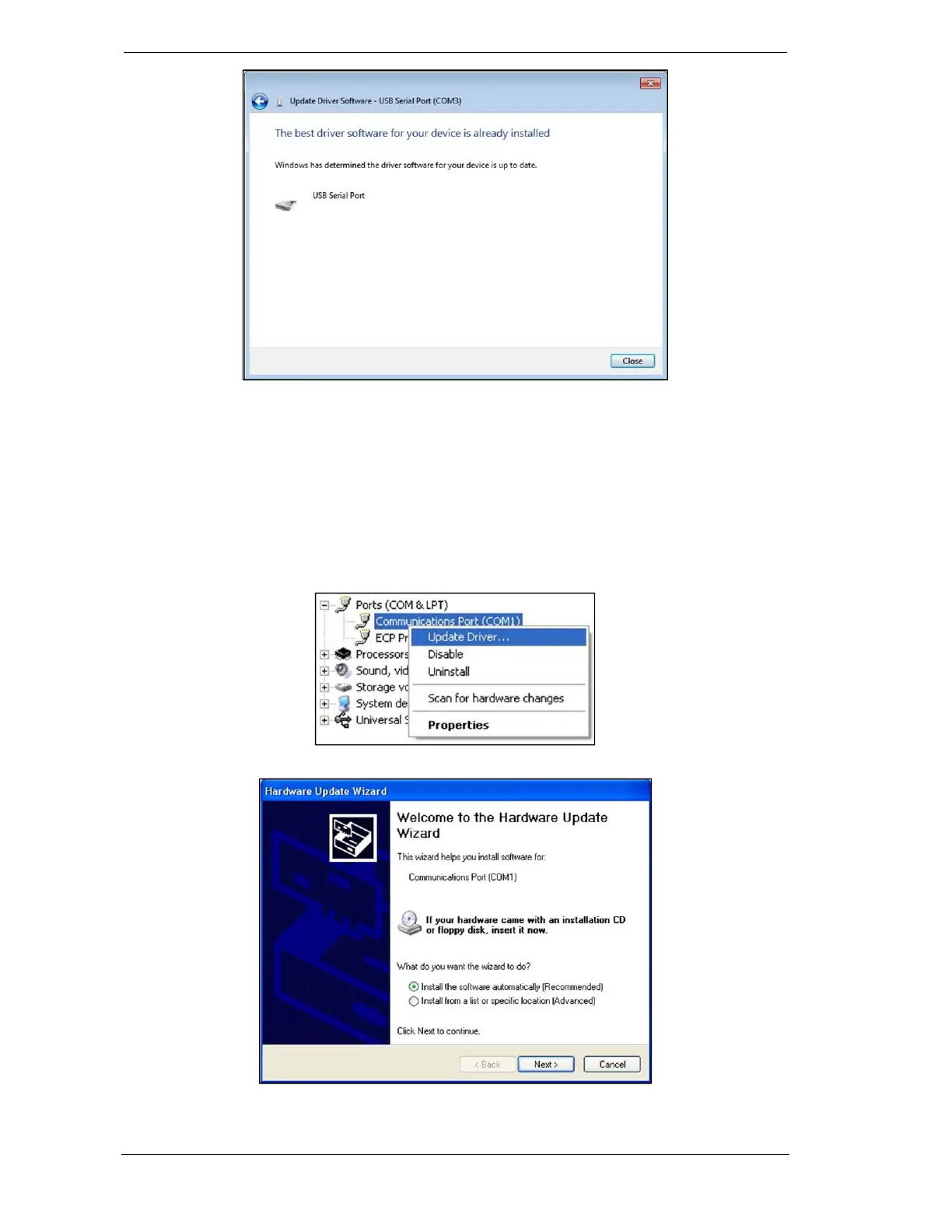50 Doc. 20780_03
Planning and Commissioning Manual ADPRO Passive-Infrared (PIR) PRO Series by Xtralis
10. Click (Close).
If you are using an XP platform, follow these steps to configure the communication port:
1. Right click “My Computer”,
2. Click “Manage”,
3. Click “Device Manager”,
4. Click “Ports (COM and LPT)”,
5. Right click “Communications Port (COM1)”, the following menu appears:
6. Click (Update Driver…), the following window apppears:
7. Select “Install the software automatically (Recommended)”,