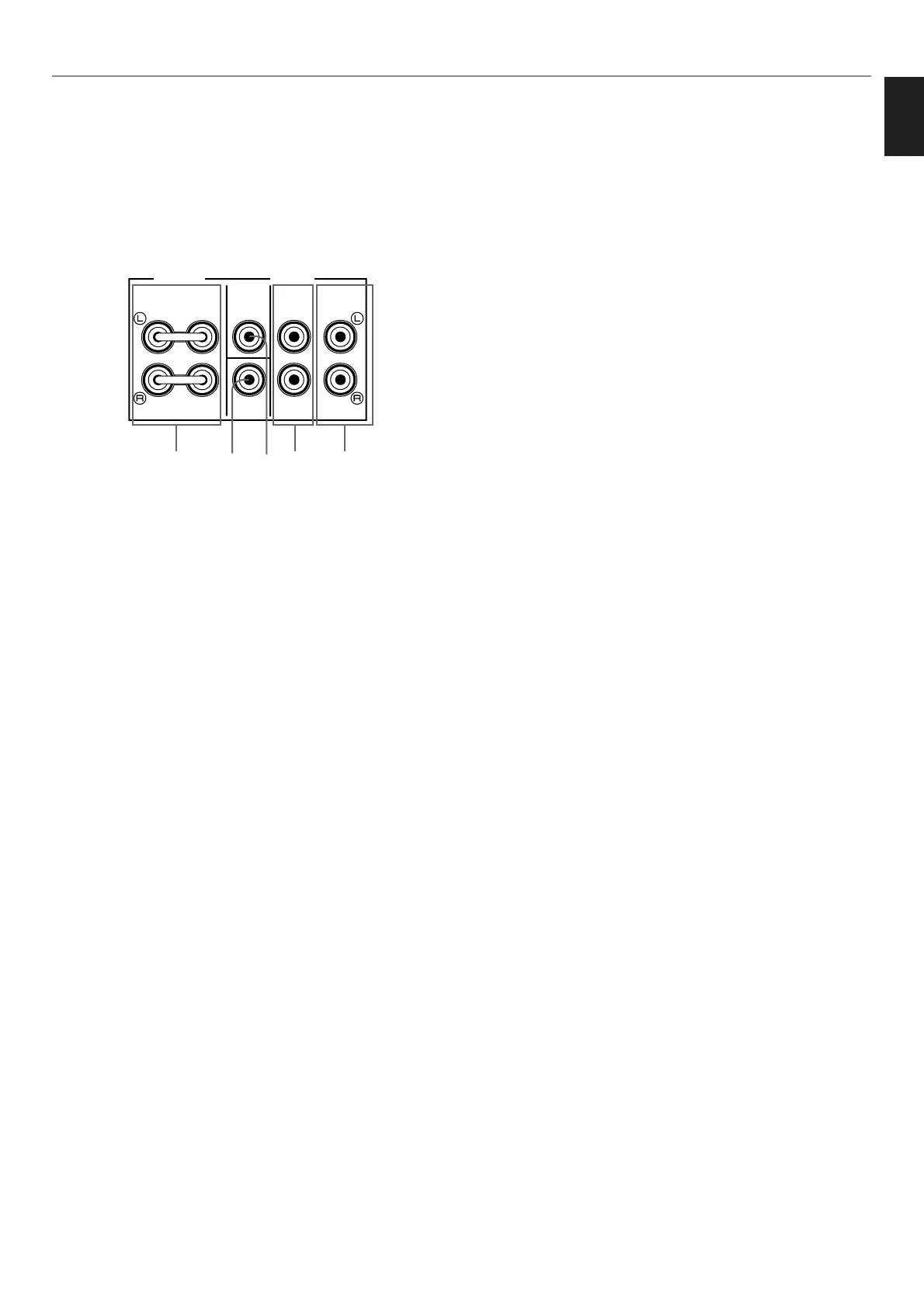23
English
The speaker connections described on page 21 are fine for
most applications. If for some reason, however, you wish to
drive main, center, front effect and/or rear speakers with your
existing amplifier, etc., the following terminals are available for
connecting external amplifier(s) to this unit.
1 MAIN PRE OUT/MAIN IN terminals
The PRE OUT terminals are for main channel line output,
and the MAIN IN terminals are for line input to the built-in
main channel amplifier. The PRE OUT and MAIN IN
terminals must be connected with jumper bars when the
built-in amplifier is used.
However, if you drive main speakers with an external
stereo power amplifier, first remove the jumper bars, and
then connect the input terminals of the external amplifier
(MAIN IN or AUX terminals of an amplifier or a receiver)
to the PRE OUT terminals. No connection is needed to
the MAIN IN terminals.
* Output signals from the PRE OUT terminals are
affected by the use of BASS, TREBLE, BALANCE
controls and BASS EXTENSION button and the TONE
BYPASS button.
2 SUBWOOFER terminal
When using a subwoofer, connect its amplifier input to
this terminal. Low frequencies distributed from the main,
center and/or rear channels are output from this terminal.
(The cut-off frequency of this terminal is 90 Hz.) Signals
of LFE (low frequency effect) generated when Dolby
Digital or DTS is decoded are also output if they are
assigned to this terminal.
3 CENTER terminal
This terminal is for center channel line output.
If you drive a center speaker with an external power
amplifier, connect the input terminal of the external
amplifier to this terminal.
There is no connection to this terminal when you use the
built-in amplifier.
4 FRONT terminals
These terminals are for front effect channel line output.
If you drive front effect speakers with an external stereo
power amplifier, connect the input terminals of the
external amplifier (MAIN IN or AUX terminals of an
amplifier or a receiver) to these terminals.
There is no connection to these terminals when you use
the built-in amplifier.
5 REAR (SURROUND) terminals
These terminals are for rear channel line output.
If you drive rear speakers with an external stereo power
amplifier, connect the input terminals of the external
amplifier (MAIN IN or AUX terminals of an amplifier or a
receiver) to these terminals.
There is no connection to these terminals when you use
the built-in amplifier.
Notes
•
Output level of signals from all of these terminals are
adjusted by the use of VOLUME control on the front panel
or MASTER VOLUME keys on the remote controller.
•
If an external power amplifier is connected to the
CENTER, FRONT or REAR output terminals, do not use
the corresponding SPEAKERS terminals (CENTER,
FRONT or REAR).
m To drive main, center, front effect and/or rear speakers with external
amplifiers
