
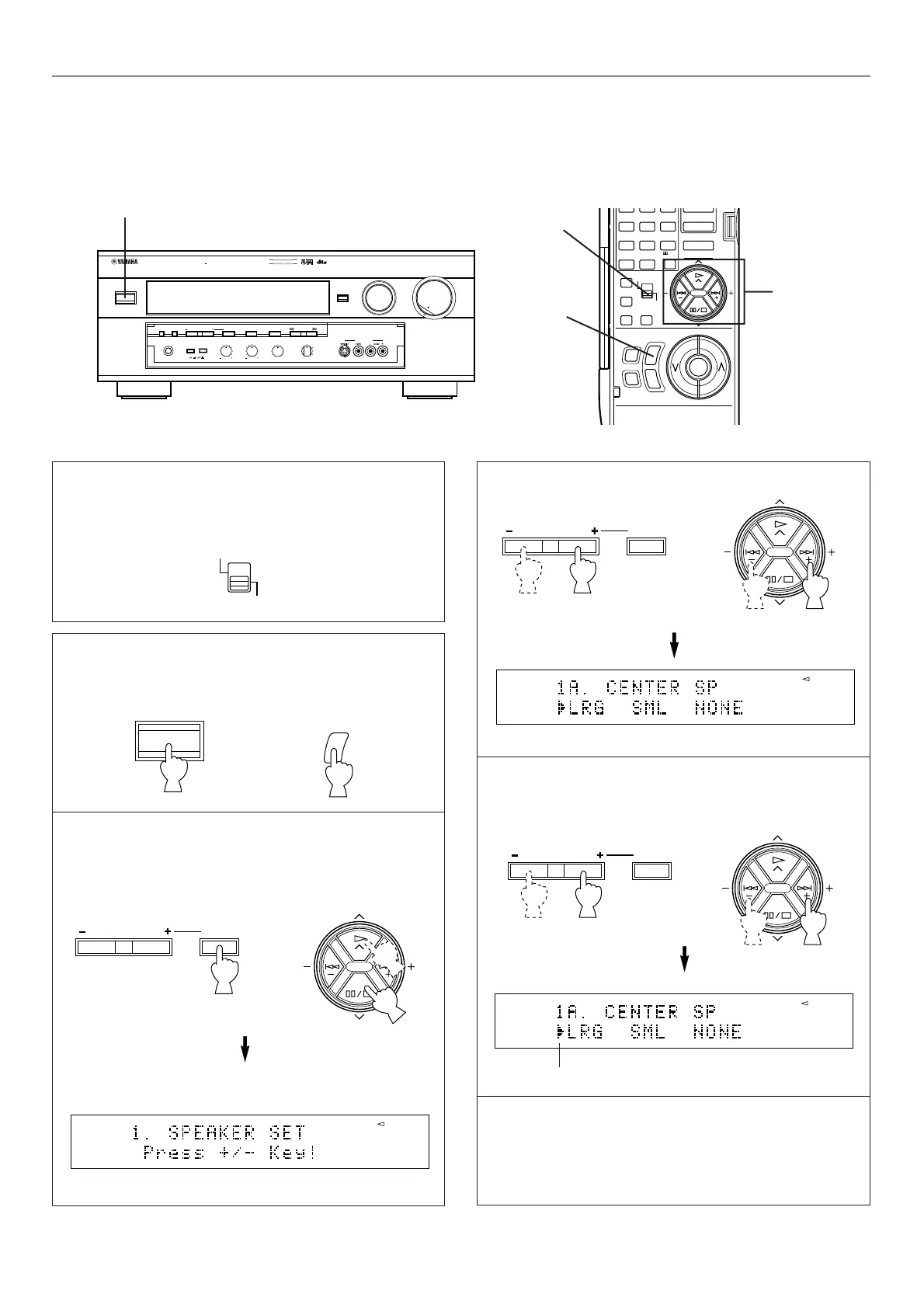 Loading...
Loading...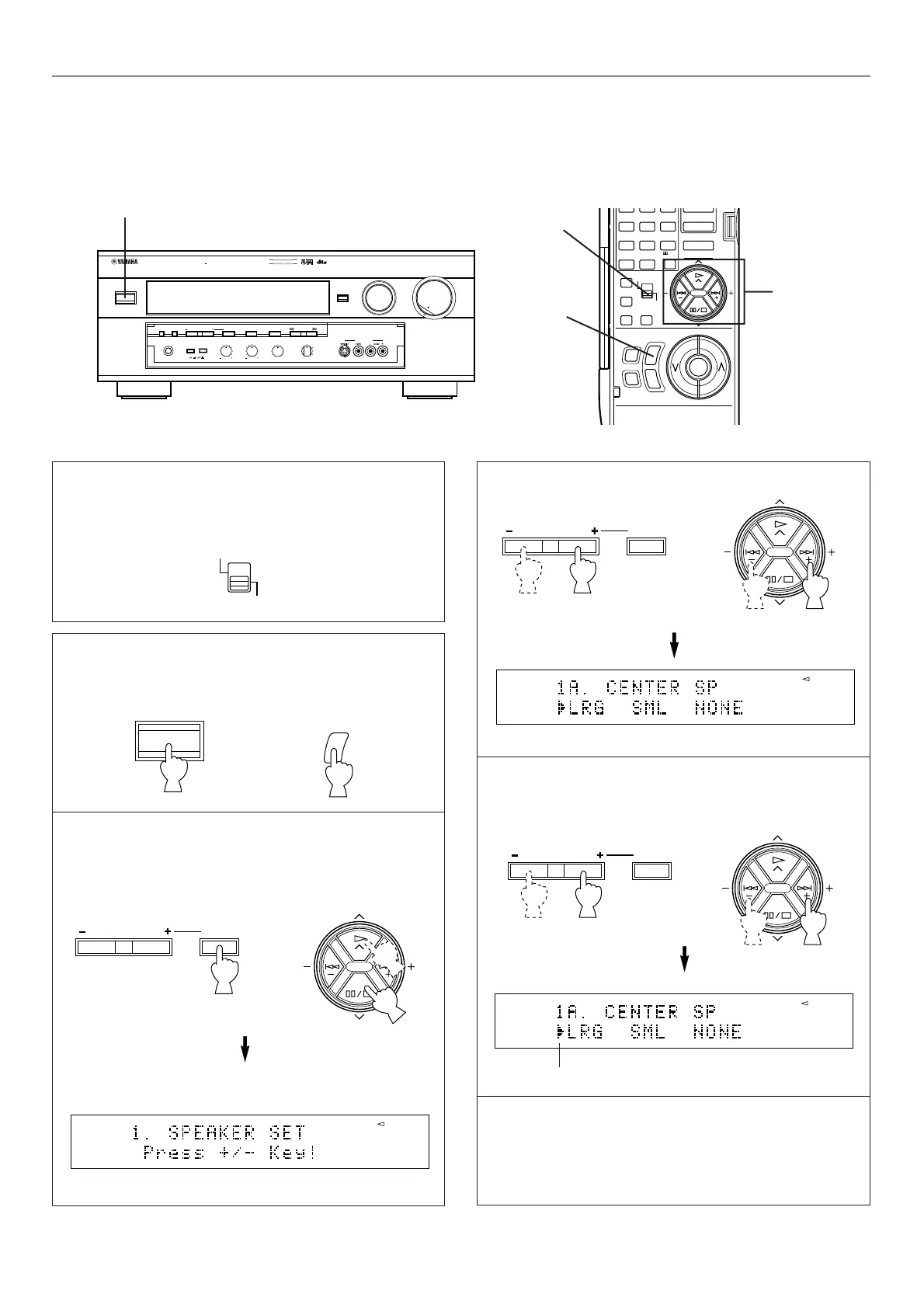
Do you have a question about the Yamaha DSP-A2 and is the answer not in the manual?
| Frequency Response | 20Hz - 20kHz |
|---|---|
| Total Harmonic Distortion | 0.015% |
| Type | AV Amplifier |
| Input Sensitivity | 200 mV (Line) |
| Channel Separation | 60 dB |
| Speaker Load Impedance | 4-16 ohms |
| Video Connections | Composite, S-Video |
| Surround Sound Formats | Dolby Digital, DTS |
| Signal-to-Noise Ratio | 100 dB |
| Dimensions | 435 x 171 x 476 mm |
| Damping Factor | 80 (8 ohms, 1kHz) |
| Digital Inputs | 2 Coaxial |
| DSP Modes | Cinema DSP |
| Inputs | Phono |
| Outputs | Speaker Outputs |