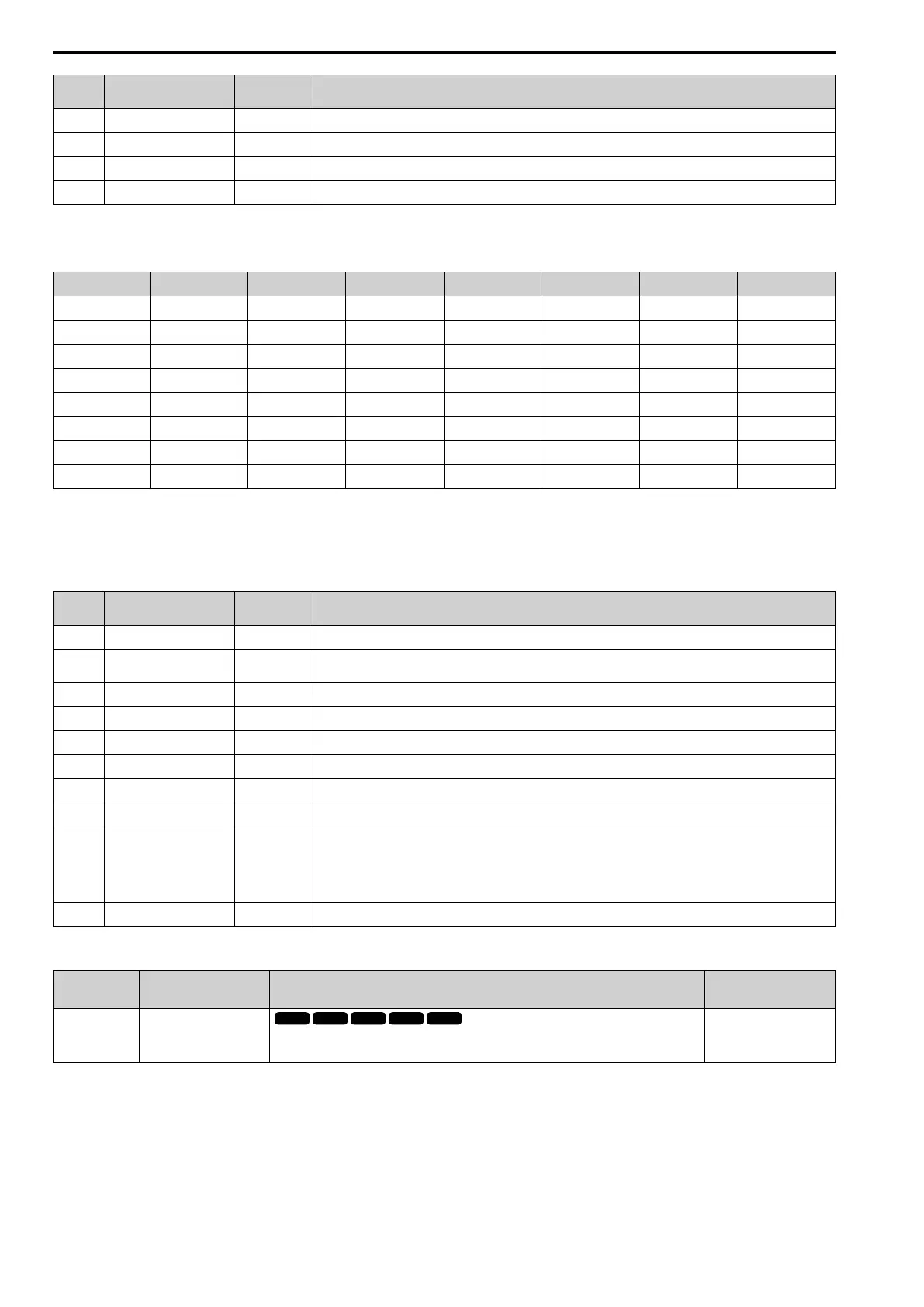12.11 o: Keypad-Related Settings
774 YASKAWA SIEPC71061753C GA500 Technical Manual
No. Item
Number of
Characters
Description
22 Monitor number 10 4 Monitor number (Dec.) selected by o5-12 [Log Monitor Data10]
23 Monitor Unit 10 4 Unit code and number of decimal places used for the monitor selected with o5-12
24 to 27 Reserved 4 -
28 Row number 6 Row number (Hex.) in the data log file
*1 If there is no data log monitor selected, the text string of [0000] is generated.
*2 Refer to Table 12.76 for information about unit codes.
Table 12.76 Unit Codes
Unit Code (Hex.) Unit Unit Code (Hex.) Unit Unit Code (Hex.) Unit Unit Code (Hex.) Unit
00 – 08 PPR 10 H 18 0H
01 Hz 09 kW 11 V 19 –
02 RPM 0A Ω 12 us 1A –
03 % 0B ms 13 min 1B –
04 VAC 0C kHz 14 °C 1C –
05 VDC 0D PSI 15 W 1D –
06 A 0E MPM 16 kWH 1E –
07 sec 0F FPM 17 MWH 1F –
Third and Subsequent Rows: Log Data
This example shows the data text strings and data generated for the third row of log data.
Example of generated data:
02,0012,160107111239,1770,1770,00BE,0118,0028,0000,0000,0000,0000,0000,0000,0000,00000C
No. Item
Number of
Characters
Description
1 Attribute 2 [02] shows that the record is a monitor data record.
2 File number 4 Generates the [xxx] part (a 3-digit decimal number) of the [GLOG0xxx.csv] filename of the log data in hexadecimal
format.
3 Time stamp 12 Data log data was retrieved (YYMMDDHHMMSS)
4 Log Monitor Data 1 4 Log monitor data (Hex.) of the monitor selected with o5-03 [Log Monitor Data 1]
5 Log Monitor Data 2 4 Log monitor data (Hex.) of the monitor selected with o5-04 [Log Monitor Data 2]
: : : :
13 Log Monitor Data 10 4 Log monitor data (Hex.) of the monitor selected with o5-12 [Log Monitor Data 10]
14 Reserved 4 -
15 Encoding data 4 Log Monitor Data 1 to 10 Code Data (Hex.)
Bits 0 through 9 show the encoding of log monitor data 1 1 through 10. A bit value of 1 shows that the data represents
a negative value. (Log monitor data 1 through 10 is absolute value data without encoding)
Example when log monitor data 2, 5, and 8 show negative values: Bits 1, 4, and 7 have values of 1, and the encoding
data = 0010010010 (Bin.) = 0092 (Hex.)
16 Row number 6 Row number (Hex.) in the data log file
■ o5-01: Log Start/Stop Selection
No.
(Hex.)
Name Description
Default
(Range)
o5-01
(1551)
RUN
Log Start/Stop Selection
Sets the data log function. This parameter is only available when using an LCD keypad.
0
(0 - 1)
0 : OFF
Stops the data log.
1 : ON
Starts the data log as specified by the sampling cycle set in o5-02 [Log Sampling Interval].
