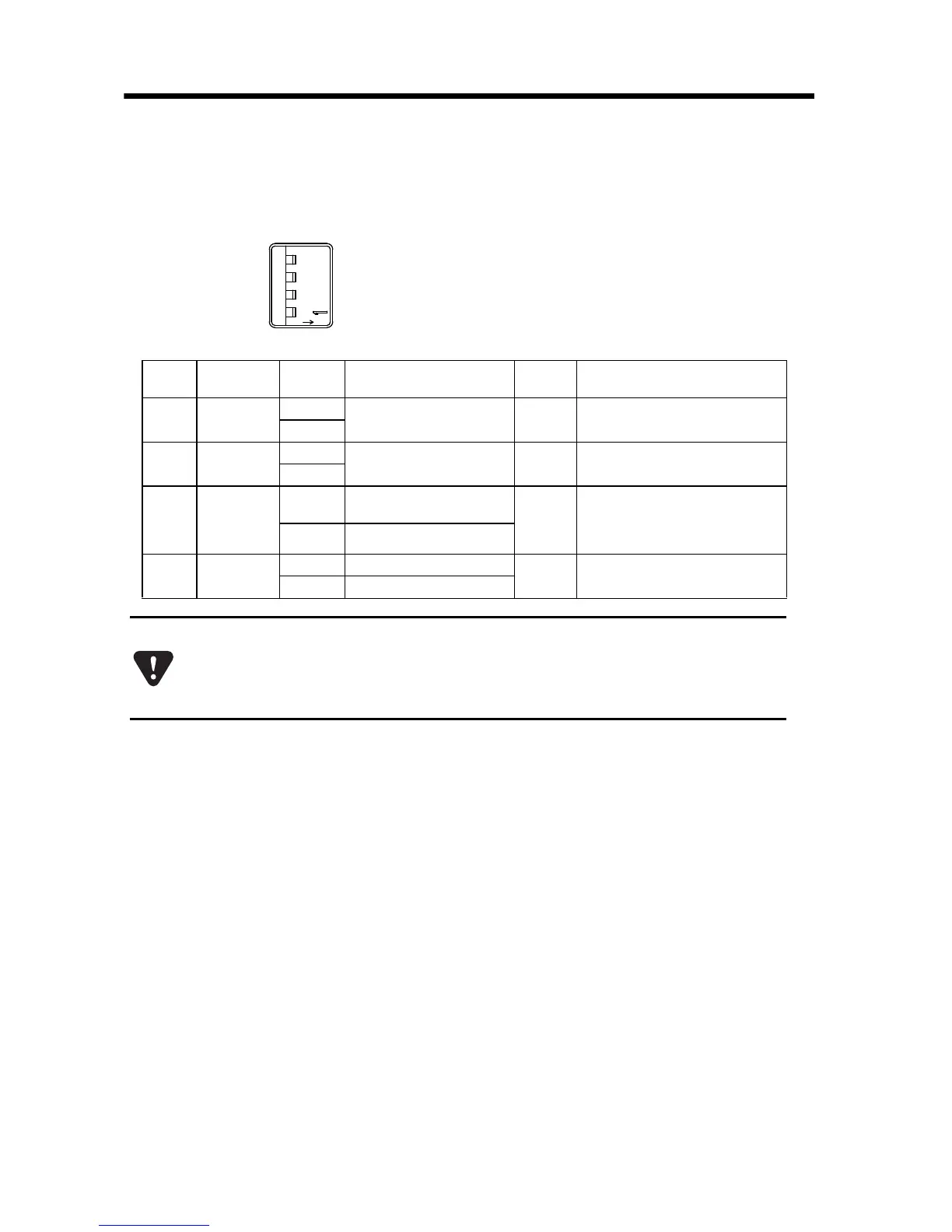7.1 Switch Settings
7.1.2 SW2
34
7.1.2 SW2
Sets the Ethernet port condition and other operating conditions.
The switch setting is read only when the module is first turned ON.
Switch
Switch
Name
State Operation Mode Default Description
S2-4
ON
Reserved
OFF
Reserved for future use
OFF
S2-3
ON
Reserved
OFF
Reserved for future use
OFF
S2-2
E-INIT
ON
Initialize Transition
Parameters for Ethernet
OFF
When ON, transmission
parameters such as an IP
address are set to default at
startup (192.168.1.1.).
OFF Normal Operation
S2-1
E-TEST
ON Ethernet TEST
OFF
For self-diagnosis of Ethernet
OFF Normal Operation
If the E-INIT switch is in the “ON” position when the controller is powered up,
the IP address of the controller will be 192.168.1.1. If the switch is in the “OFF”
position at power on, then the IP address defined in the system configuration
setup will be in effect.