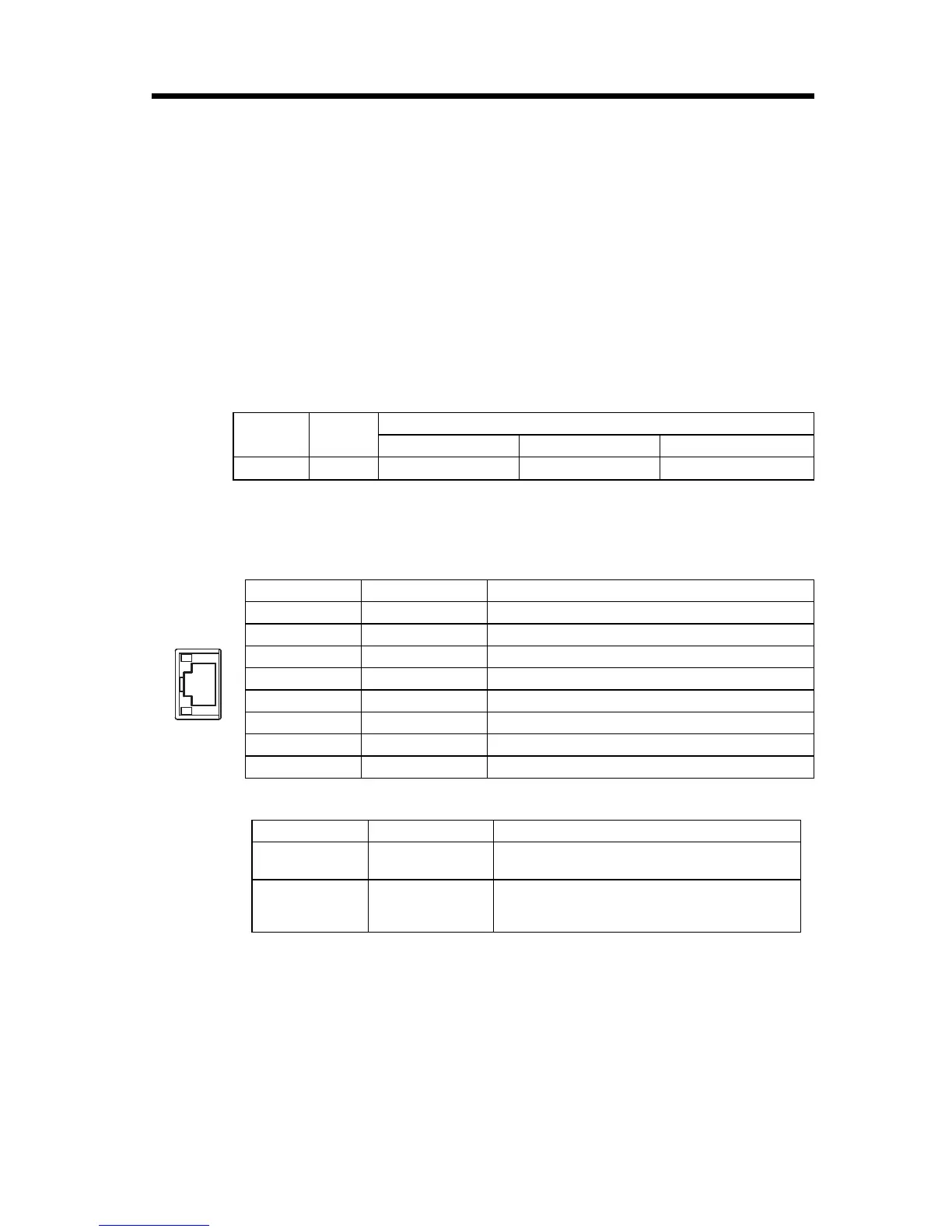12.1 Ethernet Connector Details
12.1.1 Ethernet Connector Specification and Pin Array/Indicator Light
45
12 Ethernet
12.1 Ethernet Connector Details
Connects to a personal computer or HMI device by Ethernet
(100Base-TX/10Base-T).
12.1.1 Ethernet Connector Specification and Pin Array/
Indicator Light
The following table provides the Ethernet connector specifications.
The following table provides Ethernet connector pin array / indicator
light details.
Connector
Name
Number
of Pins
Connector Model
Module Side Cable Side Manufacturer
Ethernet
8 RJ-45 CAT5 Socket RJ-45 CAT5 Plug Pulse Engineering
Pin Number Signal Name Description
1 TXD+
Transmitted data + side
2TXD-
Transmitted data – side
3 RXD+
Received data + side
4–
–
5–
–
6RXD-
Received data – side
7–
–
8–
–
Display Name Display Color Description
LINK
Yellow
Lit: Connect
Unlit: Unconnected
100M
Green
Lit: Connected at 100Mbps, or automatically
negotiating
Unlit: Connected at 10Mbps