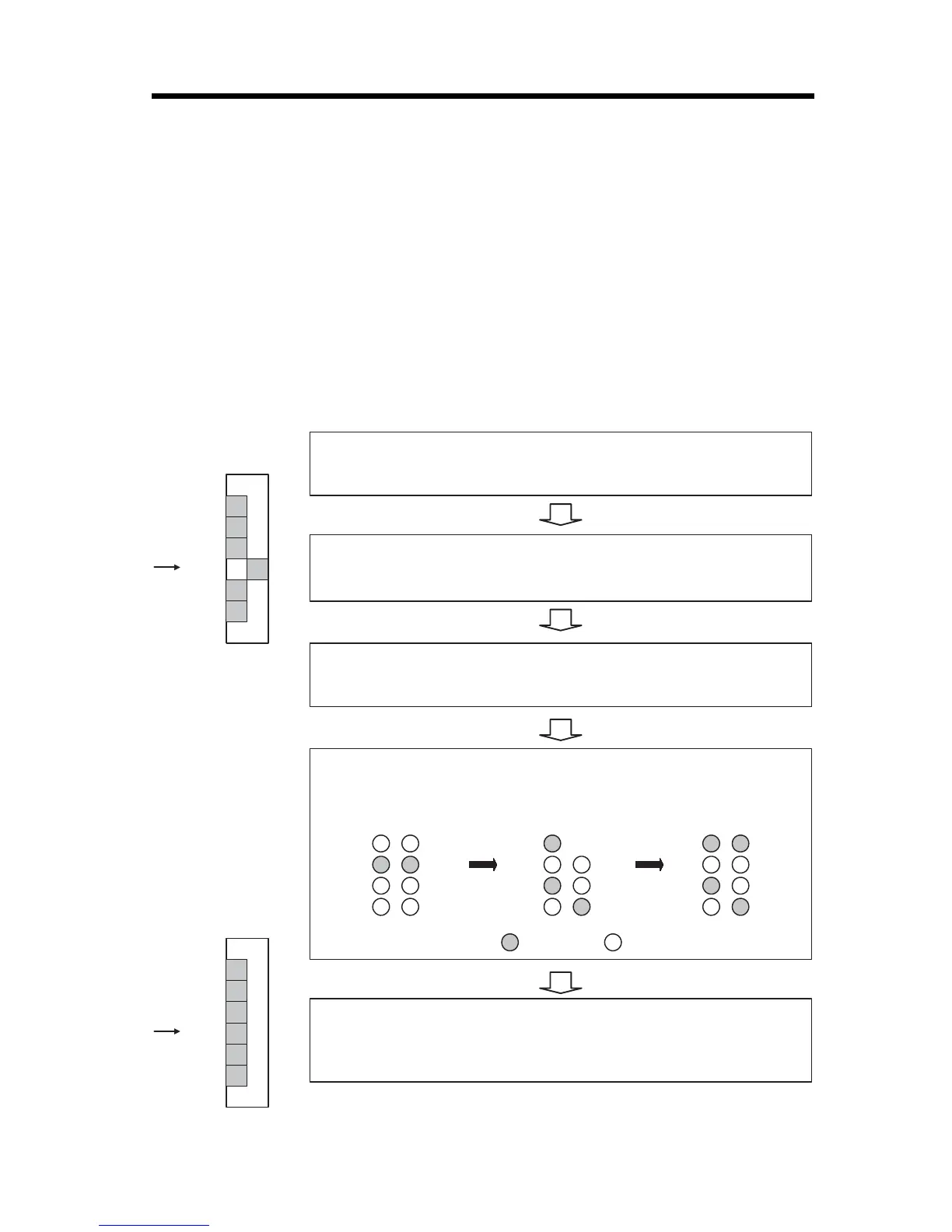8.1 DIP Switch
8.1.1 Self-configuration after Adding Devices such as Servopacks
35
8 Self-Configuration
8.1 DIP Switch
8.1.1 Self-configuration after Adding Devices such as
Servopacks
By performing the following operation, a definition for devices
detected on the MECHATROLINK-II network is created. Before
performing the operation, turn ON the power supply for each network
node.
STOP
SUP
INIT
CNFG
MON
TEST
1. Turn OFF the power supply
Turn OFF the 24 VDC power supply of the MP23
iec.
2. Set DIP Switches
Turn ON CNFG in the DIP switch (SW1) of the MP23
iec.
ޓޓޓ
3. Turn ON the power supply
Turn ON the 24 VDC power supply of the MP23
iec.
4. Check the LED Indicators
Check that LED display of the MP23
iec basic module is
changed as follows:
RDY
ALM
MTX
TRX
RUN
ERR
BAT
IP
RDY
ALM
MTX
TRX
RUN
ERR
BAT
IP
RDY
ALM
MTX
TRX
RUN
ERR
BAT
IP
ڎ
ڎ
5. DIP switch resetting
Turn the CNFG DIP switch (SW1) of the MP23
iec to OFF.
ޓޓޓ
STOP
SUP
INIT
CNFG
MON
TEST
: Lit : Unlit : Blinking