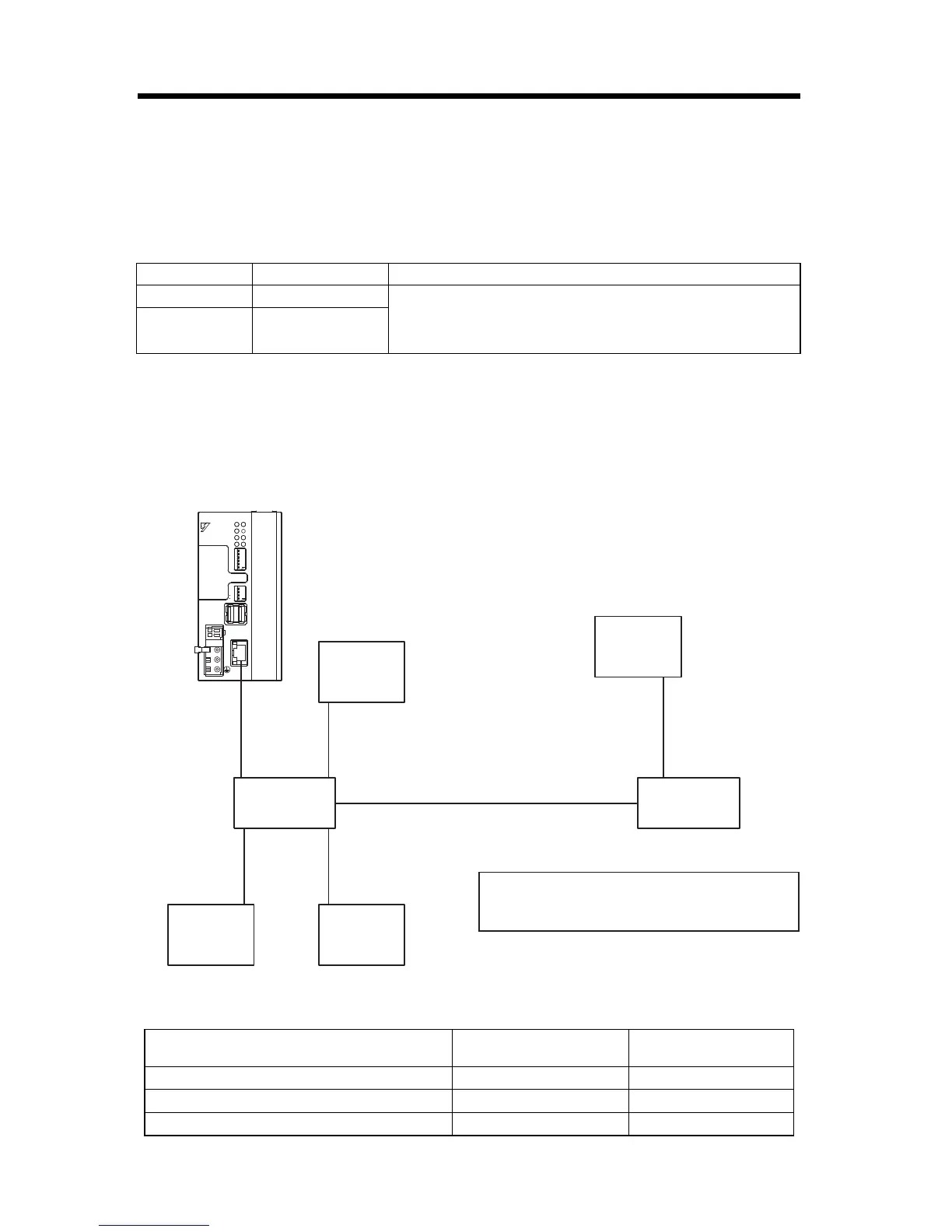12.1
Ethernet Connector Details
12.1.2
Ethernet Cable
46
12.1.2 Ethernet Cable
For the Ethernet cable, use a twisted pair cable with RJ-45
connector. Yaskawa strongly recommends the use of shielded
ethernet cables.
12.1.3 Ethernet Connection Examples
The following are examples of Ethernet network connections via
10Base-Tx cable:
Connection Example 1 (When using a repeater HUB)
Specification
Ethernet Type Category Remarks
10Base-T
Category 3 or more • When connecting to remote equipment through a hub:
Straight cable
• When connecting to remote equipment without using a hub:
Cross cable
100Base-T
Category 5 or more
Item
When Connecting to a
Repeater HUB
When Connecting to a
Switching HUB
Cable Length between Node-HUB 100m or less 100 m or less
Cable Length between HUBs 100m or less 100 m or less
Number of HUBs between Nodes Up to four Unlimited
Hub
or Switch
MP2300Siec
Hub
or Switch
10Base-T
&%
4.;
176
'VJGTPGV
&%
8
.+0-
/
0V
MP2300Siec
;#5-#9#
6'56
4&;
#./
/6:
64:
470
'44
$#6
+2
59
59
/10
%0()
+06
572
5612
$#66'4;
㪧㪦㪮㪜㪩
'
M-I/II
+0+6
01
01
'
6'56
(Straight cable)
Station
StationStation
Up to 100mUp to 100m
Up to 100m
Up to 100m
Up to 100m
Station
Up to 100m
When connecting to a HUB without using the
auto-negotiation function, set the HUB side to
half-duplex mode.
Option