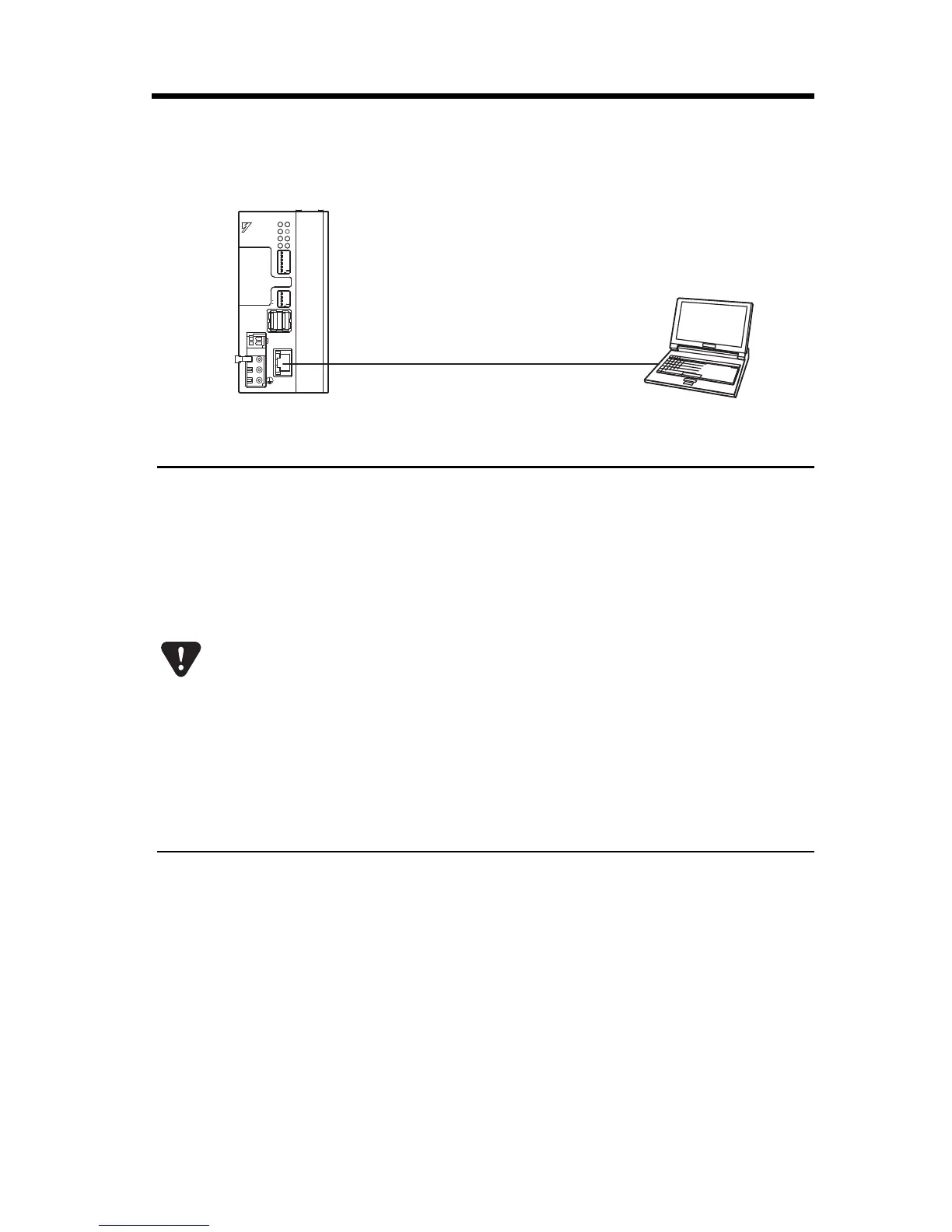12.1 Ethernet Connector Details
12.1.3 Ethernet Connection Examples
47
Connection Example 2
The following are examples of Ethernet network connections via
100Base-Tx cable:
Caution
High frequency wave noise from other devices in the installation environment
may cause errors in communications using Ethernet or MECHATROLINK-II
connections. When designing a system, use protective measures to avoid the
influence of high frequency wave noise as follows:
1. Wiring
Wire Ethernet or MECHATROLINK-II cables so that they are well-separated
from other cable systems such as the main circuit or power lines.
2. Communication system (Ethernet)
• Communicate data to a remote device through TCP/IP communication.
• If necessary, increase the number of communication retries.
• Yaskawa strongly recommends shielded Ethernet cables.
3. Attach a ferrite core.
Ethernet: Attach it to the communication port side and the external equipment
side of the MP23iec unit.
* MECHATROLINK-II: Attach it only to the communication port side of the
MP23iec unit.