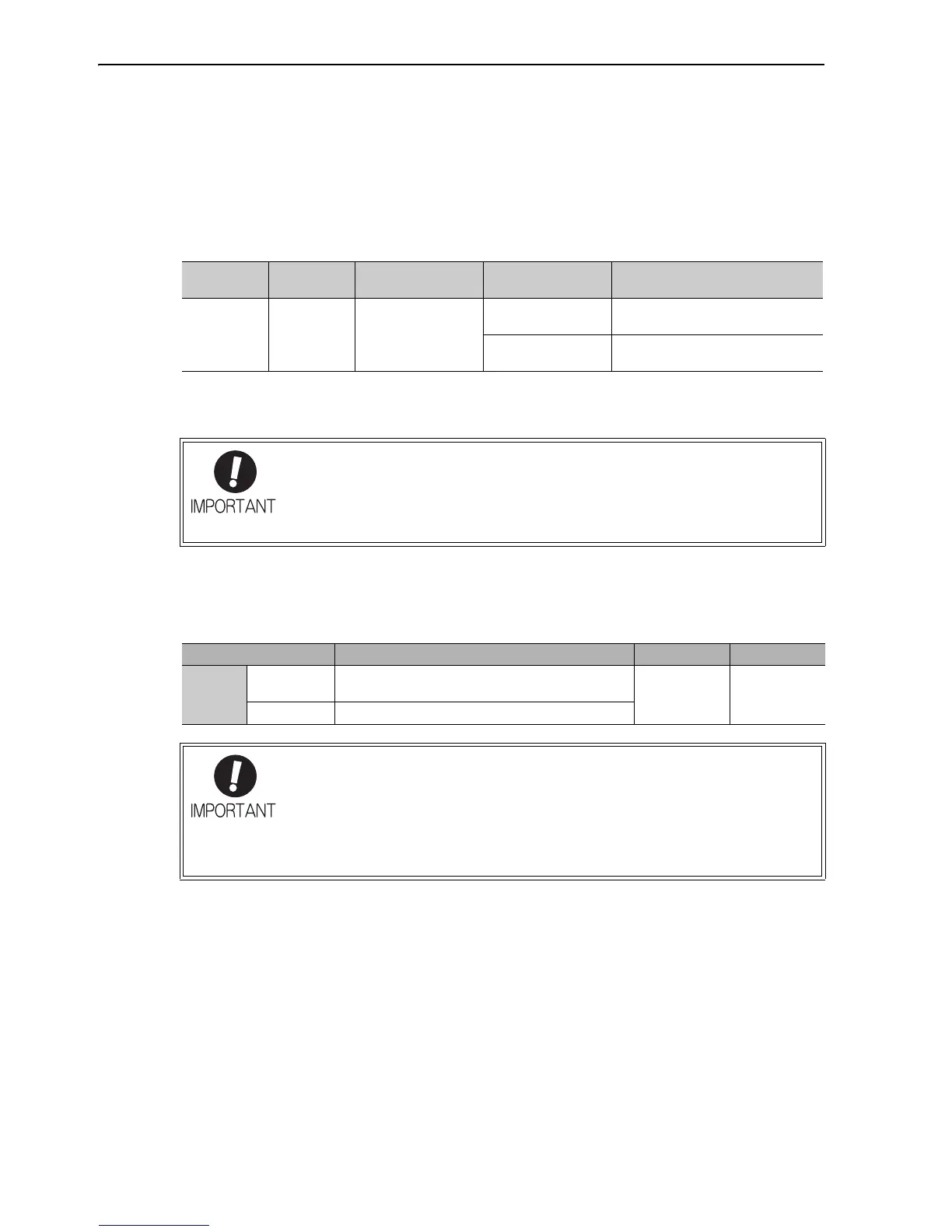5 Operation
5.2.1 Servo ON Signal
5-4
5.2 Setting Common Basic Functions
5.2.1 Servo ON Signal
This sets the servo ON signal (/S-ON) that determines whether the servomotor power is ON or OFF.
(1) Signal Setting
A parameter can be used to re-allocate the input connector number for the /S-ON signal. Refer to 3.3.1 Input
Signal Allocations.
(2) Servo ON Condition Constantly
Parameter Pn50A can be used to enable the Servo ON condition constantly.
Type Name
Connector
Pin Number
Setting Meaning
Input /S-ON
CN1-40
[Factory setting]
ON
Servomotor power is ON. Servomotor
can be operated.
OFF
Servomotor power is OFF. Servomo-
tor cannot be operated.
Always input the servo ON signal before inputting the speed/position/torque reference to
start or stop the servomotor. Do not input the input reference first and then use the /S-ON
signal to start or stop. Doing so will degrade internal elements and lead to malfunction.
input the servo ON signal while the servomotor stops.
While the servomotor rotates, the servo ON signal cannot be input.
Parameter Meaning When Enabled Classification
Pn50A
n.0 Inputs the /S-ON signal from the input terminal CN1-
40. [Factory setting]
After restart Setup
n.7 Constantly enables the /S-ON signal.
SERVOPACK will be possible (i.e., power will be supplied) when the main circuit power
is turned ON if the servo ON is set to be always enabled. When inputting speed/position/
torque reference, be sure to implement safety measures for unexpected operation of the
servomotor and machine.
Operation will be possible when an alarm is reset after an alarm occurs. The servomotor
or machine may operate unexpectedly if an alarm is reset while a reference is being
input.