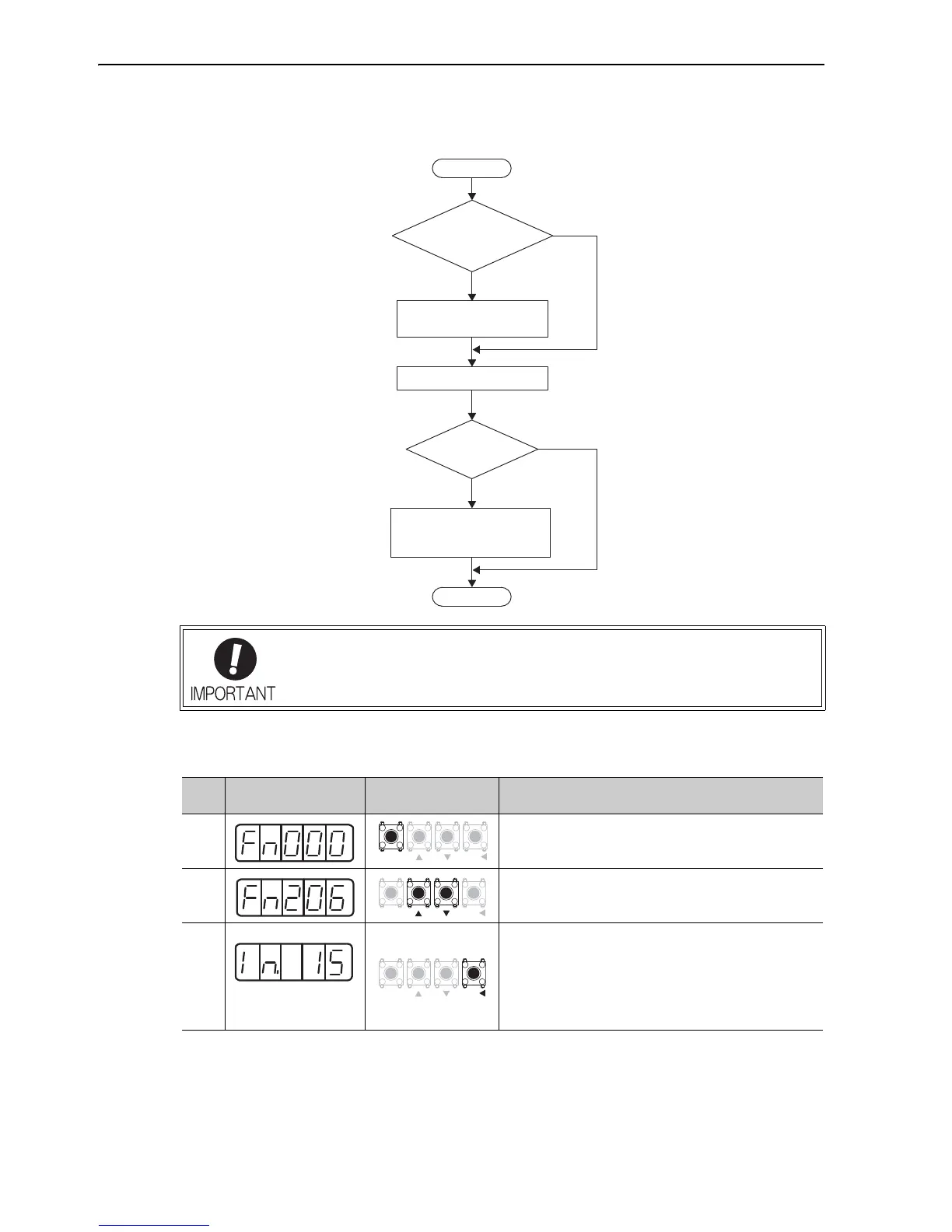7 Utility Functions (Fn)
7-32
(1) Operating Procedure
Follow the steps below.
• Starts EasyFFT when the servo ON (/S_ON) signal is OFF.
• Do not input the reference from outside because EasyFFT outputs the special
reference from the SERVOPACK.
Start
When using mainly for servo gain adjustment, etc.
End
Vibration with
high-frequency noise
during operation
Turn OFF the servo, and
execute EasyFFT (Fn206)
No
No
Yes
Yes
Adjsut servo gain
Vibration
With the servo ON, execute
Online Vibration Monitor
(Fn207)
Step
Display after
Operation
Keys Operation
1
Press the MODE/SET Key to select the utility function
mode.
2 Press the UP or DOWN Key to select Fn206.
3
Setting reference
amplitude
Press the DATA/SHIFT for approximately one second. The
display shown on the left appears. The panel operator is in
the reference amplitude setting mode.
Note: When "no-oP" blinks for approximately one second,
the write prohibited setting is set in Fn010. Change
the setting in Fn010, and press the key again after
enabling writing. (Refer to 7.12.)
MODE
