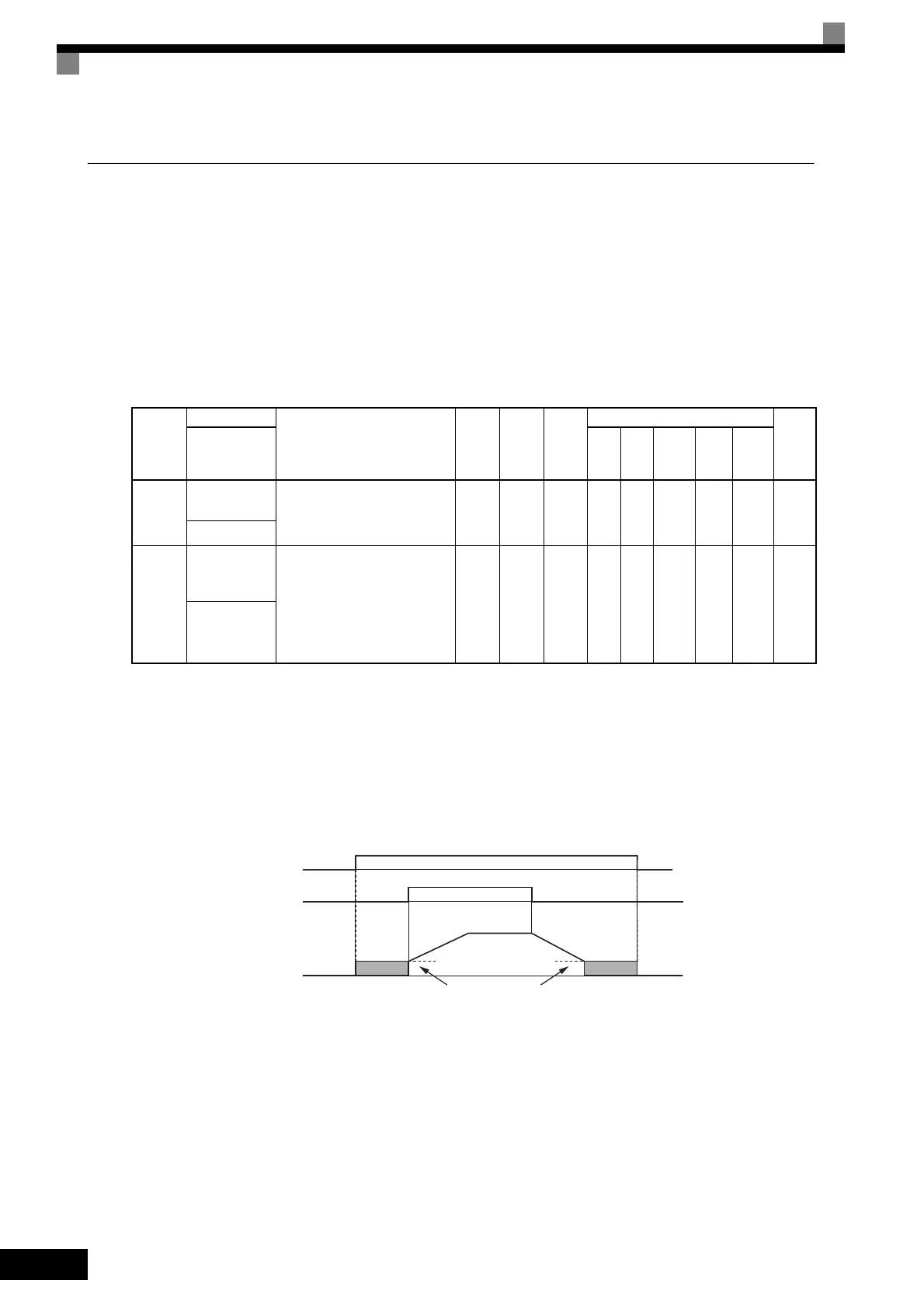6-16
Using the DC Injection Brake
Set constant b2-03 to apply the DC injection braking current to the motor while it is coasting to a stop, to stop
the motor and then restart it.
Set b2-03 to 0 to disable the DC injection brake at start.
Set the DC injection brake current using b2-02. DC injection braking is used at startup for flux vector control
with the current set in E2-03 (Motor no-load current).
Related Constants
Inputting the DC Injection Brake Command from Control Circuit Terminals
If you set a multi-function contact input terminal (H1-) to 60 (DC injection brake command), you can
apply the DC injection brake to the motor by turning ON the terminal for which the DC injection brake com-
mand has been set when the Inverter is being stopped. DC injection braking is used at startup for flux vector
control.
The time chart for the DC injection brake is shown below.
Fig 6.18 DC Injection Brake Time Chart
Con-
stant
Number
Name
Description
Setting
Range
Factory
Setting
Change
during
Opera-
tion
Control Methods
MEMO
BUS
Regis-
ter
Display
V/f
V/f
with
PG
Open
Loop
Vector
1
Flux
Vec-
tor
Open
Loop
Vector
2
b2-02
DC injection
braking current
Sets the DC injection braking cur-
rent as a percentage of the
Inverter rated current.
0 to
100
50% No A A A No No 18AH
DCInj Current
b2-03
DC injection
braking time at
start
Used to set the time to perform
DC injection braking at start in
units of 1 second.
Used to stop coasting motor and
restart it. When the set value is 0,
DC injection braking at start is not
performed.
0.00
to
10.00
0.00 s No A A A A A 18BH
DCInj
Time@Start
DC injection brake
(DC injection braking at
startup is used for flux
vector control.)
E1
-
09
b2
-
01
DC injection brake command
FRUN
Output frequency
DC injection brake
(DC injection braking at
startup is used for flux
vector control.)
If you input the DC injection brake command from an external terminal, or if the Run Com-
mand and jog command are input, the DC injection brake will be disabled, and operation will
resume.