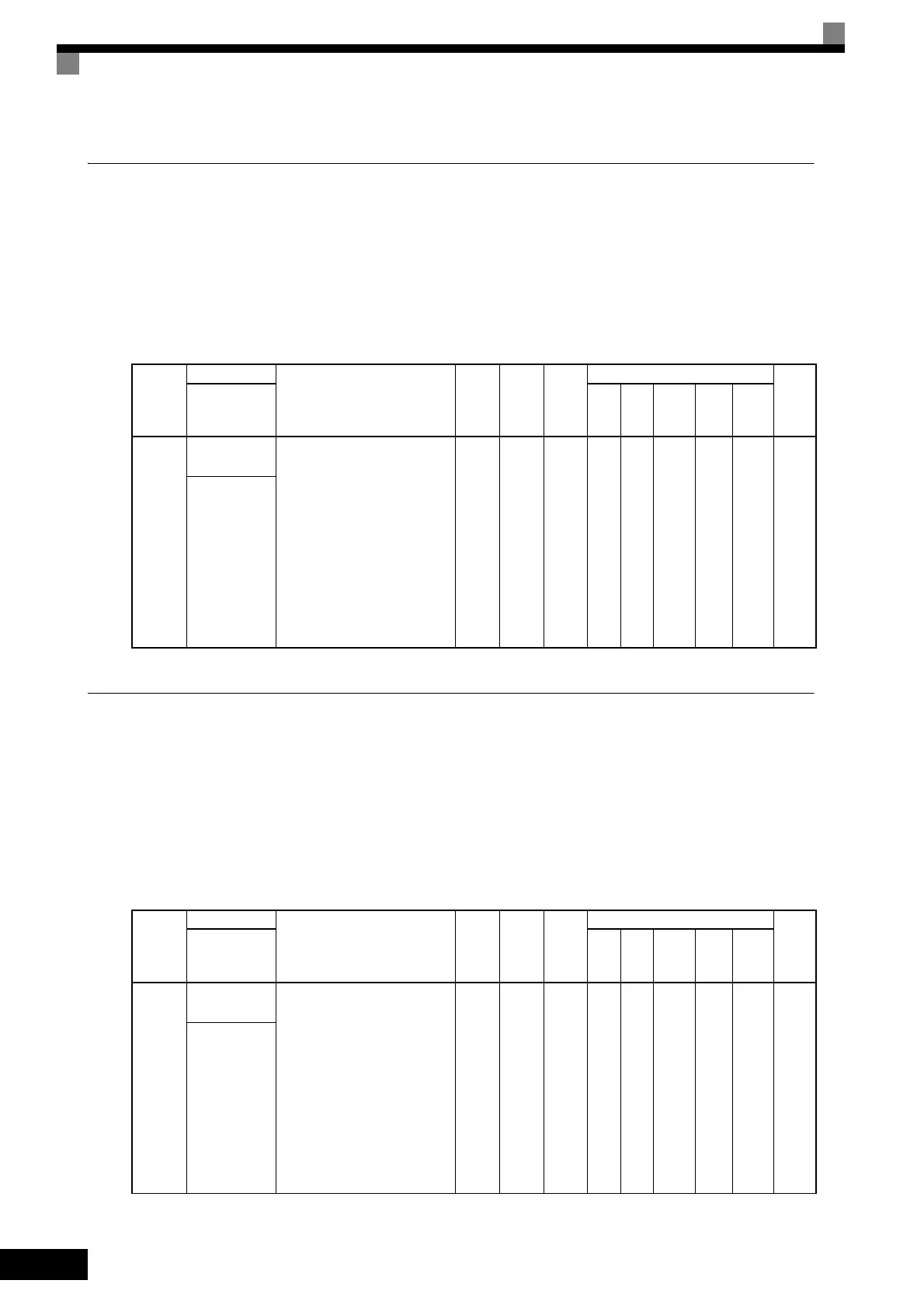6-156
Prohibiting Writing Constants from the Digital Operator
If you set A1-01 to 0, you can refer to and set the A1 and A2 constant groups, and refer to drive mode, using
the Digital Operator.
If you set one of the constants H1-01 to H1-10 (multi-function contact input terminal S3 to S12 function selec-
tion) to 1B (write constants permitted), you can write constants from the digital operator when the terminal
that has been set is ON. When the set terminal is OFF, writing constants other than the frequency reference is
prohibited. You can, however, reference constants.
Setting a Password
When a password is set in A1-05, if the set values in A1-04 and A1-05 do not match, you cannot refer to or
change the settings of constants A1-01 to A1-03, or A2-01 to A2-32.
You can prohibit the setting and referencing of all constants except A1-00 by using the password function in
combination with setting A1-01 to 0 (Monitor only).
Related Constants
Con-
stant
Number
Name
Description
Setting
Range
Factory
Setting
Change
during
Opera-
tion
Control Methods
MEMO
BUS
Regis-
ter
Display
V/f
V/f
with
PG
Open
Loop
Vector
1
Flux
Vec-
tor
Open
Loop
Vector
2
A1-01
Constant access
level
Used to set the constant access
level (set/read.)
0: Monitoring only (Monitoring
drive mode and setting A1-01
and A1-04.)
1: Used to select user constant
(Only constants set in A2-01
to A2-32 can be read and set.)
2: Advanced
(Constants can be read and set
in both quick programming
mode and advanced
programming (A) mode.)
0 to 2 2 Yes A A A A A 101H
Access Level
Con-
stant
Number
Name
Description
Setting
Range
Factory
Setting
Change
during
Opera-
tion
Control Methods
MEMO
BUS
Regis-
ter
Display
V/f
V/f
with
PG
Open
Loop
Vector
1
Flux
Vec-
tor
Open
Loop
Vector
2
A1-01
Constant access
level
Used to set the constant access
level (set/read.)
0: Monitoring only (Monitoring
drive mode and setting A1-01
and A1-04.)
1: Used to select user constant
(Only constants set in A2-01
to A2-32 can be read and set.)
2: Advanced
(Constants can be read and set
in both quick programming
mode and advanced
programming (A) mode.)
0 to 2 2 Yes A A A A A 101H
Access Level
