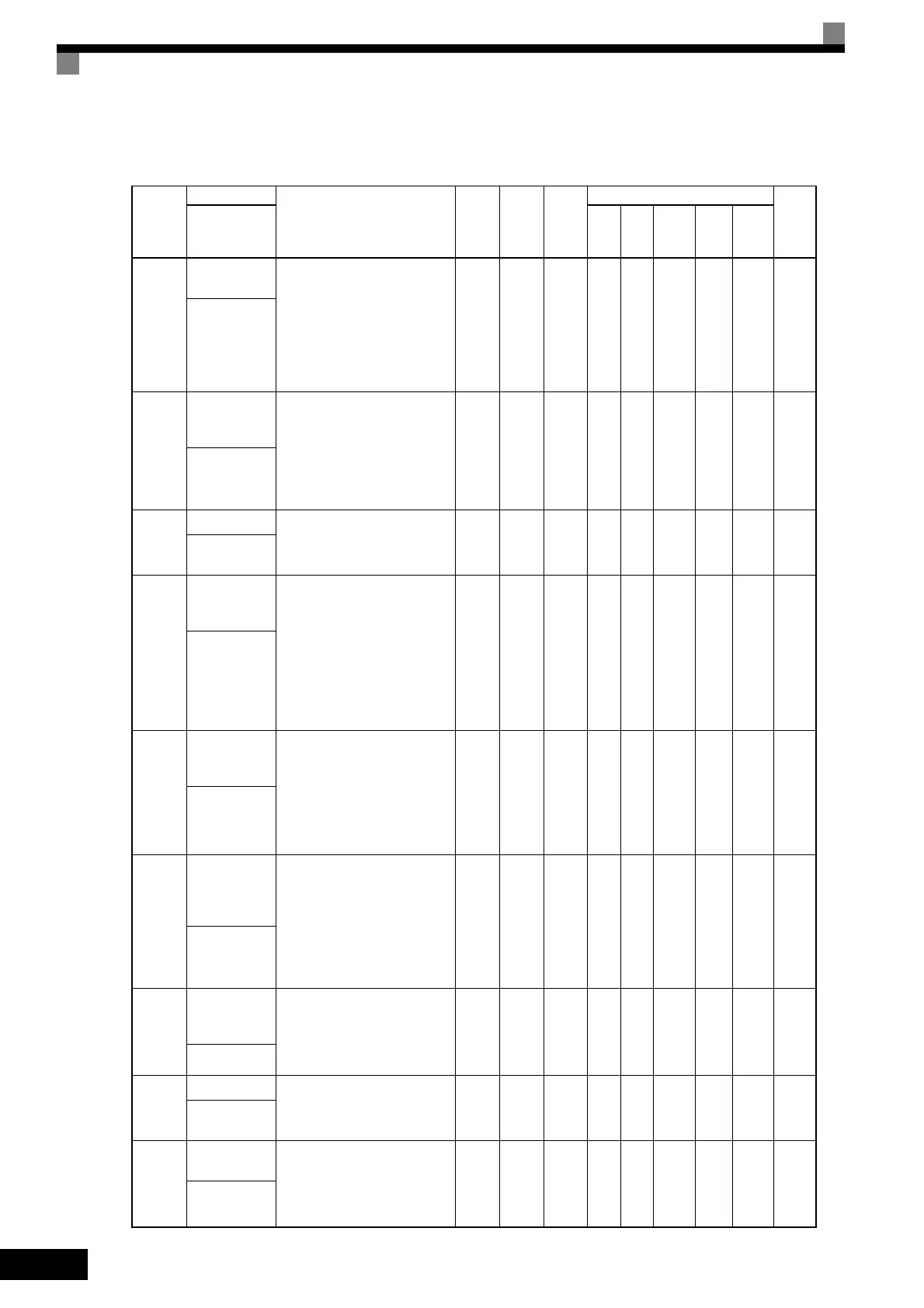6-94
Related Constants
Con-
stant
Number
Name
Description
Setting
Range
Factory
Setting
Change
during
Opera-
tion
Control Methods
MEMO
BUS
Regis-
ter
Display
V/f
V/f
with
PG
Open
Loop
Vector
1
Flux
Vec-
tor
Open
Loop
Vector
2
b1-01
Reference
selection
Set the frequency reference input
method.
0: Digital Operator
1: Control circuit terminal
(analog input)
2: MEMOBUS communications
3: Option board
4: Pulse train input
0 to 4 1 No Q Q Q Q Q 180H
Reference
Source
b1-02
Operation
method selec-
tion
Set the Run Command input
method.
0: Digital Operator
1: Control circuit terminal
(sequence input)
2: MEMOBUS communications
3: Option board
0 to 3 1 No Q Q Q Q Q 181H
Run Source
H5-01
Slave address
Set the Inverter's slave address.
0 to 20
*1
1F No A A A A A 425H
Serial Comm
Adr
H5-02
Communica-
tion speed
selection
Set the baud rate for MEMO-
BUS communications of com-
munications connection
terminals.
0: 1200 bps
1: 2400 bps
2: 4800 bps
3: 9600 bps
4: 19200 bps
0 to 4 3 No A A A A A 426H
Serial Baud
Rate
H5-03
Communica-
tion parity
selection
Set the parity for MEMO-
BUS communications of com-
munications connection
terminals.
0: No parity
1: Even parity
2: Odd parity
0 to 2 0 No A A A A A 427H
Serial Com Sel
H5-04
Stopping
method after
communication
error
Set the stopping method for com-
munications errors.
0: Deceleration to stop using
deceleration time in C1-02
1: Coast to stop
2: Emergency stop using
deceleration time in C1-09
3: Continue operation
0 to 3 3 No A A A A A 428H
Serial Fault Sel
H5-05
Communica-
tion error detec-
tion selection
Set whether or not a communica-
tions timeout is to be detected as a
communications error.
0: Do not detect.
1: Detect
0 or 1 1 No A A A A A 429H
Serial Flt Dtct
H5-06
Send wait time
Set the time from the Inverter
receiving data to when the
Inverter starts to send.
5 to 65 5 ms No A A A A A 42AH
Transmit Wait-
TIM
H5-07
RTS control
ON/OFF
Select to enable or disable RTS
control.
0: Disabled (RTS is always ON)
1: Enabled (RTS turns ON only
when sending)
0 or 1 1 No A A A A A 42BH
RTS Control
Sel
