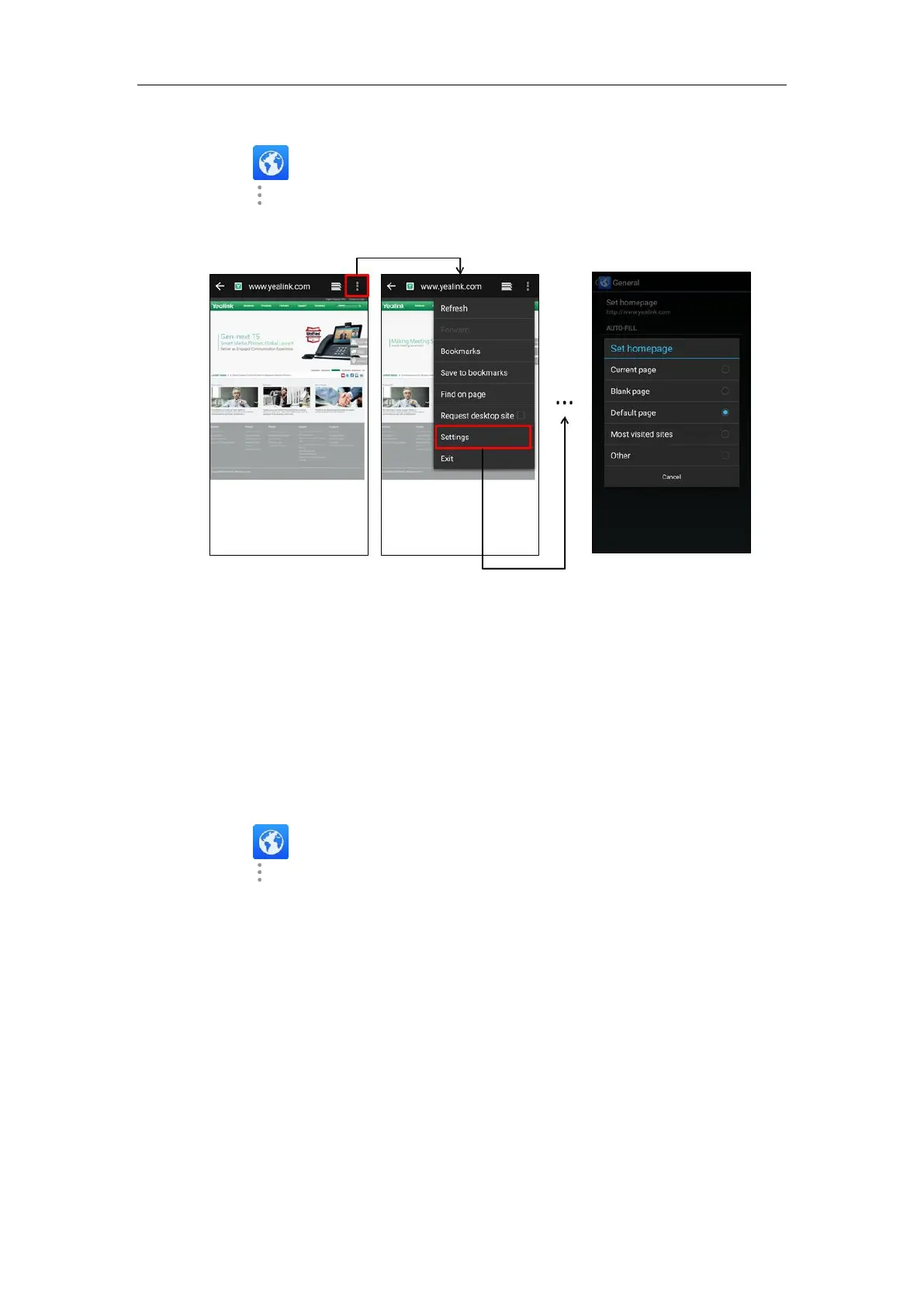System Applications
135
To set a home page:
1. Tap to launch Browser application.
2. Tap .
3. Tap Settings->General->Set homepage.
4. Tap the web page you want to set as the home page in the pop-up dialog box.
You can also long tap a web page in BOOKMARKS list and then tap Set as homepage.
Clearing the Navigation History
You can periodically clear your navigation history to protect your privacy and prevent
information disclosure.
To clear the navigation history:
1. Tap to launch Browser application.
2. Tap .
