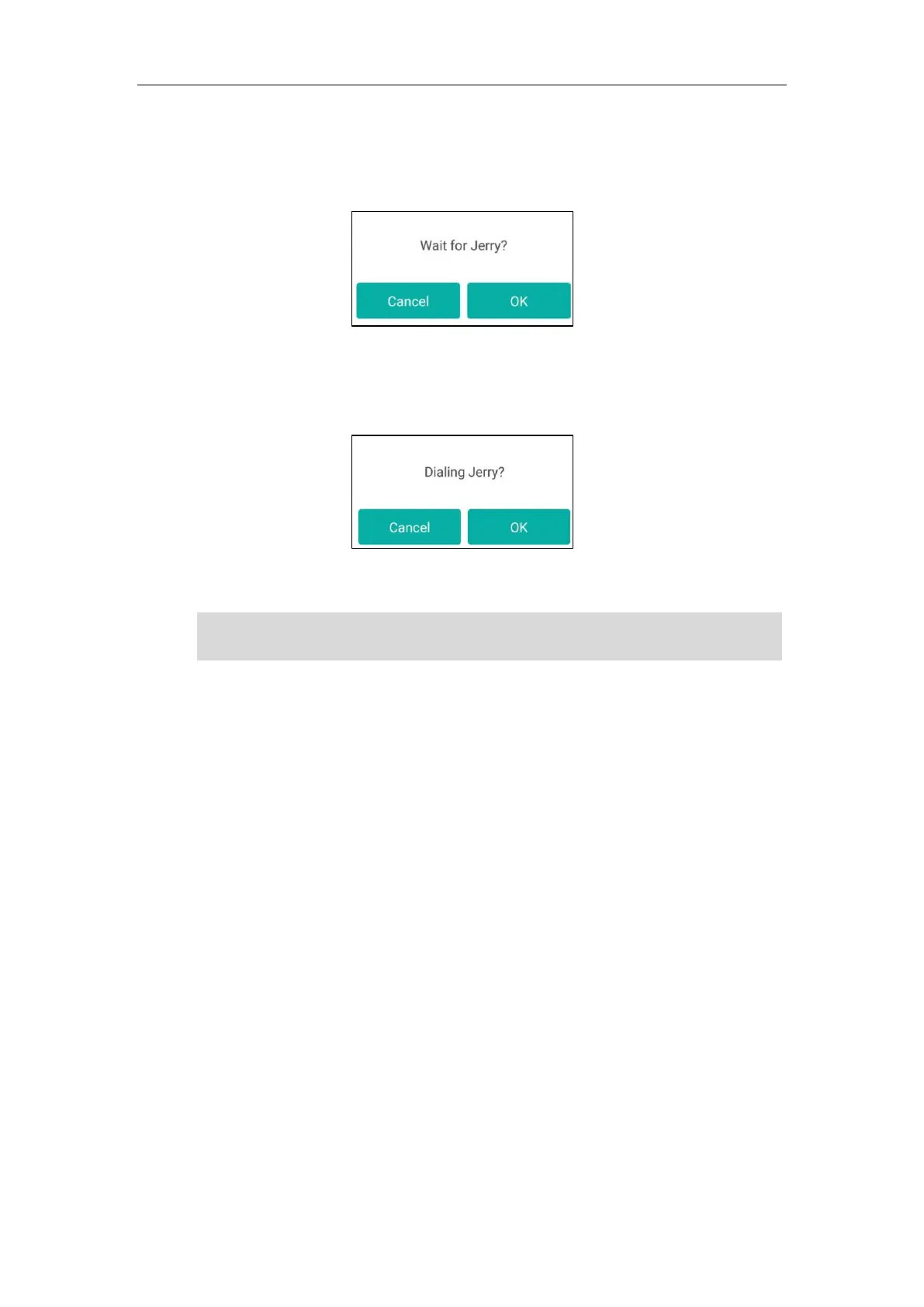Basic Phone Features
155
To use call completion:
When the called party is busy, the following prompt will appear on the touch screen of the
phone:
1. Tap OK, the phone will then return to the idle screen and call completion will be activated.
When the called party becomes idle, the following prompt will appear on the touch screen of
the phone:
1. Tap OK to redial the number.
Note
Recall
You can use the recall key to place a call back to the last incoming call.
To configure a recall key via phone user interface:
1. Tap Settings from the Home screen.
2. Tap DSS Keys from the Features block.
3. Tap the desired line key.
4. Tap the Type field.
5. Tap Key Event in the pop-up dialog box.
6. Tap the Key Type field.
7. Tap ReCall in the pop-up dialog box.
Call completion is not available on all servers. For more information, contact your system
administrator.
