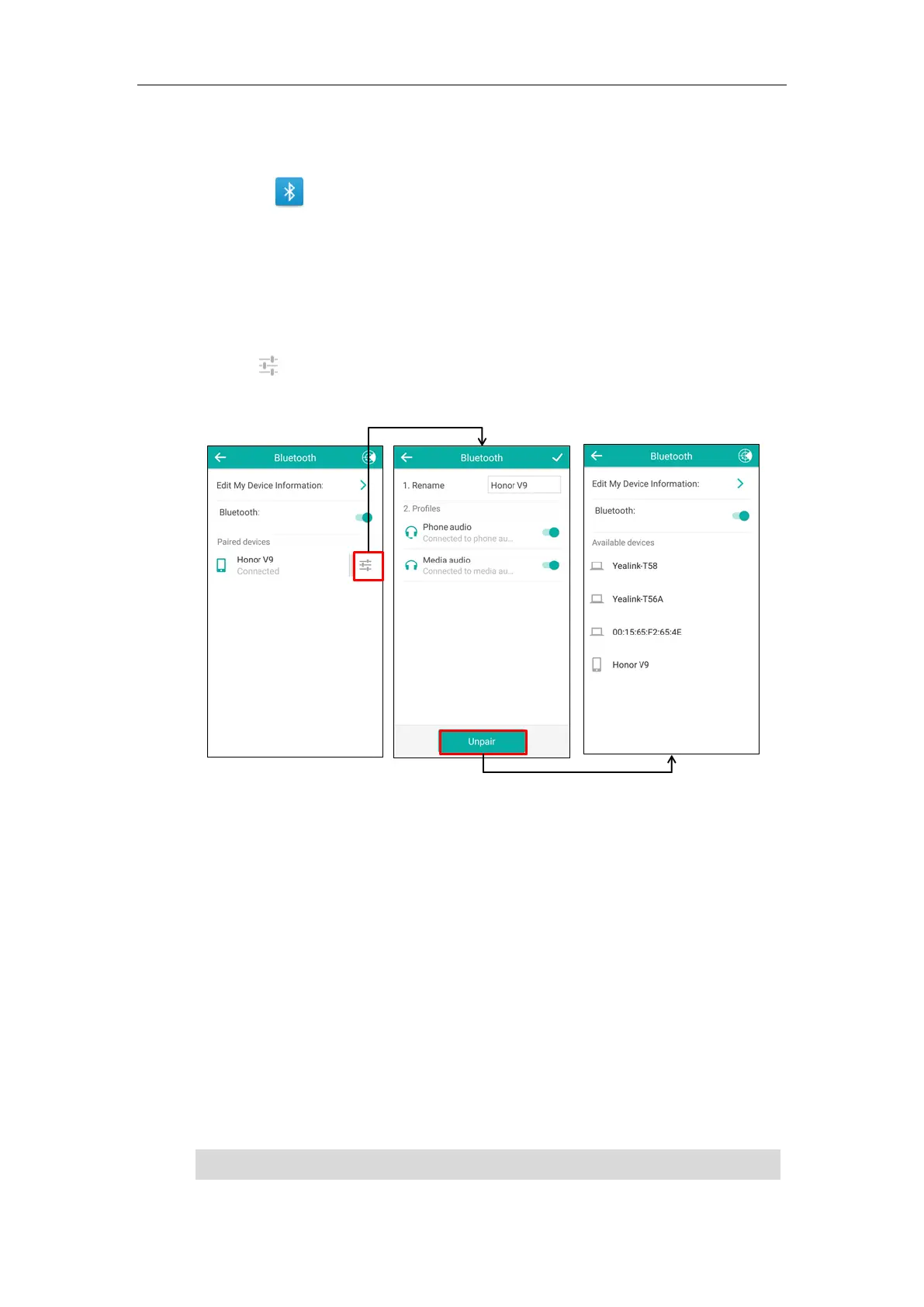Connecting Bluetooth Devices and PC
235
To unpair Bluetooth device via phone user interface:
1. Do one of the following:
- Tap .
- Swipe down from the top of the screen to enter the control center.
Long tap Bluetooth.
- Tap Settings from the Home screen.
Tap Bluetooth from the Basic block.
The touch screen displays the paired and connected Bluetooth device.
2. Tap after the connected mobile phone name.
3. Tap Unpair.
The mobile phone disappears from the PAIRED DEVICES list.
Connecting a PC Using a USB Cable
You can connect a PC to your IP phone so you can use it as a speaker for calls or media played
on your PC. For more information on how to connect the PC, refer to Connect the Optional PC
on page 29.
From your IP phone, you can do the following:
Manage the PC audio. The PC audio is the audio from calls or media played on your PC.
Merge the calls on you IP phone, the PC and connected mobile phone into to a hybrid UC
conference. For more information, refer to Creating a Hybrid UC Conference on page 167.
Answer calls from other IP phones.
Note
You can install .a softphone (e.g., Yealink VC Desktop) on PC to make IP calls.
