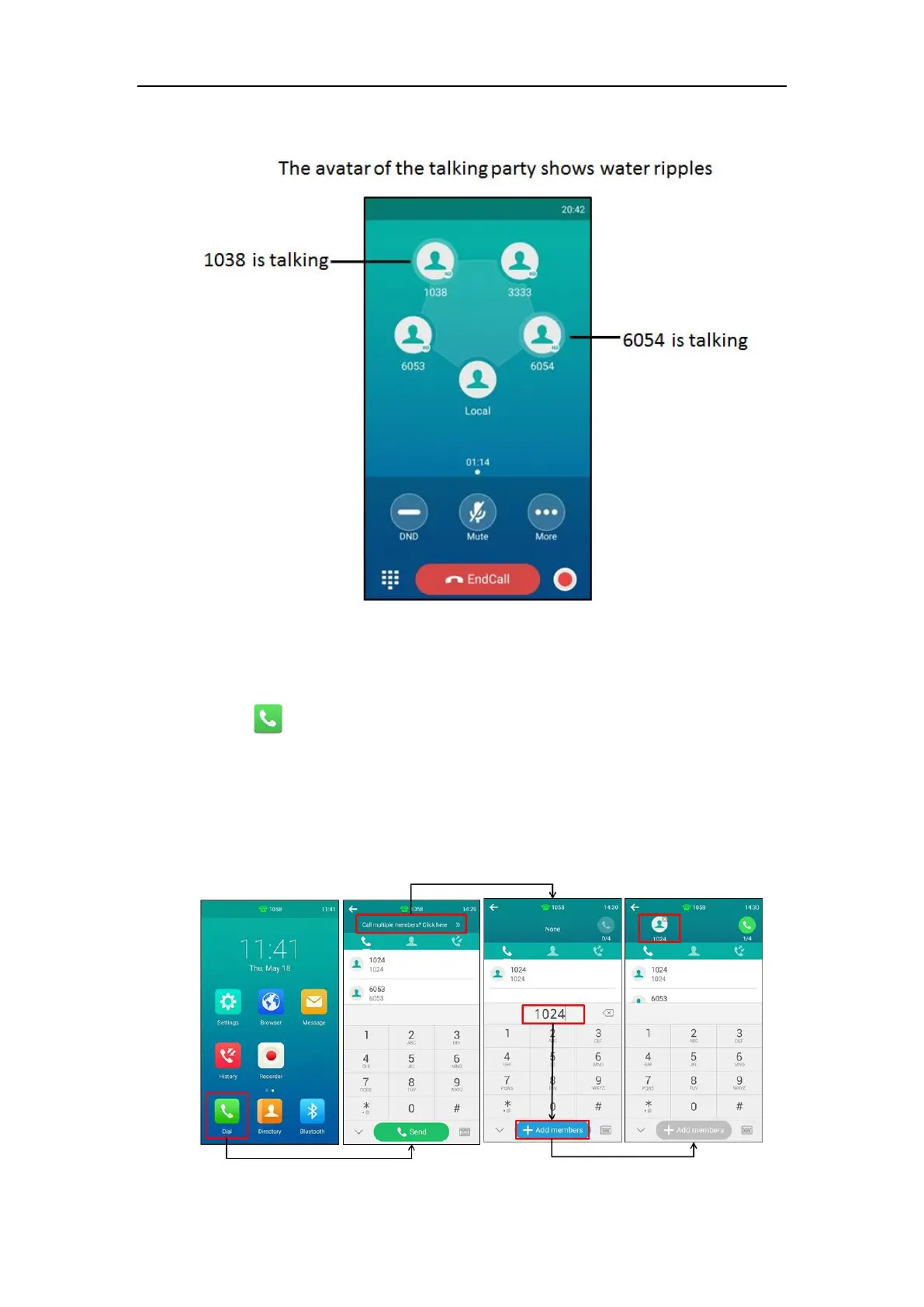User Guide for CP960 IP Phone
164
The following figure shows what the touch screen looks like in a five-way conference call:
Initiating a Conference by Dialing Multiple Numbers
To initiate a conference by dialing multiple contacts:
1. Tap .
2. Tap Call multiple members? Click here >>.
3. Enter the number of the first party then tap Add members or select a contact from
Directory or History.
The avatar of the first party appears on the top of touch screen. You can tap the avatar to
cancel the addition.
