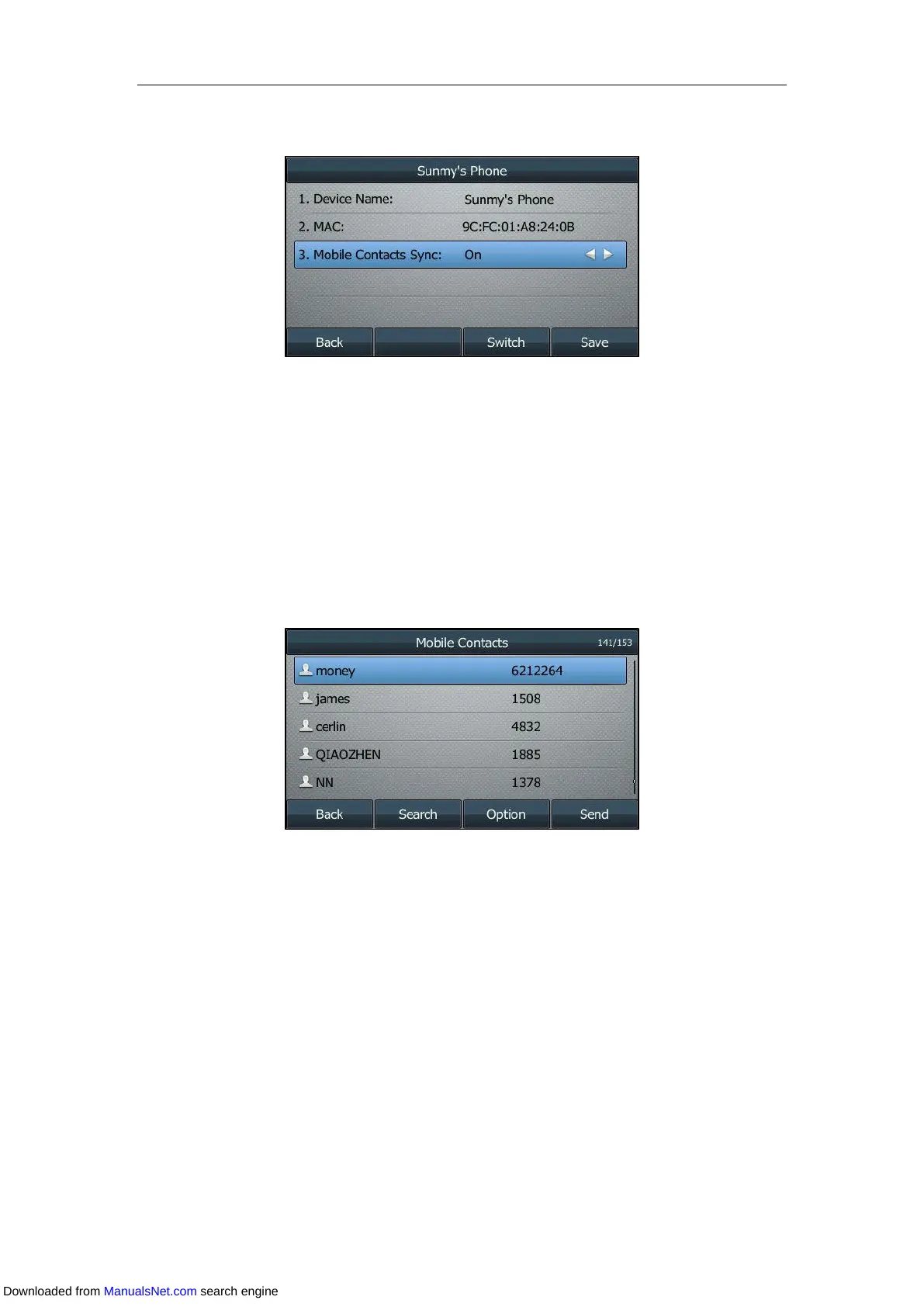Available Features with Optional Accessories
219
3. Select On from the Mobile Contacts Sync field.
You need to authorize the IP phone to sync the contacts temporarily on the mobile phone
first, and then the mobile contacts directory will appear in the IP phone directory list.
Viewing your Mobile Contacts on the IP Phones
You can view your mobile contacts on the SIP-T48S/T48G/T46S/T46G/T42S/T41S IP phone.
Procedure:
1. Navigate to Menu->Directory->Mobile Contacts.
The contacts stored in your mobile phone will display in the Mobile Contacts list.
For how to add contact to local directory/blacklist from mobile contacts, update the
mobile contacts or place calls to and search for contacts in the mobile contacts, refer to the
Mobile Contacts.
Viewing the Bluetooth Device Information
When Bluetooth mode is activated and the LCD screen displays a list of Bluetooth devices, you
can view the Bluetooth device information.
Procedure:
1. Navigate to Menu->Basic->Bluetooth->Paired Bluetooth Device.
On the SIP-T48S/T48G IP phone, navigate to Menu->Basic->Bluetooth->Bluetooth
Device(s).
Downloaded from ManualsNet.com search engine
