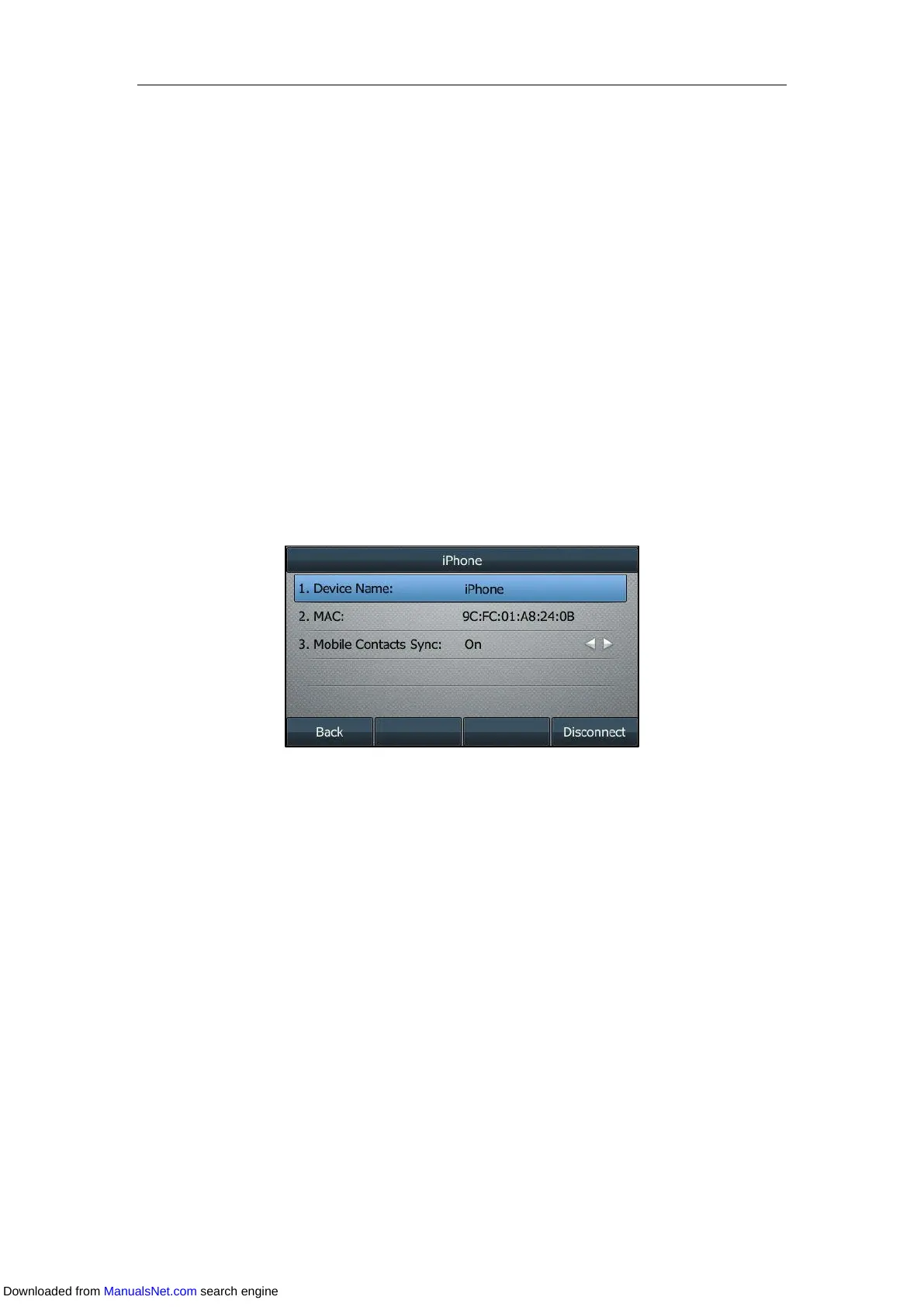User Guide for T4 Series IP Phones
220
On the SIP-T42S/T41S IP phone, navigate to Menu->Settings->Basic
Settings->Bluetooth->Paired Bluetooth Device.
2. Do one of the following:
On the SIP-T48S/T48G IP phone, you can view the Bluetooth device information from
the Bluetooth Device(s) field.
Device Name: the name of the Bluetooth device.
MAC: the MAC address of the Bluetooth device.
Connection: the connection status of Bluetooth device with your phone.
On the SIP-T46S/T46G/T42S/T41S IP phone, select the desired Bluetooth device.
Press Option, and then select Detail to view the Bluetooth device information:
Device Name: the name of the Bluetooth device.
MAC: the MAC address of the Bluetooth device.
Mobile Contacts Sync: mobile contacts synchronization when
Bluetooth-enabled mobile phone is connected.
Editing Bluetooth Device Information
Procedure:
1. Navigate to Menu->Basic->Bluetooth->Edit My Device Information.
On the SIP-T42S/T41S IP phone, navigate to Menu->Settings->Basic
Settings->Bluetooth->Edit My Device Information.
The LCD screen displays the device name and MAC address. The MAC address cannot be
edited.
Downloaded from ManualsNet.com search engine
