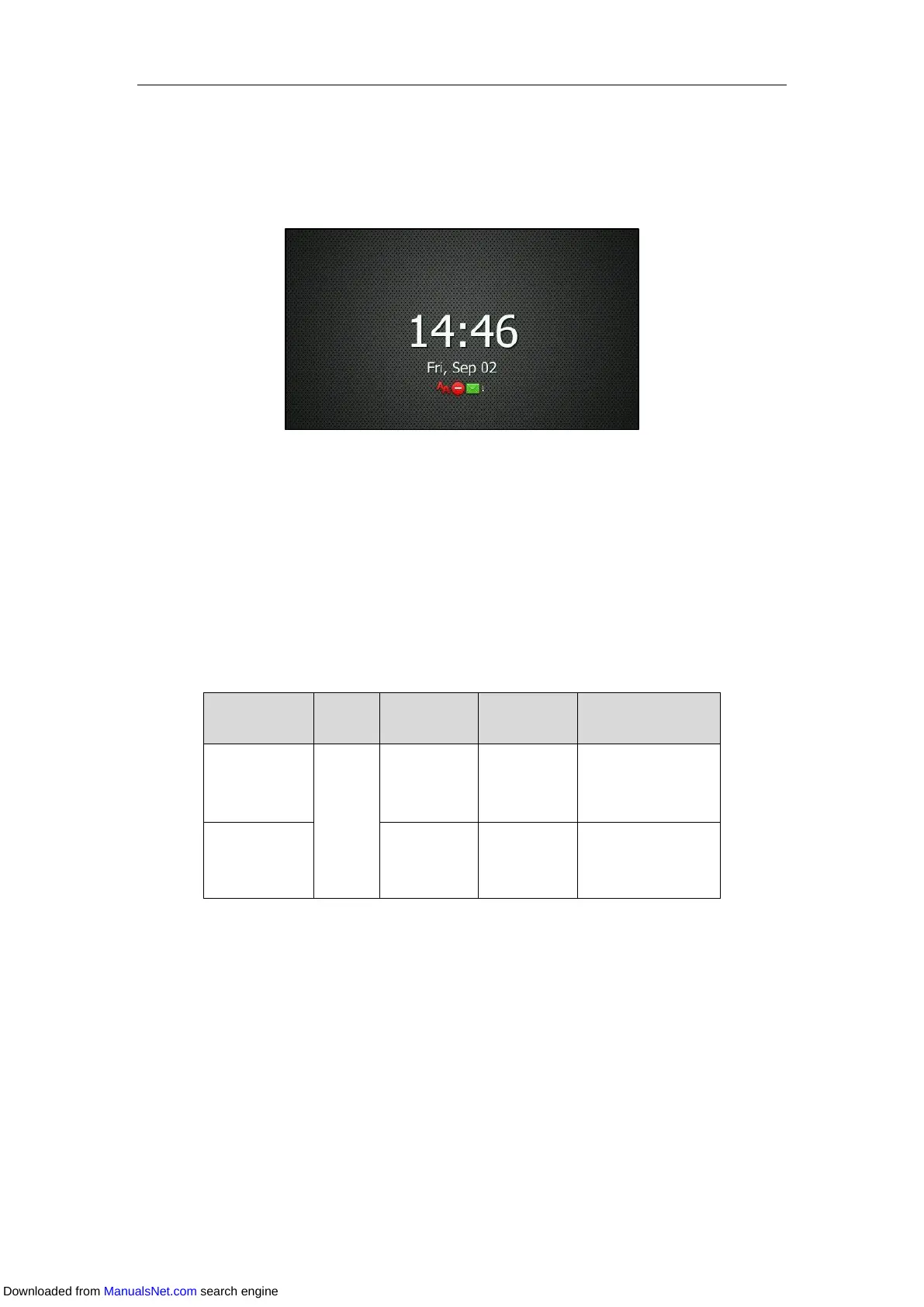User Guide for T4 Series IP Phones
50
If your phone is idle again for a specified period of time, the screen saver will start again. The
time & date and certain feature status icons (for example, auto answer, DND, a new text
message) will also display on the screen saver. For more information on the icons, refer to Status
Indicators.
For the SIP-T48S/T48G/T46S/T46G IP phone, you can upload custom pictures to set up a screen
saver of your picture, configure the screen saver type and screen saver display clock. For all IP
phones, you can also configure the screen saver wait time and configure the phone whether to
display custom XML items (for example, notifications or company logo) on the screen saver or
not. The custom XML items are preset by your system administrator.
Uploading a Custom Picture as Screen Saver
Uploading custom pictures is only available for SIP-T48S/T48G/T46S/T46G IP phone. The
custom picture must meet the following:
7 inches
(Resolution: 800x480)
4.3 inches
(Resolution: 480x272)
Procedure:
1. Click Settings->Preference.
2. Select Custom from the Screensaver Type field.
3. In the Upload Screensaver field, click Browse to choose a custom picture from your local
system, and then click Upload.
Downloaded from ManualsNet.com search engine
