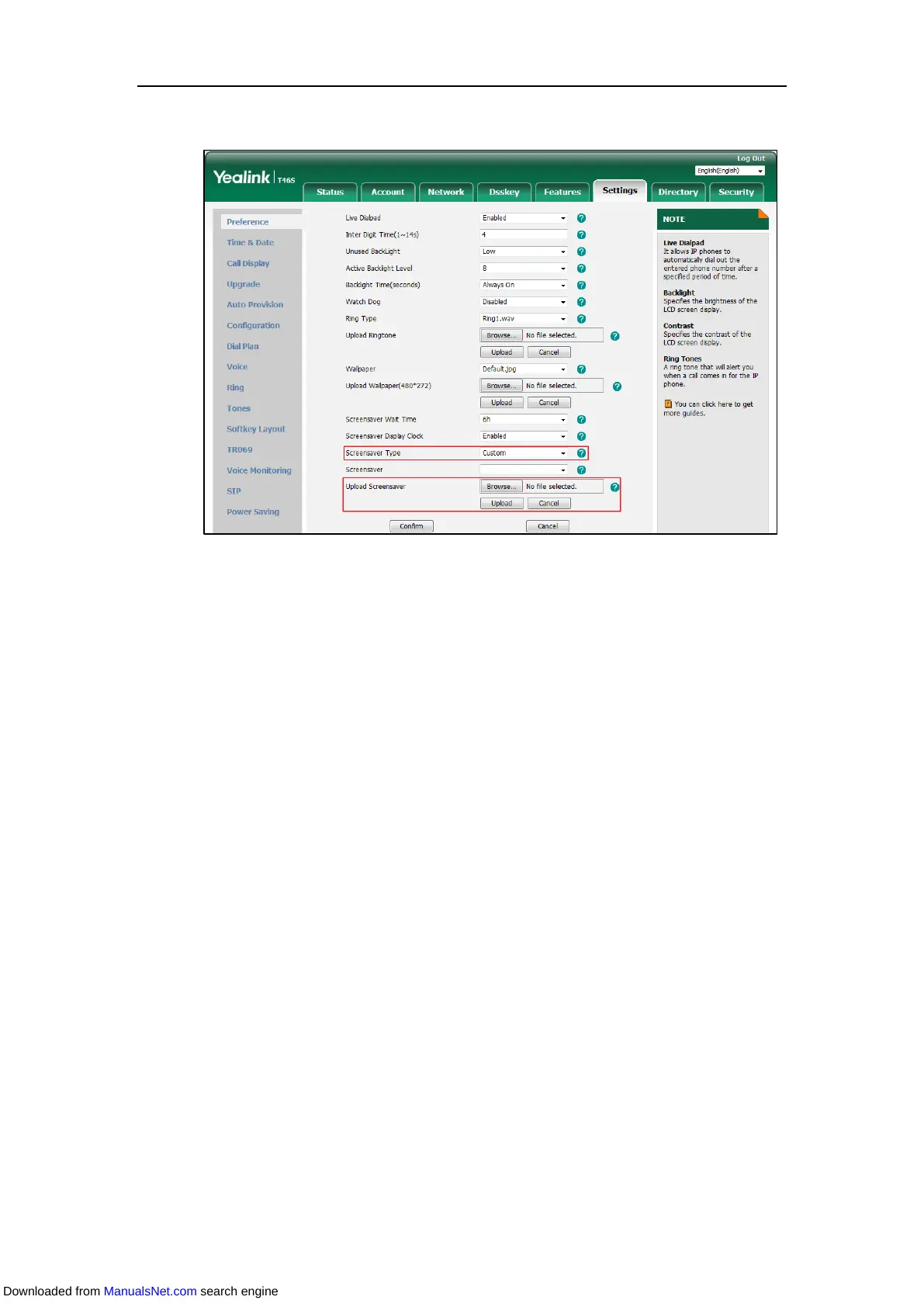Customizing Your Phone
51
2. This field appears only if Screensaver Type is set to Custom.
The custom picture appears in Screensaver list. You can only delete the custom picture by
clicking Del in the Screensaver field.
Configuring the XML Browser URL
Procedure:
1. Click Settings->Preference.
2. For the SIP-T48S/T48G/T46S/T46G IP phone, select Server XML from the Screensaver
Type field.
Downloaded from ManualsNet.com search engine
