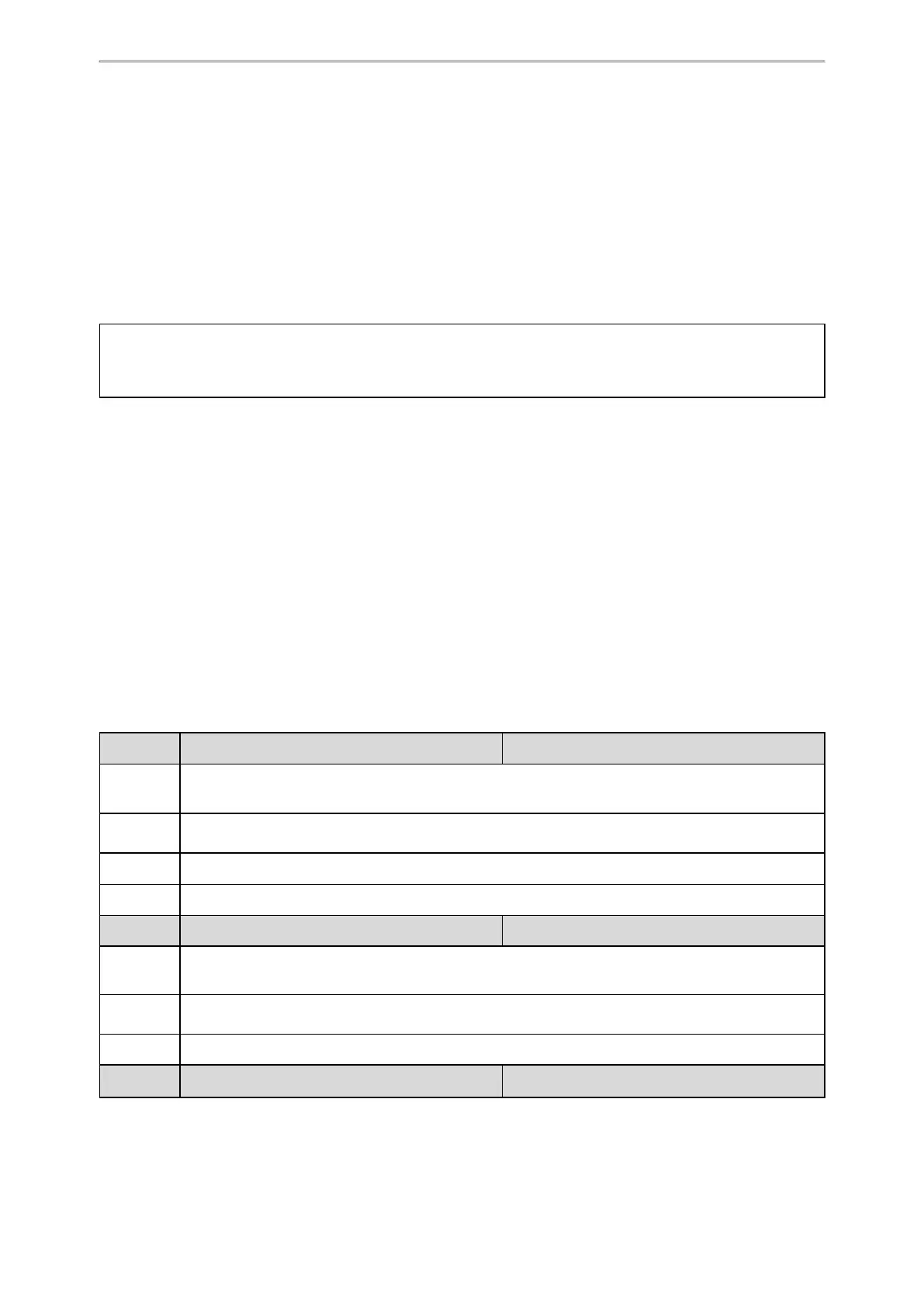Audio Features
154
Example:
Alert-Info: http://192.168.0.12:8080/Custom.wav
Alert-Info: info=info text;x-line-id=0
When the Alert-Info header contains an info text, the phone will map the text with the Internal Ringer Text pre-
configured (or “distinctive_ring_tones.alert_info.X.text” is configured) on the IP phone, and then play the ring tone
associated with the Internal Ringer Text (the ring tone can be configured by the parameter “distinctive_ring_
tones.alert_info.X.ringer”). If no internal ringer text maps, the phone will play the preconfigured local ring tone in
about 10 seconds.
Example:
Alert-Info: info=family;x-line-id=0
Alert-Info: <http://10.1.0.31 > ;info=family
Alert-Info: <http://10.1.0.31 > ;info=family;x-line-id=0
Auto Answer
If the INVITE request contains the following type of strings, the phone will answer incoming calls automatically
without playing the ring tone:
l Alert-Info: Auto Answer
l Alert-Info: info = alert-autoanswer
l Alert-Info: answer-after = 0 (or Alert-Info: Answer-After = 0)
l Alert-Info: Intercom
If the auto answer tone feature is enabled, the phone plays a warning tone to alert you before answering the incom-
ing call.
Related Topic
Auto Answer
Distinctive Ring Tones Configuration
The following table lists the parameters you can use to configure distinctive ring tones.
Parameter
account.X.alert_info_url_enable
[1]
<MAC>.cfg
Description
It enables or disables the phone to download the ring tone from the URL contained in the Alert-Info
header.
Permitted
Values
0-Disabled
1-Enabled
Default
1
Web UI
Account > Advanced > Distinctive Ring Tones
Parameter
features.alert_info_tone <y0000000000xx>.cfg
Description
It enables and disables the phone to map the keywords in the Alert-Info header to the specified
Bellcore ring tones.
Permitted
Values
0-Disabled
1-Enabled
Default
0
Parameter
distinctive_ring_tones.alert_info.X.text
[2]
<y0000000000xx>.cfg
