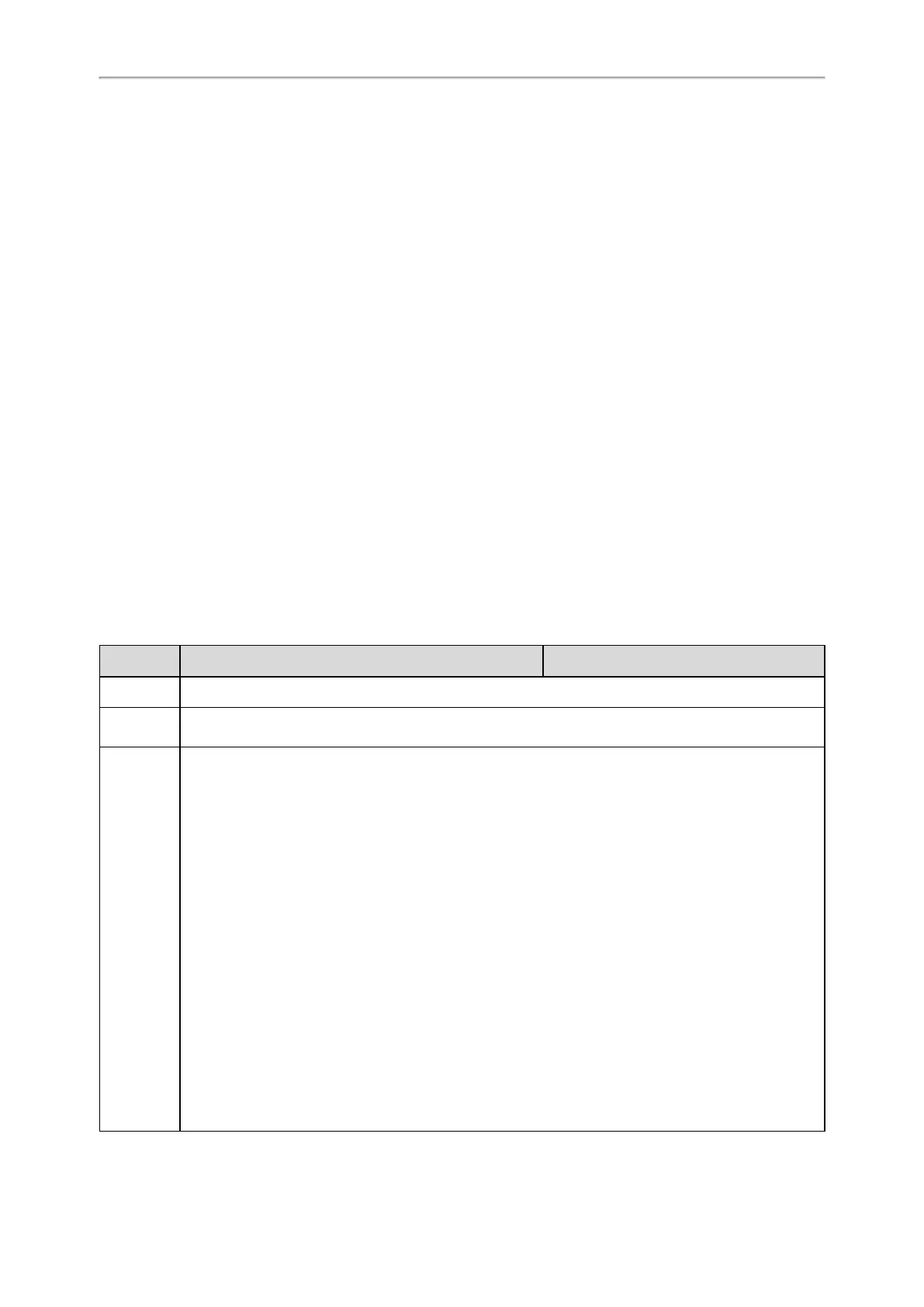Administrator’s Guide for SIP-T2 Series/T4 Series/T5 Series/CP920 IP Phones
32
Related Topic
DHCP Provision Configuration
DHCP Option 42, Option 2 and Option 100
Yealink phones support using the NTP server address offered by DHCP.
DHCP option 42 is used to specify a list of NTP servers available to the client by IP address. NTP servers should be
listed in order of preference.
DHCP option 2 is used to specify the offset of the client’s subnet in seconds from Coordinated Universal Time
(UTC).
DHCP option 100 is used to specify the timezone information (time zone and daylight-saving offset). The priority is
as follows: option 100 > option 2.
Related Topic
NTP Settings
DHCP Option 12
You can specify a hostname for the phone when using DHCP. The DHCP client uses option 12 to send a pre-
defined hostname to the DHCP registration server.
See RFC 1035 for character set restrictions.
Topic
DHCP Option 12 Hostname Configuration
DHCP Option 12 Hostname Configuration
The following table lists the parameter you can use to configure DHCP option 12 hostname.
Parameter
static.network.dhcp_host_name
[1]
<y0000000000xx>.cfg
Description
It specifies a hostname for the phone when using DHCP.
Permitted
Values
String within 99 characters
Default
For T57W phones: SIP-T57W.
For T54W phones: SIP-T54W.
For T53W phones: SIP-T53W.
For T53 phones: SIP-T53.
For T48U phones: SIP-T48U.
For T48G phones: SIP-T48G.
For T48S phones: SIP-T48S.
For T46U phones: SIP-T46U.
For T46G phones: SIP-T46G.
For T46S phones: SIP-T46S.
For T43U phones: SIP-T43U.
For T42G phones: SIP-T42G.
For T42S phones: SIP-T42S.
For T42U phones: SIP-T42U.
