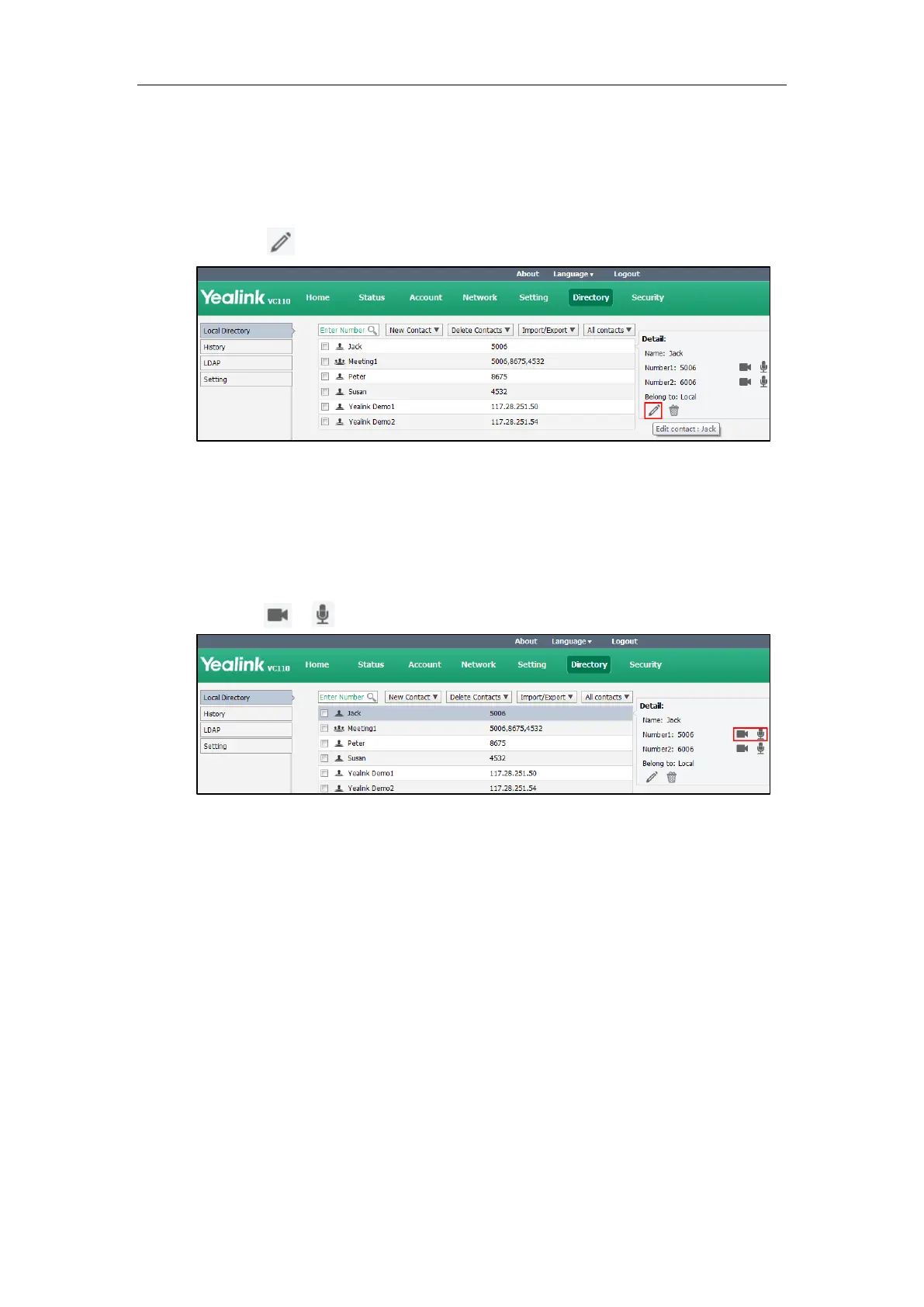Administrator‘s Guide for Yealink VC110 Video Conferencing Endpoint
160
6. Click Confirm to accept the change.
To edit contacts via the web user interface:
1. Click on Directory->Local Directory.
2. Hover your cursor over the contact you want to edit.
3. Click in the pop-up detail box.
4. Edit the contact information.
5. Click Confirm to accept the change.
To place calls to contacts from the local directory via the web user interface:
1. Click on Directory->Local Directory.
2. Hover your cursor over the desired contact.
3. Click or in the pop-up detail box to place a video or audio call.
The web user interface prompts‖ Connecting, please wait!‖ and jumps automatically to
the Home screen.
To import an XML file of the contact list via the web user interface:
1. Click on Directory->Local Directory.
2. Click Import/Export, and select Import.
