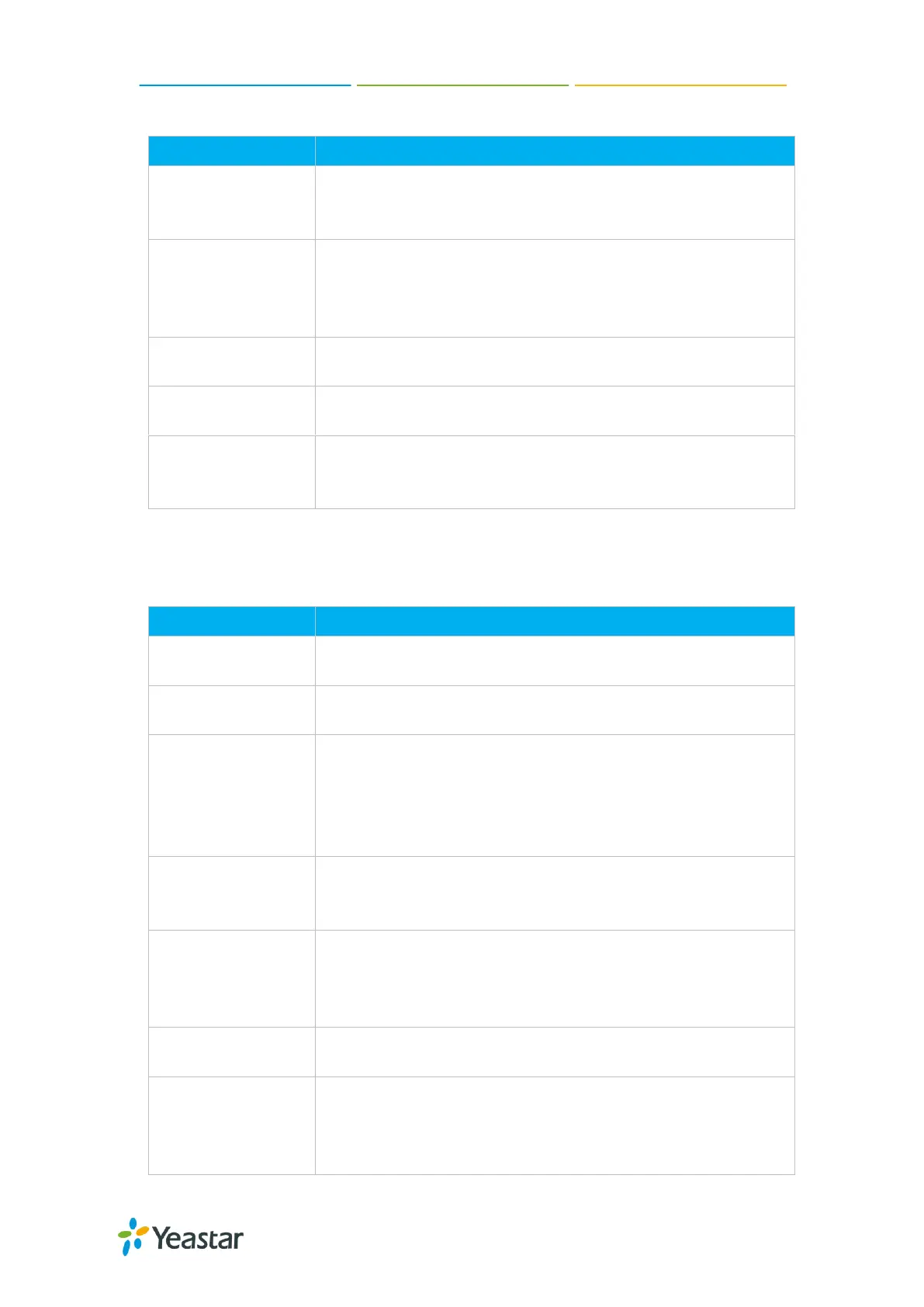N824 User Manual
22
Table 6-1 FXS Extension Linkus Mobile Client Settings
Enable Calling
Capability in Mobile
Client
Allow the user to make and receive calls with Links Mobile
Client. Please make sure that the corresponding App has been
installed on your phone.
Set ring strategy between the FXS extension and mobile
extension.
FXS Extension First
Mobile Client Extension First
The route is used to connect Linkus and the PBX, so N824 will
always use this route to dial Linkus.
Password for Linkus
and Web
The password to register mobile extensions and log in the user
Web interface.
Check this option to allow the user to login to the N824 User
Web interface, which can be used to check voicemail and
extension recordings.
2) General Settings
Table 6-2 FXS Extension Configuration- General Settings
The numbered extension, which will be associated with this
particular User/Phone.
The Caller ID will be used when this user calls another internal
extension.
Enable Voicemail
Enable voicemail for the user.
Voicemail Access PIN
The voicemail password (digits only) for the user to access
the voicemail box.
Enable Send Voicemail
Once enabled, the voicemail will be sent to a configured
email address.
Enable Hotline: whether to use hotline.
Hotline Number: set a hotline number.
Delay Dial: define how long to make Hotline call after you
pick up the call.
Sets the minimum/maximum time the phone is on hook before
being detected as a hook flash.
If this extension belongs to a pickup group, any calls that ring
this extension can be picked up by other extensions in the same
pickup group by dialing the Call Pickup feature code (the default
is *4).
