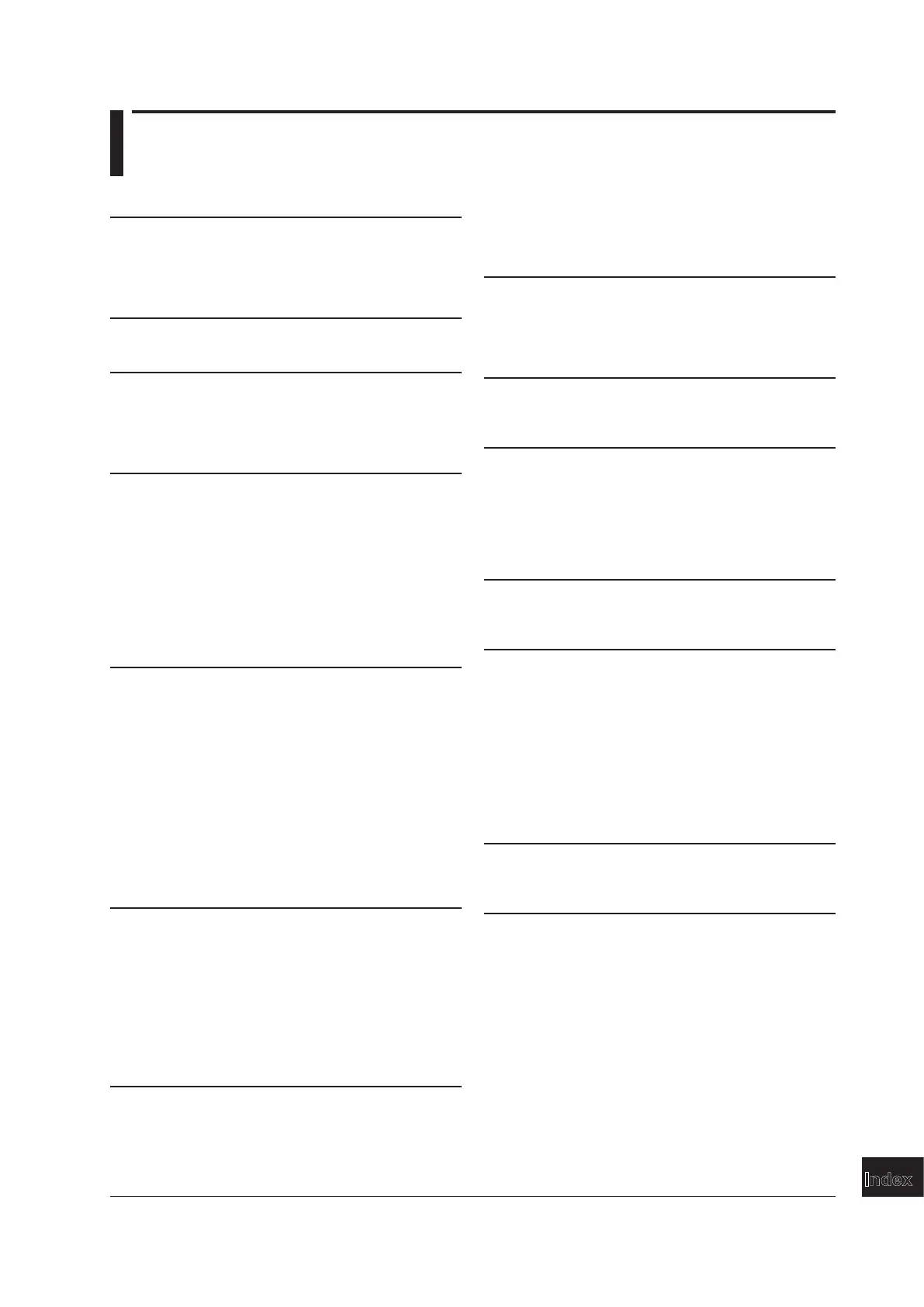Index-1
IM 2558A-01EN
3
2
1
4
5
6
7
8
9
10
11
12
13
14
15
16
App
Index
Index
Index
Symbols
Page
50Hz ................................................................................... 13-5
50 Hz, 60 Hz, or 400 Hz ................................................ 2-3, 5-3
60Hz ................................................................................... 13-5
400Hz ................................................................................. 13-5
A
Page
abbreviated form................................................................. 12-5
B
Page
beep............................ 2-2, 2-9, 5-7, 6-5, 8-1, 13-11, 15-2, 15-7
block data ........................................................................... 12-7
Boolean .............................................................................. 12-7
bottom panel ......................................................................... 1-2
C
Page
calibrate from the maximum value down .......................... App-2
calibrate from the minimum value up................................ App-2
character data..................................................................... 12-7
compatible commands.............................................. 11-6, 13-11
crimped terminal ................................................................. 3-15
current ................................................................................ 12-6
current range ................................................................. 5-6, 6-4
current range and range generated ...................................... 2-2
current terminals ................................................................. 3-14
cursor switch......................................................................... 1-3
D
Page
DCL (Device Clear) ............................................................. 11-7
deadlock ............................................................................. 12-2
decimal ............................................................................... 12-6
default gateway ....................................................... 10-3, 13-12
deviation .................................................... 2-5, 5-11, 6-9, App-3
deviation dial.............................................................. 5-11, 13-7
deviation dials ................................................................ 1-4, 6-9
DEVIATION display .............................................................. 1-4
DEVIATION/PRESET ........................................................... 1-4
DHCP ...................................................................... 10-3, 13-11
divider value .................................................................. 2-4, 5-8
DOWN ............................................................ 5-14, 6-12, 13-10
DOWN indicator.................................................................... 1-4
E
Page
E.901 .................................................................................. 15-2
E.902 .................................................................................. 15-2
E.903 .................................................................................. 15-2
E.904 .................................................................................. 15-2
error log ......................................................................... 2-9, 8-2
EXT1..................................................................... 2-3, 5-4, 13-5
EXT2................................................................................... 13-5
EXT2 (PHASE) .............................................................. 2-3, 5-4
EXT OSC INPUT .................................................................. 7-1
F
Page
firmware version ............................................................... 13-13
FMAX .................................................................................. 13-5
FMIN ................................................................................... 13-5
frequency ............................................................ 2-3, 12-6, 13-5
FREQUENCY dial ................................................ 5-3, 6-3, 13-5
FREQUENCY METER MIN/MAX ......................................... 6-3
FREQUENCY/PHASE .......................................................... 1-3
FREQUENCY/PHASE display.............................................. 1-3
front panel............................................................................. 1-1
G
Page
GET (Group Execute Trigger) .............................................. 11-7
GP-IB address .......................................................... 11-5, 13-11
ground loop.................................................................... 5-2, 6-2
GTL (Go To Local) ............................................................... 11-7
H
Page
HIGH VOLTAGE indicator ............................. 2-2, 5-6, 6-4, 15-7
HOLD.............................................................. 5-14, 6-12, 13-10
I
Page
I connector ............................................................................ 7-3
IFC (Interface Clear) ............................................................ 11-7
initialization ................................................................ 2-9, 13-14
installation conditions ........................................................... 3-3
I/O circuit .............................................................................. 7-1
IP address ............................................................... 10-3, 13-12
L
Page
LLO (Local Lockout) ............................................................ 11-7
LOCAL ................................................................ 9-1, 10-1, 11-2
M
Page
MAC address ........................................................... 10-4, 13-12
main setting ................................................................. 1-3, 13-8
main setting dials .................................................... 1-3, 5-7, 6-5
main setting display .............................................................. 1-3
master............................................................................ 2-8, 7-3
m dial ............................................................. 1-5, 5-8, 6-6, 13-4
m display .............................................................................. 1-5
messages ........................................................................... 12-1
movable legs ........................................................................ 3-4
multiplier ............................................................................. 12-6
N
Page
n dial .............................................................. 1-5, 5-8, 6-6, 13-4
n display ............................................................................... 1-5
O
Page
OFF indicator .......................................................... 1-4, 5-9, 6-7
ON indicator............................................................ 1-4, 5-9, 6-7
optional accessories ................................................................ iv
options .............................................................................. 13-13
OSC OUTPUT ...................................................................... 7-2
OUTPUT ........................................................................ 1-4, 6-8
OUTPUT display ................................................................. 13-8
output divider ........................................................... 13-4, App-2
OUTPUT DIVIDER ............................................................... 1-5
OUTPUT switch ............................................. 1-4, 5-9, 6-7, 13-6
output, turing on and off ........................................................ 2-3
output value ........................................................................ 5-10
overlap commands ............................................................. 12-8
