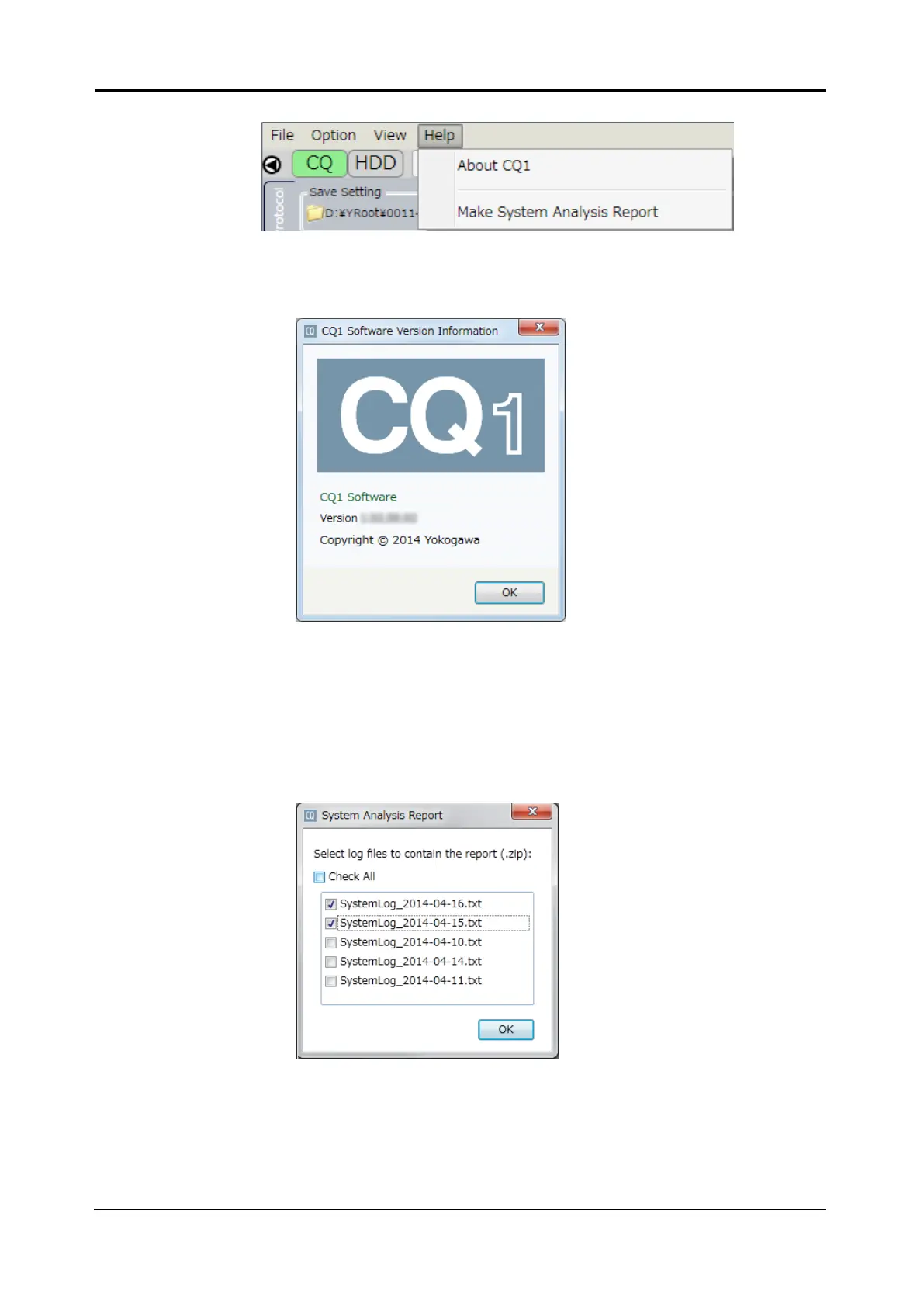<5. Functions of CQ1 Software> 5-7
IM 80J01A01-01E
5.2.4 Help Menu
(1) About CQ1
Version information is shown.
(2) Make System Analysis Report
Collect system analysis information and output a compressed file
of log and calibration file under CVSysRep folder on desktop. The
output data will be used for system maintenance service when
error occures.
It takes a few minute to collect system information. It is
recommended to check to select date when error is occurred
because the all date log data is quite huge.
