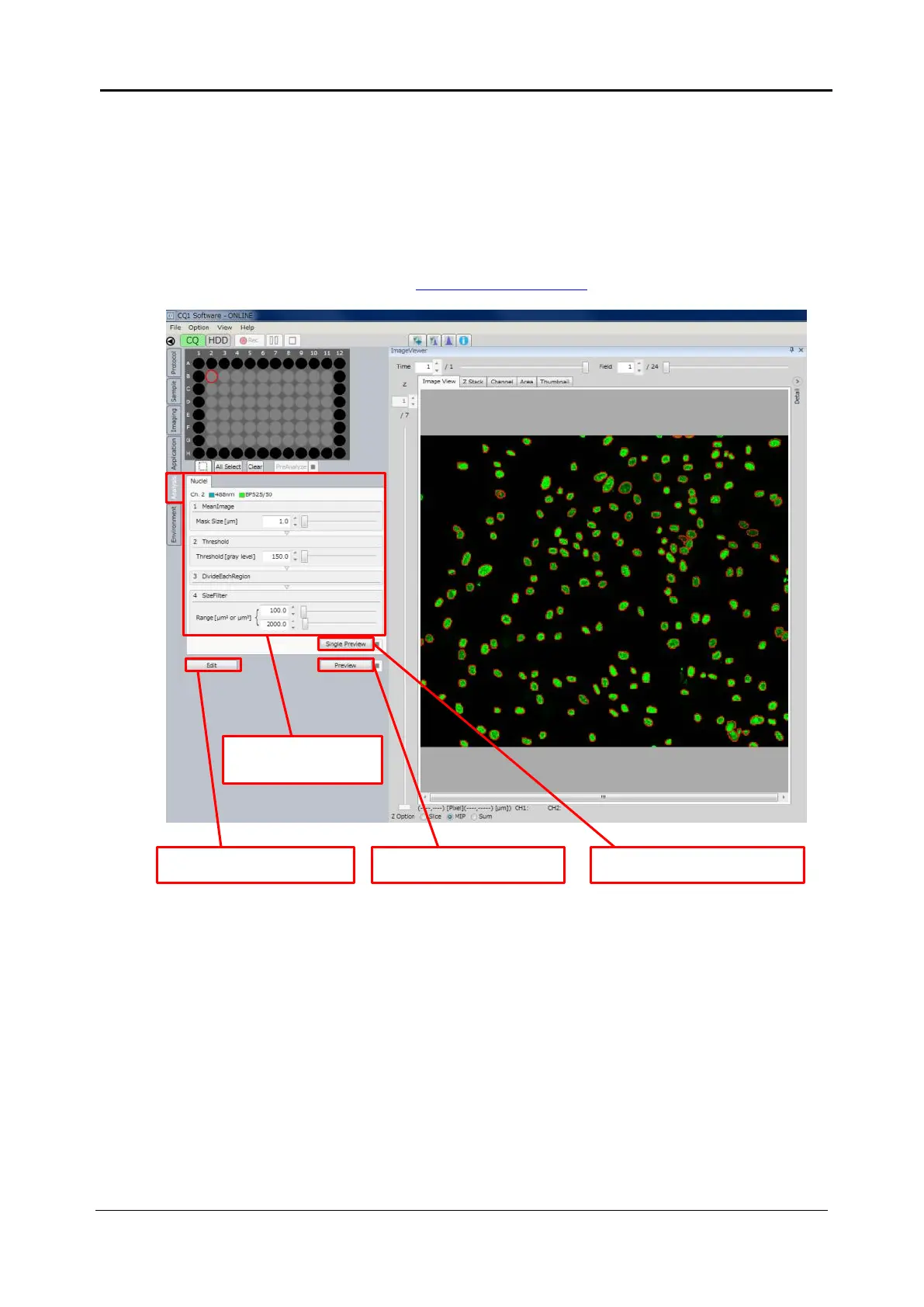4-42 <4. Measurement Procedures>
IM 80J01A01-01E
4.6 Object Recognizing Condition Setting
In “Analysis” window, click “Single Preview” (single object) or “Preview”
(all objects) to confirm result of object recognizing. If it is necessary to
improve the result, adjust recognizing condition as following.
If it is necessary to improve more, click “Edit”, open “Advanced Editor”
and set detailed recognizing condition.
(For details, refer to 5.4.5 Analysis Window)
Adjust recognizing
condition
