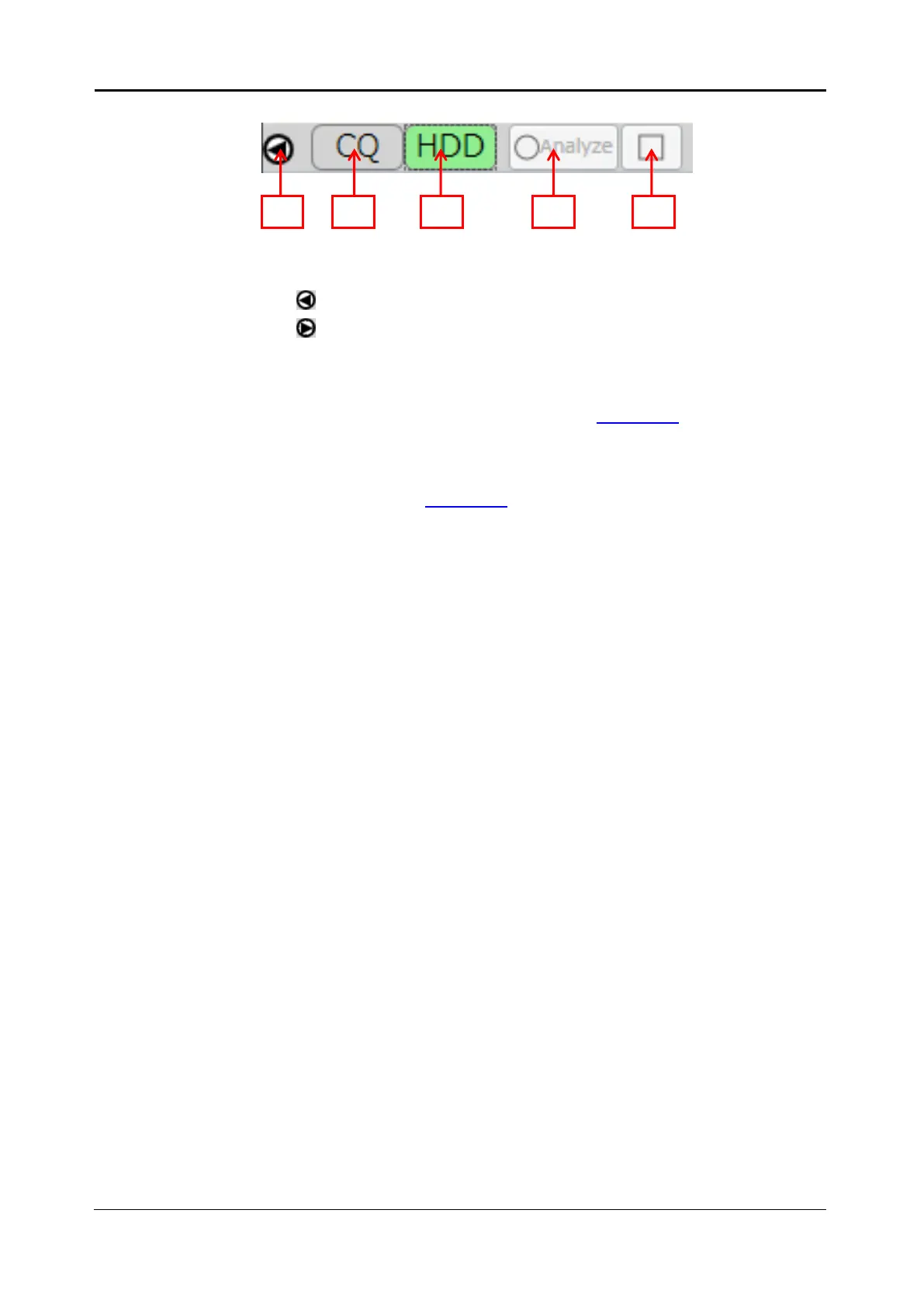<5. Functions of CQ1 Software> 5-9
IM 80J01A01-01E
5.3.2 Operation Mode Panel in HDD Mode.
(1) Control Panel Display SHOW/HIDE Button
Button to change SHOW/HIDE of control panel display.
Click to HIDE control panel display
Click to SHOW control panel display
(2) CQ Mode Button
Click to shift CQ1 Software to CQ mode. Cannot click it during
analyzing measurement data. (Refer to 5.1 Outline (1) CQ Mode)
(3) HDD Mode Button
Highlighted in the HDD mode but nothing happens by clicking this
button. (Refer to 5.1 Outline (2) HDD Mode)
(4) Analyze Button
To start analysis of measurement data, select saved data on
control panel, set analysis conditions at “Application window” and
“Analysis window”, and click this button.
(5) Stop Button
Click to stop data analysis.
