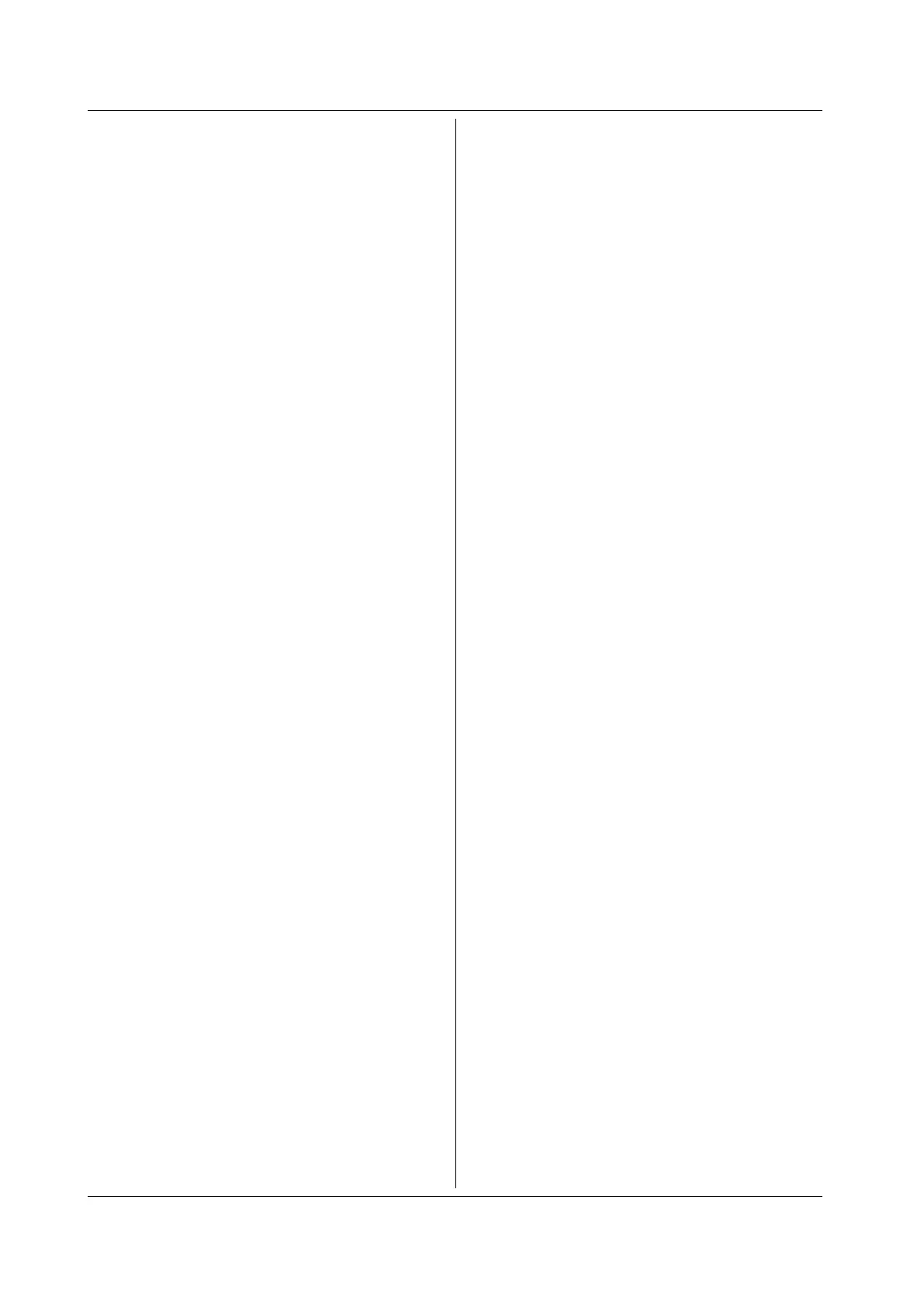5-128
IM 701310-17E
:MEASure:TRACe<x>:AREA<x>:DELay:
MEASure:COUNt
Function Sets the edge detection count of the source waveform
of the delay measurement between channels or
queries the current setting.
Syntax
:MEASure:TRACe<x>:AREA<x>:DELay:
MEASure:COUNt {<NRf>}
:MEASure:TRACe<x>:AREA<x>:DELay:
MEASure:COUNt?
<x> of TRACe<x> = 1 to 8
<x> of AREA<x> = 1 or 2
<NRf> = 1 to 10
Example
:MEASURE:TRACE1:AREA1:DELAY:MEASURE:
COUNT 1
:MEASURE:TRACE1:AREA1:DELAY:MEASURE:
COUNT? -> :MEASURE:TRACE1:AREA1:DELAY:
MEASURE:COUNT 1
:MEASure:TRACe<x>:AREA<x>:DELay:
MEASure:POLarity
Function Sets the polarity of the source waveform of the delay
measurement between channels or queries the
current setting.
Syntax
:MEASure:TRACe<x>:AREA<x>:DELay:
MEASure:POLarity {FALL|RISE}
:MEASure:TRACe<x>:AREA<x>:DELay:
MEASure:POLarity?
<x> of TRACe<x> = 1 to 8
<x> of AREA<x> = 1 or 2
Example
:MEASURE:TRACE1:AREA1:DELAY:MEASURE:
POLARITY RISE
:MEASURE:TRACE1:AREA1:DELAY:MEASURE:
POLARITY? -> :MEASURE:TRACE1:AREA1:
DELAY:MEASURE:POLARITY RISE
:MEASure:TRACe<x>:AREA<x>:DELay:
REFerence?
Function Queries all settings related to the reference waveform
of the delay measurement between channels.
Syntax
:MEASure:TRACe<x>:AREA<x>:DELay:
REFerence?
<x> of TRACe<x> = 1 to 8
<x> of AREA<x> = 1 or 2
Example
:MEASURE:TRACE1:AREA1:DELAY:REFERENCE?
-> :MEASURE:TRACE1:AREA1:DELAY:
REFERENCE:COUNT 1;POLARITY FALL;TRACE 1
:MEASure:TRACe<x>:AREA<x>:<Parameter>:
VALue?
Function Queries the automated measured value of the
waveform parameter.
Syntax
:MEASure:TRACe<x>:AREA<x>:<Parameter>:
VALue? {<NRf>}
<x> of TRACe<x> = 1 to 8
<x> of AREA<x> = 1 or 2
<Parameter> = {BURSt|CMEan|COUNt|CRMS|
CSDeviation|DELay|DT|DUTYcycle|FALL|
FREQuency|HIGH|HILow|LOW|MAXimum|MEAN|
MINimum|NOVershoot|NWIDth|PERFrequency|
PERiod|POVershoot|PTOPeak|PWIDth|RISE|
RMS|SDEViation|TYCInteg|TYINteg|V1|V2}
<NRf> = 1 to 100000
Example (The following is an example for the maximum value
of trace 1 and area 1.)
:MEASURE:TRACE1:AREA1:MAXIMUM:VALUE?
-> :MEASURE:TRACE1:AREA1:MAXIMUM:
VALUE 1.000E+00
Description • If the measurement is not possible, “NAN (Not
A
Number” is returned.
• <NRf> indicates the nth automated measured
value in the past.
In the case of cycle statistical processing, specify
the <NRf> cycle from the left of the screen.
To specify the oldest automated measured value,
specify 1.
If <NRf> is omitted, the latest automated measured
value is specified.
If the value corresponding to the relevant count is
not present, “NAN (Not A Number” is returned.
:MEASure:TRACe<x>:AREA<x>:DELay:
MEASure?
Function Queries all settings related to the measurement
conditions of the source waveform of the delay
measurement between channels.
Syntax
:MEASure:TRACe<x>:AREA<x>:DELay:
MEASure?
<x> of TRACe<x> = 1 to 8
<x> of AREA<x> = 1 or 2
Example
:MEASURE:TRACE1:AREA1:DELAY:MEASURE?
-> :MEASURE:TRACE1:AREA1:DELAY:MEASURE:
COUNT 1;POLARITY RISE
5.18 MEASure Group