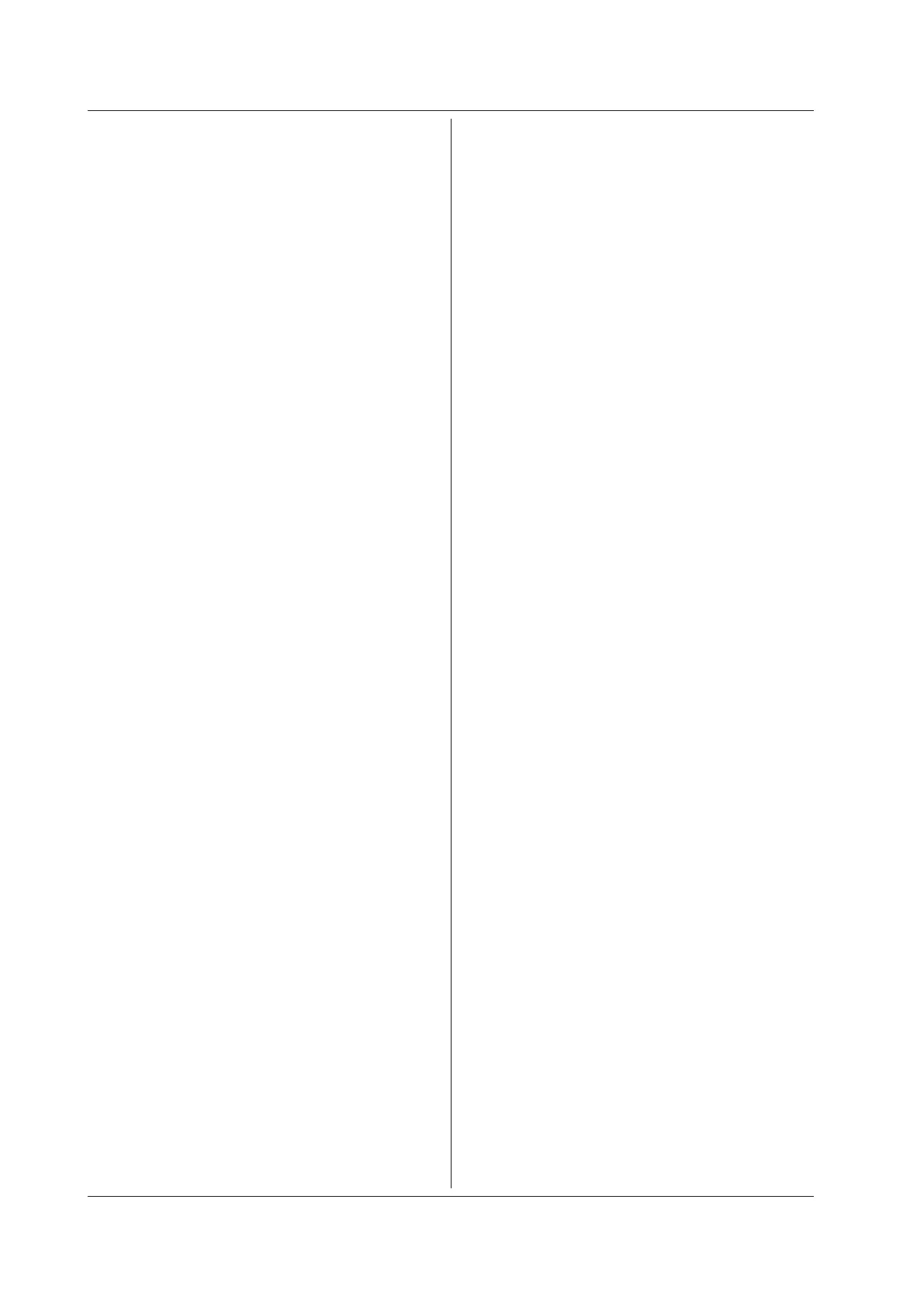5-206
IM DLM4038-17EN
:SERialbus<x>:PSI5:TRENd<y>:CURSor:P
OSition<z>
Function Sets or queries the position of the specified
cursor on the PSI5 signal analysis trend display.
Syntax
:SERialbus<x>:PSI5:TRENd<y>:CURSor:P
OSition<z> {<NRf>}
:SERialbus<x>:PSI5:TRENd<y>:CURSor:P
OSition<z>?
<x> = 1 to 4
<y> = 1 to 4
<z> = 1 or 2
<NRf> = −5 to 5 divisions (in steps of 10
divisions/display record length)
Example
:SERIALBUS1:PSI5:TREND1:CURSOR:POSIT
ION1−5
:SERIALBUS1:PSI5:TREND1:CURSOR:POSIT
ION1?
-> :SERIALBUS1:PSI5:TREND1:CURSOR:PO
SITION1−5
:SERialbus<x>:PSI5:TRENd<y>:CURSor:T
<z>:VALue?
Function Queries the time value at the specified cursor on
the PSI5 signal analysis trend display.
Syntax
:SERialbus<x>:PSI5:TRENd<y>:CURSor:T
<z>:VALue?
<x> = 1 to 4
<y> = 1 to 4
<z> = 1 or 2
:SERialbus<x>:PSI5:TRENd<y>:CURSor:V
<z>:VALue?
Function Queries the vertical value at the specified cursor
on the PSI5 signal analysis trend display.
Syntax
:SERialbus<x>:PSI5:TRENd<y>:CURSor:V
<z>:VALue?
<x> = 1 to 4
<y> = 1 to 4
<z> = 1 or 2
:SERialbus<x>:PSI5:TRENd<y>:DISPlay
Function Sets or queries the on/off status of the PSI5
signal analysis trend display.
Syntax
:SERialbus<x>:PSI5:TRENd<y>:DISPl
ay {<Boolean>}
:SERialbus<x>:PSI5:TRENd<y>:DISPlay?
<x> = 1 to 4
<y> = 1 to 4
Example
:SERIALBUS1:PSI5:TREND1:DISPLAY ON
:SERIALBUS1:PSI5:TREND1:DISPLAY?
-> :SERIALBUS1:PSI5:TREND1:DISPLAY 1
:SERialbus<x>:PSI5:TRENd<y>:HRANge
Function Sets or queries the PSI5 signal analysis trend
display source window.
Syntax
:SERialbus<x>:PSI5:TRENd<y>:HRAN
ge {MAIN|Z1|Z2}
:SERialbus<x>:PSI5:TRENd<y>:HRANge?
<x> = 1 to 4
<y> = 1 to 4
Example
:SERIALBUS1:PSI5:TREND1:HRANGE MAIN
:SERIALBUS1:PSI5:TREND1:HRANGE?
-> :SERIALBUS1:PSI5:TREND1:HRANGE MA
IN
:SERialbus<x>:PSI5:TRENd<y>:SOURce
Function Sets or queries the target slot number of the PSI5
signal analysis trend display.
Syntax
:SERialbus<x>:PSI5:TRENd<y>:SOUR
ce {<NRf>}
:SERialbus<x>:PSI5:TRENd<y>:SOURce?
<x> = 1 to 4
<y> = 1 to 4
<NRf> = 1 to 6
Example
:SERIALBUS1:PSI5:TREND1:SOURCE 1
:SERIALBUS1:PSI5:TREND1:SOURCE?
-> :SERIALBUS1:PSI5:TREND:SOURCE 1
:SERialbus<x>:PSI5:TRENd<y>:VERTical
Function Sets or queries the vertical range of the PSI5
signal analysis trend display.
Syntax
:SERialbus<x>:PSI5:TRENd<y>:VERTic
al {<NRf>,<NRf>}
:SERialbus<x>:PSI5:TRENd<y>:VERTic
al?
<NRf> = 1.0000E+31 to 1.0000E+31
<x> = 1 to 4
<y> = 1 to 4
Example
:SERIALBUS1:PSI5:TREND1:VERTIC
AL1,−1
:SERIALBUS1:PSI5:TREND1:VERTICAL?
-> :SERIALBUS1:PSI5:TREND1:VERTIC
AL1.0000000E+00,−1.0000000E+00
:SERialbus<x>:PSI5:TRENd<y>:VTDispl
ay
Function Sets or queries the on/off status of the VT
waveform display on the PSI5 signal analysis
trend display.
Syntax
:SERialbus<x>:PSI5:TRENd<y>:VTDispl
ay {<Boolean>}
:SERialbus<x>:PSI5:TRENd<y>:VTDispl
ay?
<x> = 1 to 4
<y> = 1 to 4
Example
:SERIALBUS1:PSI5:TREND1:VTDISPLAY ON
:SERIALBUS1:PSI5:TREND1:VTDISPLAY?
-> :SERIALBUS1:PSI5:TREND1:VTDISPLA
Y 1
5.25 SERialbus Group
