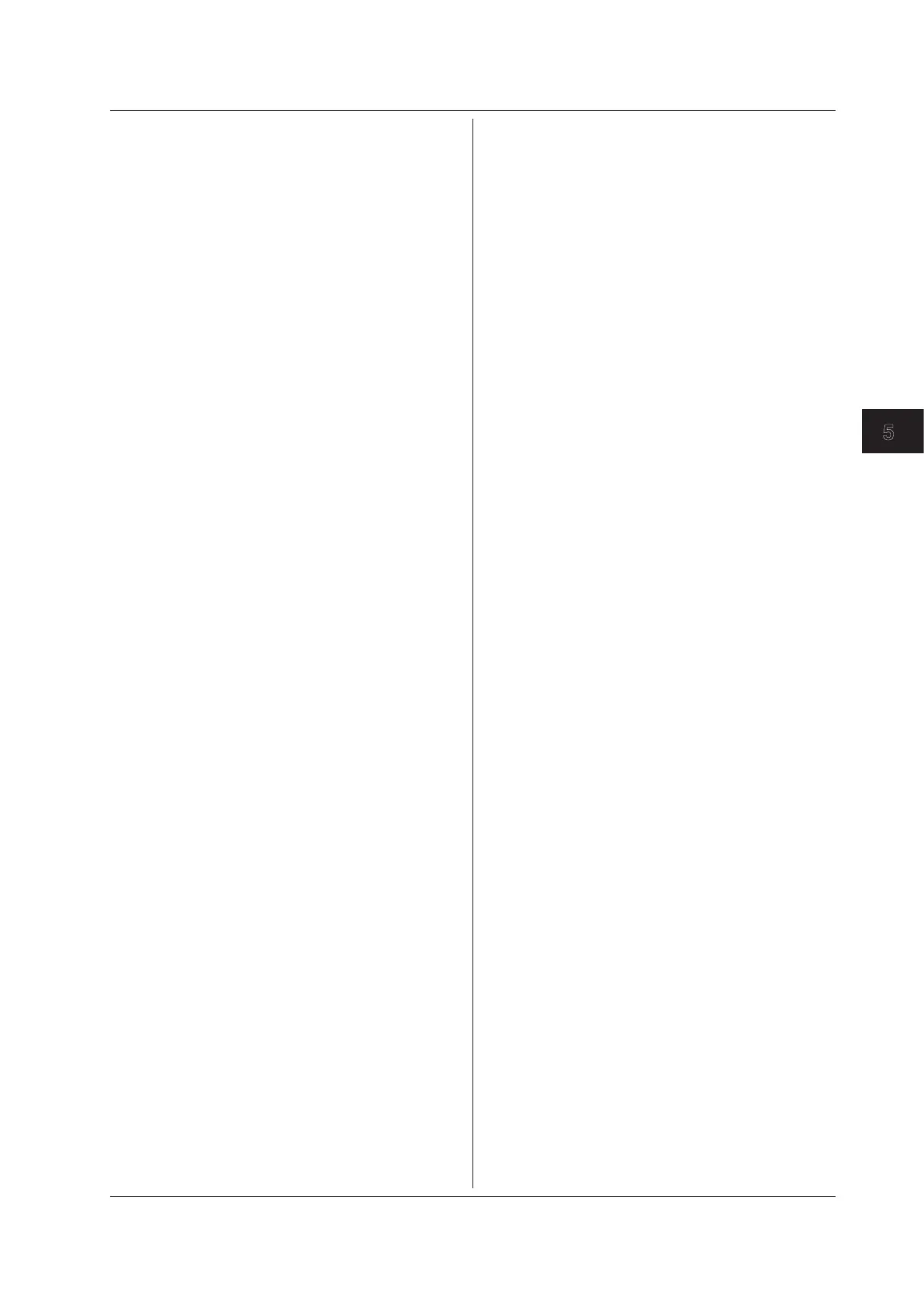5-315
IM DLM4038-17EN
Commands
5
:WPARameter<x>:TRENd:CURSor?
Function Queries all cursor measurement settings of
the trend display for waveform parameter
measurement.
Syntax
:WPARameter<x>:TRENd:CURSor?
<x> = 1 to 2
:WPARameter<x>:TRENd:CURSor:C<y>?
Function Queries the measured value of a cursor in
the trend display for waveform parameter
measurement.
Syntax
:WPARameter<x>:TRENd:CURSor:C<y>?
<x> = 1 to 2
<y> = 1 to 2
Example
:WPARAMETER1:TREND:CURSOR:C1?
-> :WPARAMETER1:TREND:CURSOR:C1 1.00
0E+00
:WPARameter<x>:TRENd:CURSor:DC?
Function Queries the measured value between cursors
in the trend display for waveform parameter
measurement.
Syntax
:WPARameter<x>:TRENd:CURSor:DC?
<x> = 1 to 2
Example
:WPARAMETER1:TREND:CURSOR:DC?
-> :WPARAMETER1:TREND:CURSOR:DC 1.00
0E+00
:WPARameter<x>:TRENd:CURSor:MODE
Function Sets or queries the automatic measurement
mode of the trend display for waveform parameter
measurement.
Syntax
:WPARameter<x>:TRENd:CURSor:
MODE {<Boolean>}
:WPARameter<x>:TRENd:CURSor:MODE?
<x> = 1 to 2
Example
:WPARAMETER1:TREND:CURSOR:MODE ON
:WPARAMETER1:TREND:CURSOR:MODE?
-> :WPARAMETER1:TREND:CURSOR:MODE 1
:WPARameter<x>:TRENd:CURSor:POSition
<y>
Function Sets or queries the position of a cursor in
the trend display for waveform parameter
measurement.
Syntax
:WPARameter<x>:TRENd:CURSor:POSition
<y> {<NRf>}
:WPARameter<x>:TRENd:CURSor:POSition
<y>?
<x> = 1 to 2
<y> = 1 to 2
<NRf> = –5 to 5 (division)
Example
:WPARAMETER1:TREND:CURSOR:POSITI
ON1 1
:WPARAMETER1:TREND:CURSOR:POSITION1?
-> :WPARAMETER1:TREND:CURSOR:POSITI
ON1 1.000E+00
:WPARameter<x>:TRENd:HRANge
Function Sets or queries the trend display source window
for waveform parameter measurement.
Syntax
:WPARameter<x>:TRENd:HRANge {MAIN|Z1
|Z2}
:WPARameter<x>:TRENd:HRANge?
<x> = 1 to 2
Example
:WPARAMETER1:TREND:HRANGE MAIN
:WPARAMETER1:TREND:HRANGE?
-> :WPARAMETER1:TREND:HRANGE MAIN
:WPARameter<x>:TRENd:HSPan
Function Sets or queries the horizontal span of the trend
display for waveform parameter measurement.
Syntax
:WPARameter<x>:TRENd:HSPan {<NRf>}
:WPARameter<x>:TRENd:HSPan?
<x> = 1 to 2
<NRf> = 1 to 100000
Example
:WPARAMETER1:TREND:HSPAN 1
:WPARAMETER1:TREND:HSPAN?
-> :WPARAMETER1:TREND:HSPAN 1
:WPARameter<x>:TRENd:VERTical
Function Sets or queries the vertical range of the trend
display for waveform parameter measurement.
Syntax
:WPARameter<x>:TRENd:VERTical {<NRf>
,<NRf>}
:WPARameter<x>:TRENd:VERTical?
<x> = 1 to 2
<NRf> = –1.0000E+31 to 1.0000E+31
Example
:WPARAMETER1:TREND:VERTICAL 1
:WPARAMETER1:TREND:VERTICAL?
-> :WPARAMETER1:TREND:VERTICAL 1.000
00E+00
:WPARameter<x>:VTDisplay
Function Sets or queries the on/off status of VT waveform
display.
Syntax
:WPARameter<x>:VTDisplay {<Boolean>}
:WPARameter<x>:VTDisplay?
<x> = 1 to 2
Example
:WPARAMETER1:VTDISPLAY ON
:WPARAMETER1:VTDISPLAY?
-> :WPARAMETER1:VTDISPLAY 1
5.36 WPARameter Group
