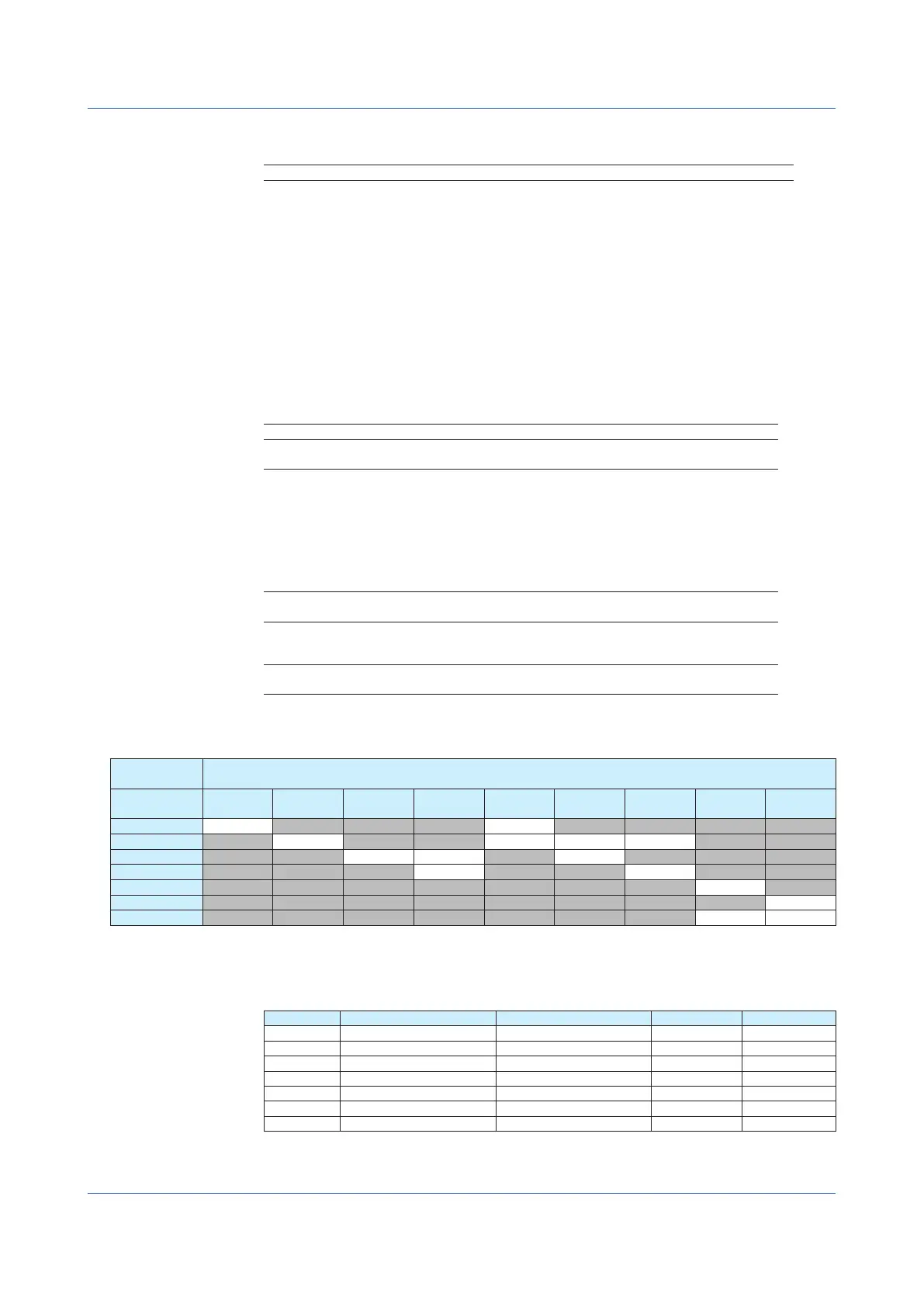App-18
IM 04L51B01-01EN
KeywordFormat
Keywords are written by themselves or with parameters.
$ Keyword(parameter)$ Example: $ReportDataSum(Hour,R001,00,23)$
Basic Rules
• The dollar sign on the left indicates the start of a keyword, and the dollar sign on the right
indicates the end of a keyword.
• You can only write keywords using letters of the alphabet, dollar signs, parentheses,
commas, and spaces. You can put a space after an opening parenthesis, before and after
a comma, and before a closing parenthesis. Keywords are not case sensitive. You cannot
use a dollar sign inside of a keyword.
• The maximum length of a keyword, including spaces, is 100 characters.
Parameter Rules
• Parameters are enclosed in parentheses.
• Multiple parameters (up to 4) are separated by commas.
• Examples of how parameters can be omitted are shown below.
$ReportDataSum(Hour, R001, ,23)$ The third parameter has been omitted.
$ReportDataSum(Hour, R001, 01, )$ or The fourth parameter has been omitted.
$ReportDataSum(Hour, R001, 01)$
ExcelFormatRules
• Set the data format by setting the cell format.
• Set the proper format for each keyword’s cell in the cell’s Number properties.
• The keyword in a cell is only valid when the keyword name and parameters are all in the
same format. When a keyword’s font size or some other property is not consistent, it is
invalid.
$ReportDataSum(Hour, R001, 00, 23)$
The font size of “Hour” is different, so the
keyword is invalid.
• If a single cell contains text and a keyword, only the format of the keyword has to be
consistent. The format of the text can be different.
Date and time: $DateTime$
The format of the keyword is consistent, so it
is valid.
Limitations on Report Types and Template Types
If you violate the rules illustrated below, data will not be output.
Keyword
Parameter
Template Type
Report Kind Hour Day Week Month Hour + Day Day +
Week
Day +
Month
Batch Day
Custom
Hour
Day
Week
Month
Batch
Custom
Free
Limitation on Report Types and Parameter Omissions
If you violate the rules illustrated below, it will be considered a keyword format error.
The keyword will not be converted and will remain as is.
Report Kind Start date and time End date and time Start number End number
Hour Start time (hour) End time (hour) — —
Day Start day End day — —
Week — — — —
Month — — — —
Batch Relative start time (minute) Relative end time (minute) Start number End number
Custom Start time (hour:minute) End time (hour:minute) — —
Free — — — —
Appendix 4 Creating Report Templates
