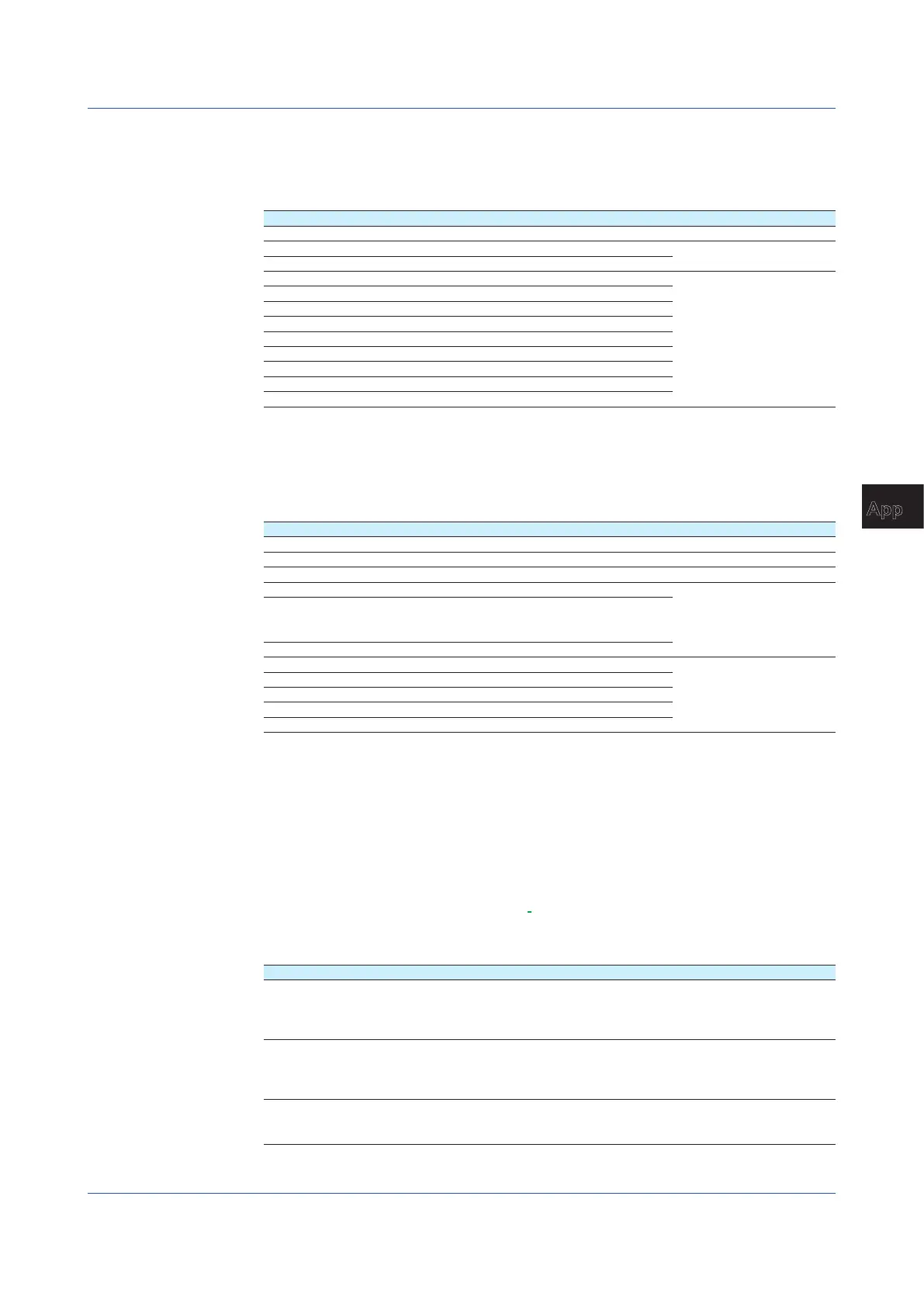App-19
IM 04L51B01-01EN
Appendix
App
KeywordDefinitions
For examples, see “Report Template Examples.”
• SystemKeywords
One keyword produces one item of data.
Keyword Description Format
Time Current time on the GX/GP Time
2
Date Current date on the GX/GP Date
2
DateTime Current date and time on the GX/GP
DateTimeString Current date and time on the GX/GP Character string
Serial GX/GP serial number
Equip tag GX/GP Tag string
EquipTagNo GX/GP Tag number
FileHeader GX/GP file header
3
Ch Channel number
1
Tag Tag string
1
ChId Tag number
1
Unit Unit
1
1 The parameter is the report channel number (it cannot be omitted).
2 The item becomes a character string in PDF and printer output.
3 If the multi-batch function (/BT option) is enabled, the file header set in batch group number 1 is
always displayed.
• ReportDataKeywords
One keyword produces multiple items of data.
Keyword Description Format
ReportDataDate Report creation date
1
Date
5
ReportDataTime Report creation time
1
Time
5
ReportDataDateTime Report creation date and time
1
Date
5
ReportDataDateTimeString Report creation date and time
1
Character string
ReportDataElapsedTimeString
4
Report data time out date and time
(Relative time since the start of
recording)
ReportDataStatus Report data status
2
ReportDataSum Report data sum
2
Number or character string
3
ReportDataInst Instantaneous report data value
2
ReportDataAve Average report data value
2
ReportDataMax Maximum report data value
2
ReportDataMin Minimum report data value
2
1 Write the parameters in this order: report type (cannot be omitted), report start date and time
(can be omitted), report end date, time (can be omitted), start number (can be omitted), and end
number (can be omitted).
2 Write the parameters in this order: report type (cannot be omitted), report channel number
(cannot be omitted), report start date and time (can be omitted), report end date and time (can
be omitted), start number (can be omitted), and end number (can be omitted).
3 The decimal point type (dot or comma) depends on whether the converted data is a value or
character string. Whether the converted data is a value or character string depends on the
format of the cell that the keyword is written in. When the cell format is numerical, the decimal
point type is determined by the cell format. When the cell format is text, the decimal point type
matches the format of the report data.
4 Valid only when the report type is Batch.
5 The item becomes a character string in PDF and printer output.
• SpecialKeywords
Keyword Description Format
Repeat Specifies the output location of the
data that corresponds the report data
keyword and the Index keyword (a special
keyword).
The same as the
corresponding keyword.
Copy Outputs all data that corresponds the
report data keyword and the Index
keyword (a special keyword). This keyword
is valid for PDF and printer output.
The same as the
corresponding keyword.
Index Outputs serial numbers from the value
specified by “start” to the value specified
by “end.”
Number
Appendix 4 Creating Report Templates
