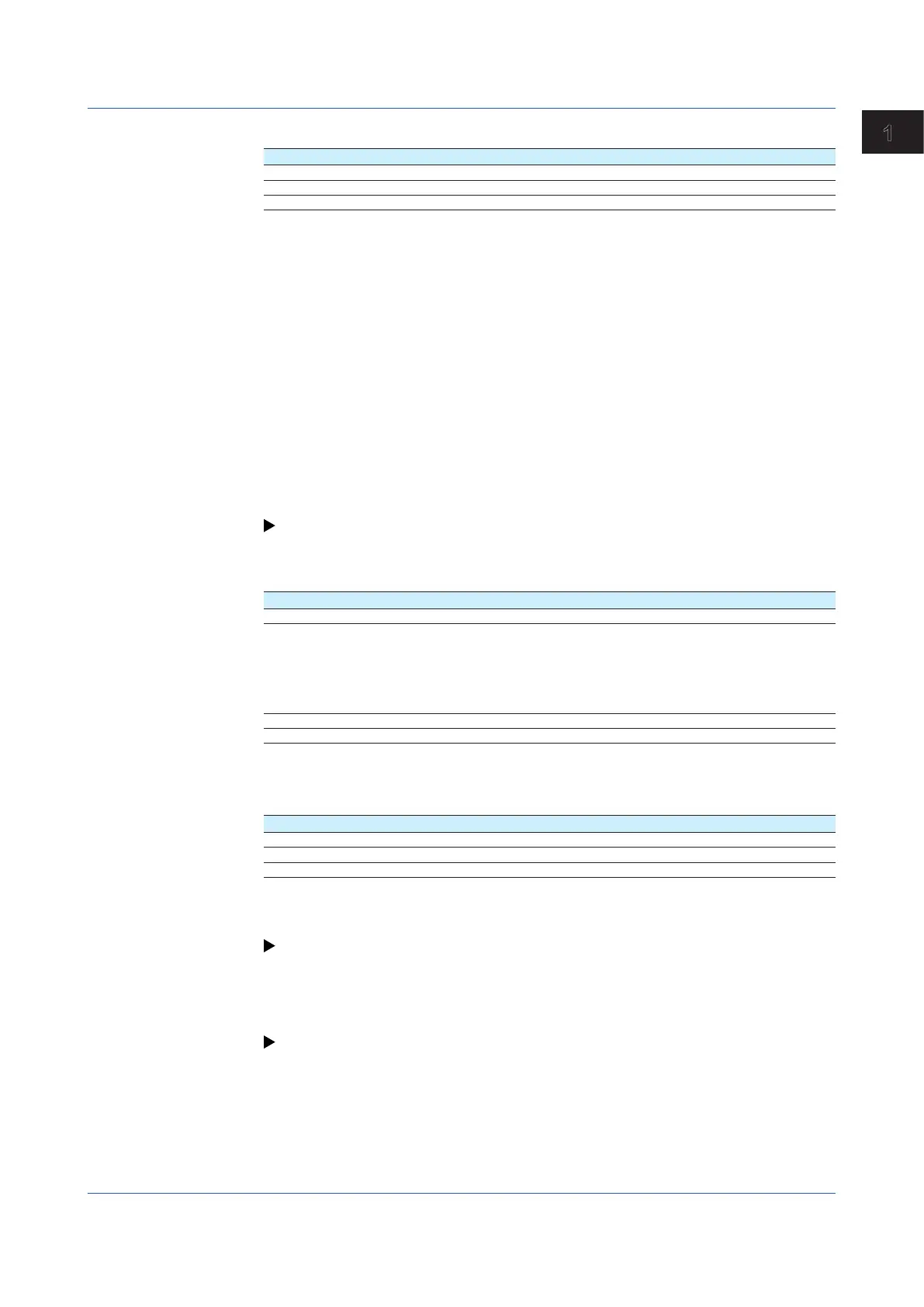1-79
IM 04L51B01-01EN
Configuring the GX/GP
1
Partial
1
Setup Item Selectable Range or Options Default Value
On/Off Off, On Off
Expand 1 to 99(%) 50%
Boundary Span lower limit + 1 digit to span upper limit – 1 digit 1
1 Appears when in the Display settings of the setting menu, the trend partial expansion On/Off
is set to On.
On/Off
Set this to On to enable partial expanded display.
Expand
Set at which position to display the value specified by Boundary within the display width.
Specify a percentage.
Boundary
Set the value that is to be the boundary between the reduced section and the expanded
section in the range of “minimum span value + 1 digit to maximum span value – 1 digit.” For
channels that are set to scaling, the selectable range is “minimum scale value + 1 digit to
maximum scale value – 1 digit.”
Example: Computation span: 0 to 100. Expand: 30. Boundary: 50The 0 to 50 range is
displayed in the 0% to 30% range, and the 50 to 100 range is displayed in the
30% to 100% range.
For details on this function, see page 1-85 in section 1.7.4, “Setting Trend Display
Conditions”.
Color scale band
Setup Item Selectable Range or Options Default Value
Band area Off, In, Out Off
Color 24 colors (red, green, blue, blue violet, brown,
orange, yellow-green, light blue, violet, gray, lime,
cyan, dark blue, yellow, light gray, purple, black,
pink, light brown, light green, dark gray, olive, dark
cyan, and spring green) and a user-defined color
(1 color)
Display position Lower Span Lower to Span Upper 0
Display position Upper Span Lower to Span Upper 100
Band area
Displays a specified section of the measurement range using a color band on the scale. This
setting is shared with the bar graph display.
Options Description
Off Disables the function.
In Displays the area inside using the color band.
Out Displays the area outside using the color band.
Color
Set the display color.
For instructions on how to set the user-defined color, see page 1-23 in section 1.2.3, “Setting
the Display”.
DisplaypositionLower,DisplaypositionUpper
Set the display position. Set a value within the span or scale range.
For color band display examples, see page 1-23 in section 1.2.3, “Setting the Display”.
1.6ConfiguringMathChannels(/MToption)
